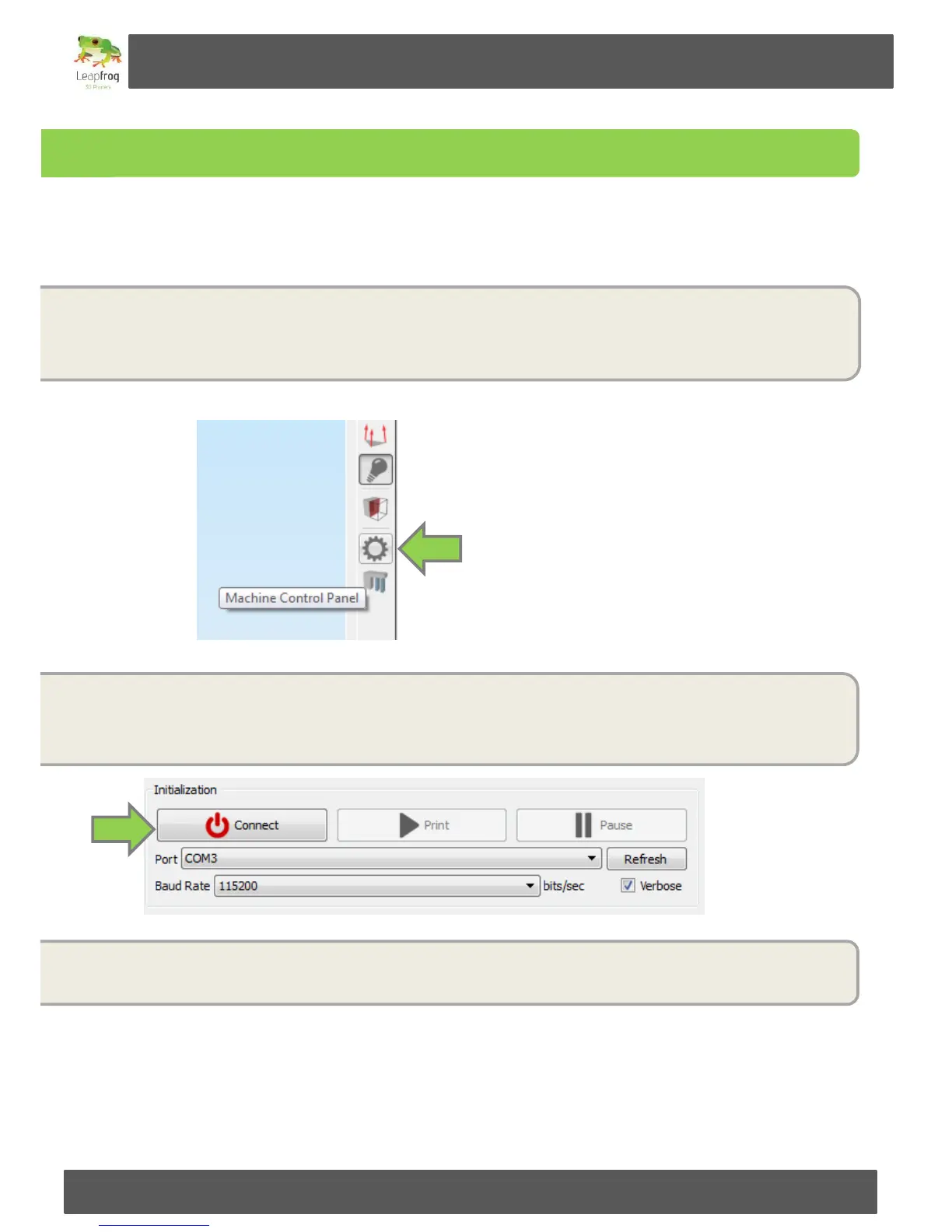Manual Leapfrog Creatr
45 Leapfrog BV
3.2 Connection
In order for your computer to tell your printer what to do, you will need to connect your computer to your
printer. In this step we will show you how to do this with the Simplify3D Software.
.
To connect and control the printer in the Simplify3D software you will need to access the
machine control panel. You can do so by either clicking the gear at the right side of the software
interface (see screenshot below) or using Ctrl+P.
Now that you have opened the machine control panel you have to select the port that the printer
is connected with and set the baud-rate to 115200. Once you have set these you can simply press
Connect to establish a connection with your Creatr. The connect-button should turn green
instead of red.
In the communication tab you can now see all the communication between the printer and your
computer. This is also the place where errors will be displayed should they occur.