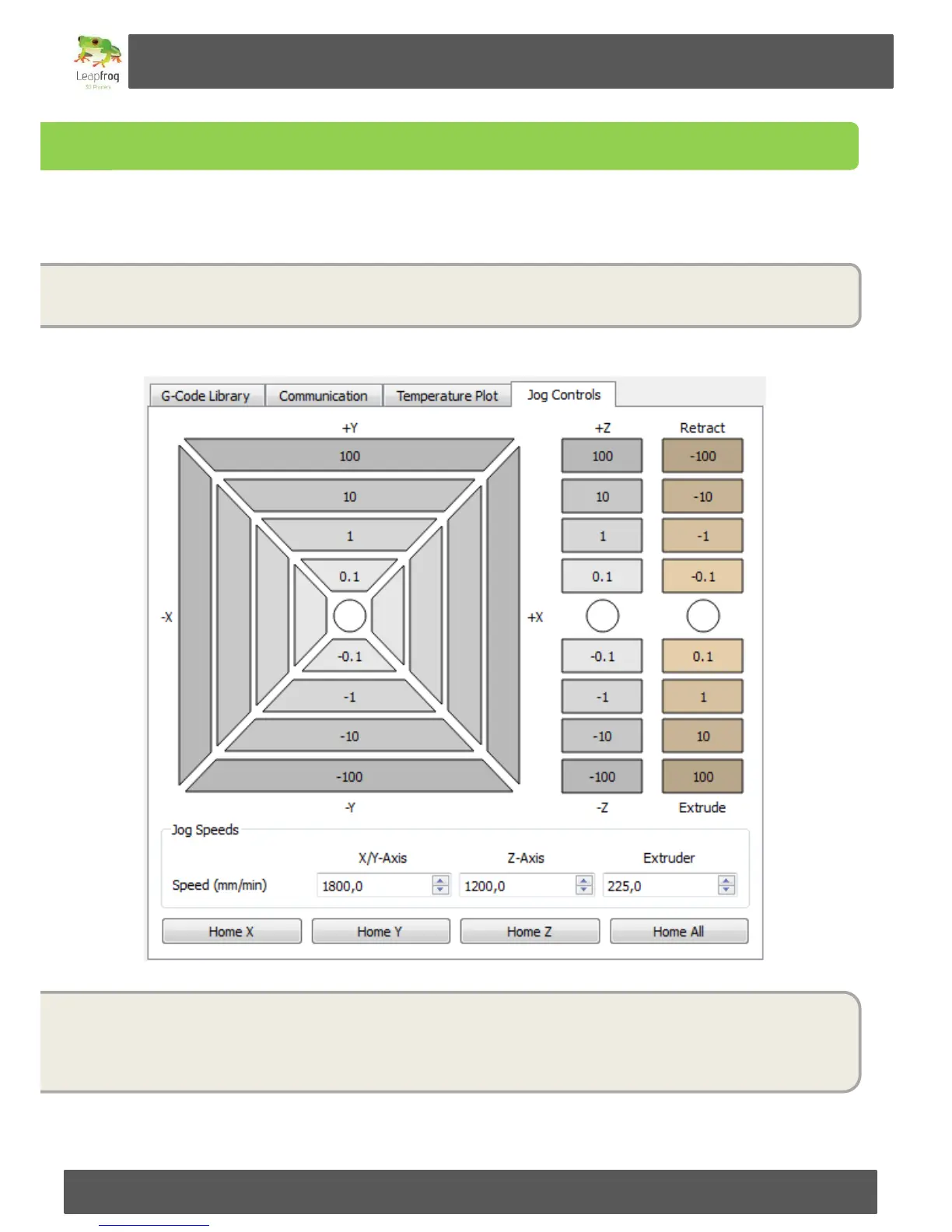Manual Leapfrog Creatr
48 Leapfrog BV
3.4 Manually controlling your Creatr
This section of the manual will explain you how to control the axes of your printer and extrusion using the
manual controls of the printer. have a G-code
Manual controlling in the Simplify3D software is done using the jog controls tab in the machine
control panel.
Clicking these buttons will make your printer perform the associated operation. All the numbers
written on the buttons represent the amount of mm. For example clicking the 100-button in
the +Y-direction will move the extruder carriage 100mm in the +y-direction, i.e. to the back of the
printer.
\