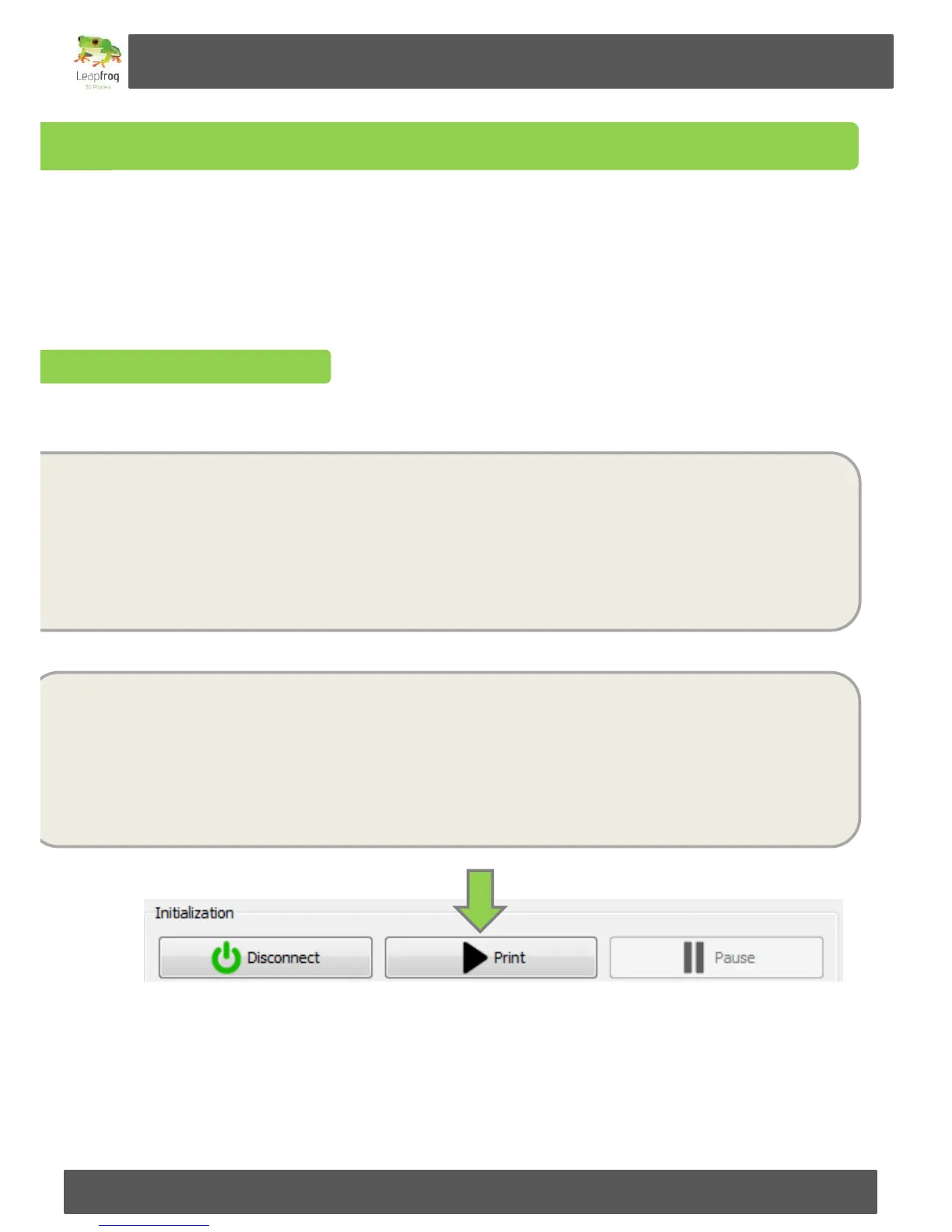Manual Leapfrog Creatr
50 Leapfrog BV
3.5 Start your print
This section of the manual will explain you how to print a file if you already have a printable G-code or if
you start with a STL file. STL files are files that contain your design, but do not contain the movements the
printer needs to make while it is printing. This is why a STL file needs to be converted into a G-code, a file
format that tells the printer how to move in order to create your design.
I have a G-code
A G-code is a file format that the printer uses to print. All your settings like print material, speed, layer
thickness etc. are in the G-code.
Firstly make sure the print bed is heated to the correct temperature for the filament that you
will be using. It is advised to extrude a bit of filament before you run your print job to make sure
that the nozzle isnt clogged.
Please when starting a
new print. The home position is the position where the value for the X-, Y- and Z-direction is
zero. You can see that the bed is placed at the highest point and the extruders are positioned at
the front left side of the printbed.
If you want to print a pre-existing G-code you need to go to the machine control panel (see
section 3.3) and click “Print” which can be found next to the connect/disconnect button. A menu
will pop-up where you can browse your computer for the g-code you wish to print. Double click
the desired g-code and the print job will start.
Dont worry if the extruder carriage or bed dont move immediately after reaching the home
position. The printer will stabilise the extruder and bed temperature before it starts any
movements. You can monitor this process in the communication tab.