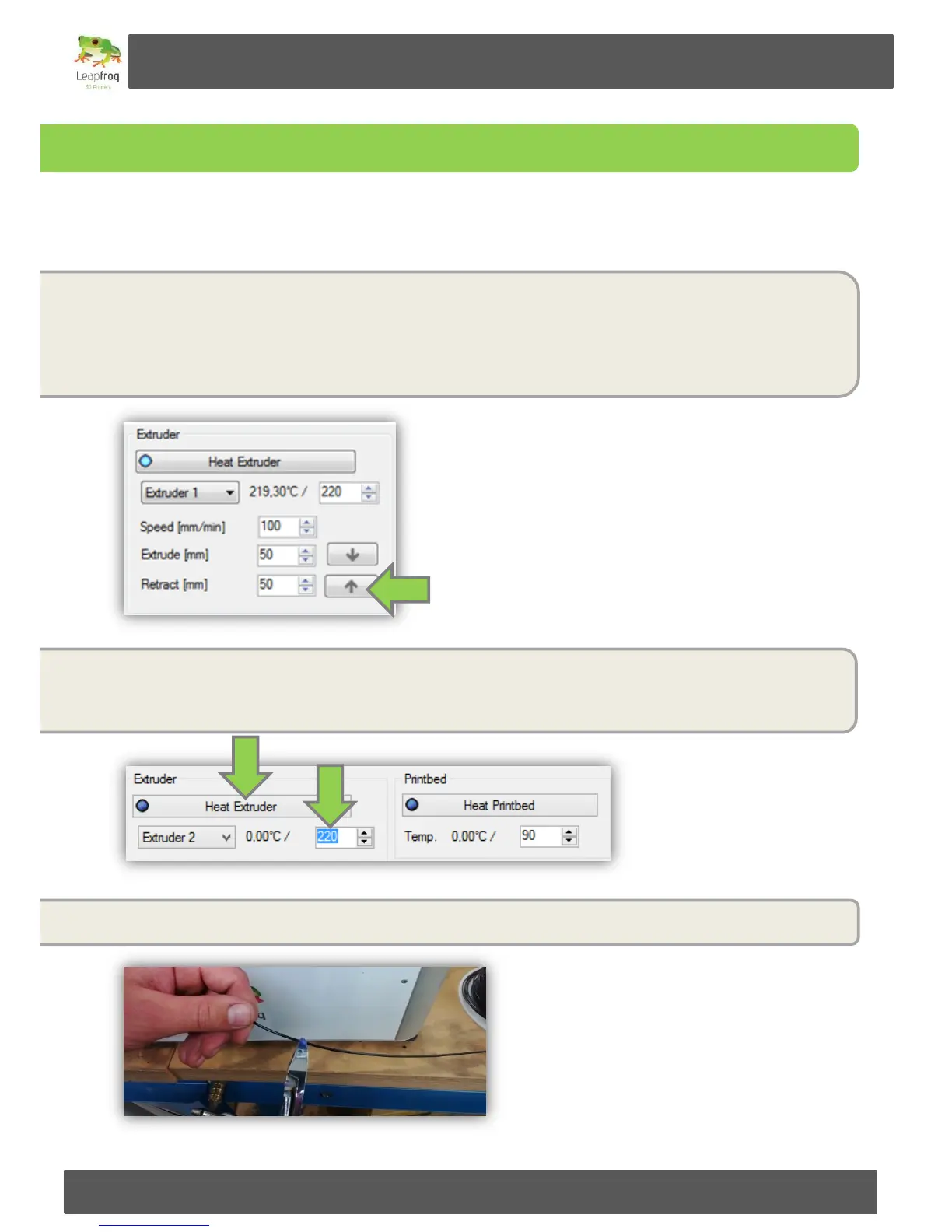Manual Leapfrog Creatr
73 Leapfrog BV
4.5 Nozzle seems clogged
In most cases the problem can be resolved by increasing the temperature by 10 degrees and extruding.
Please follow the steps as described below.
Retract the filament.
Manual Control” tab select the extruder of which the nozzle is clogged. Make sure
RetractRetract
upwards]. Retract until the filament is retracted from the nozzle and remove the filament in an
upward direction from the extruder.
Increase the extruder temperature by 10 degrees.
Increase the temperature of the extruder that is clogged [Extruder 1 or Extruder 2] as shown in
Heat extruder”.
Snip of the used filament, and make sure the cut is perpendicular to the direction of the filament.