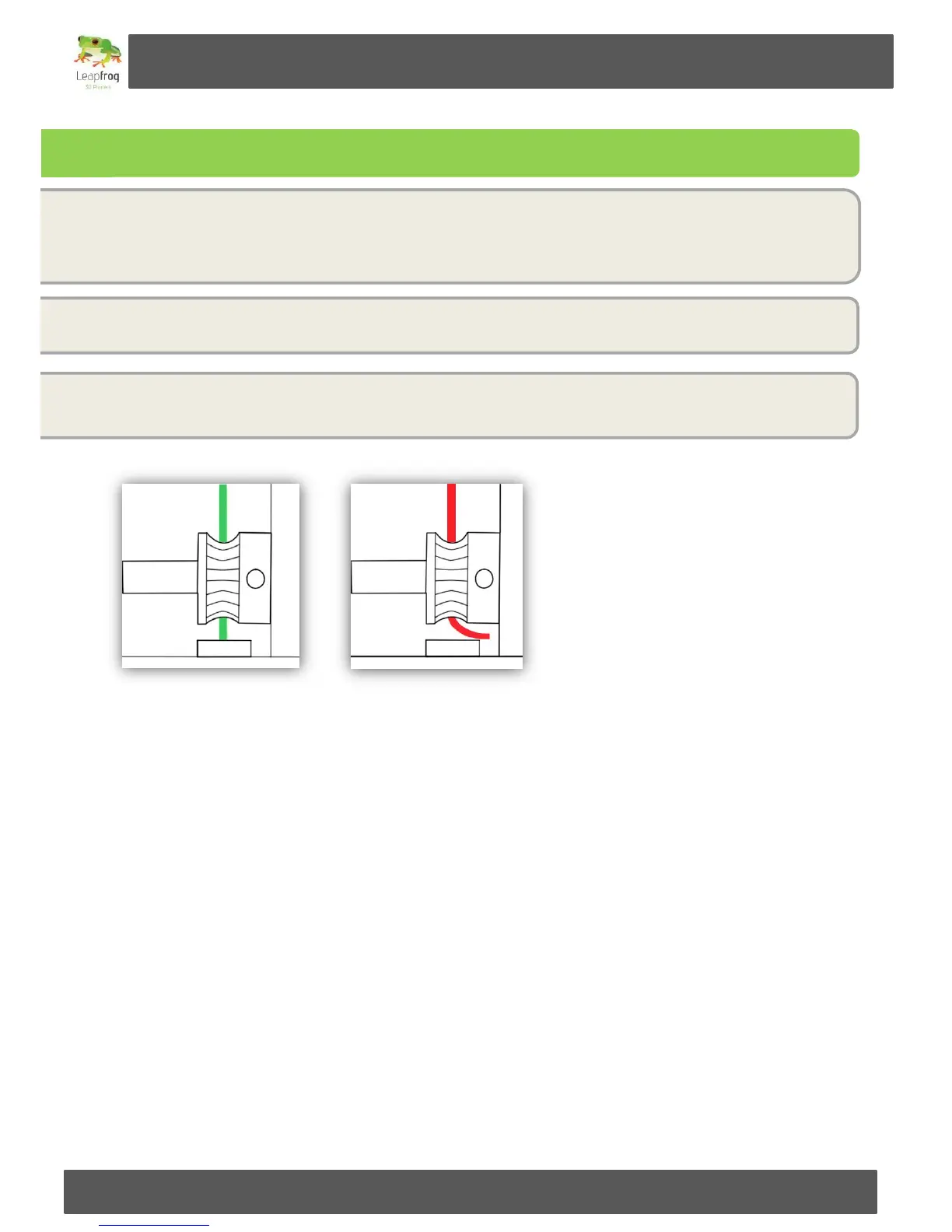Manual Leapfrog Creatr
58 Leapfrog BV
4.1 Oh, oh, my filament is not feeding through
.
This can happen, and it is not a big problem. The filament is kept on spools, which means that the
filament is curved into one direction. When your filament is not feeding through, make sure to
feed the filament completely straight and from the top.
If your spool stops unwinding, no filament is fed to the extruder. Retract the filament from the
extruder and untangle your filament. Insert the filament again and extrude some filament.
Please note that the hole where the filament should feed into is very accurately aligned
underneath the bearing and drive gear. Make sure that you align your filament with this hole.
Correct alignment Wrong alignment