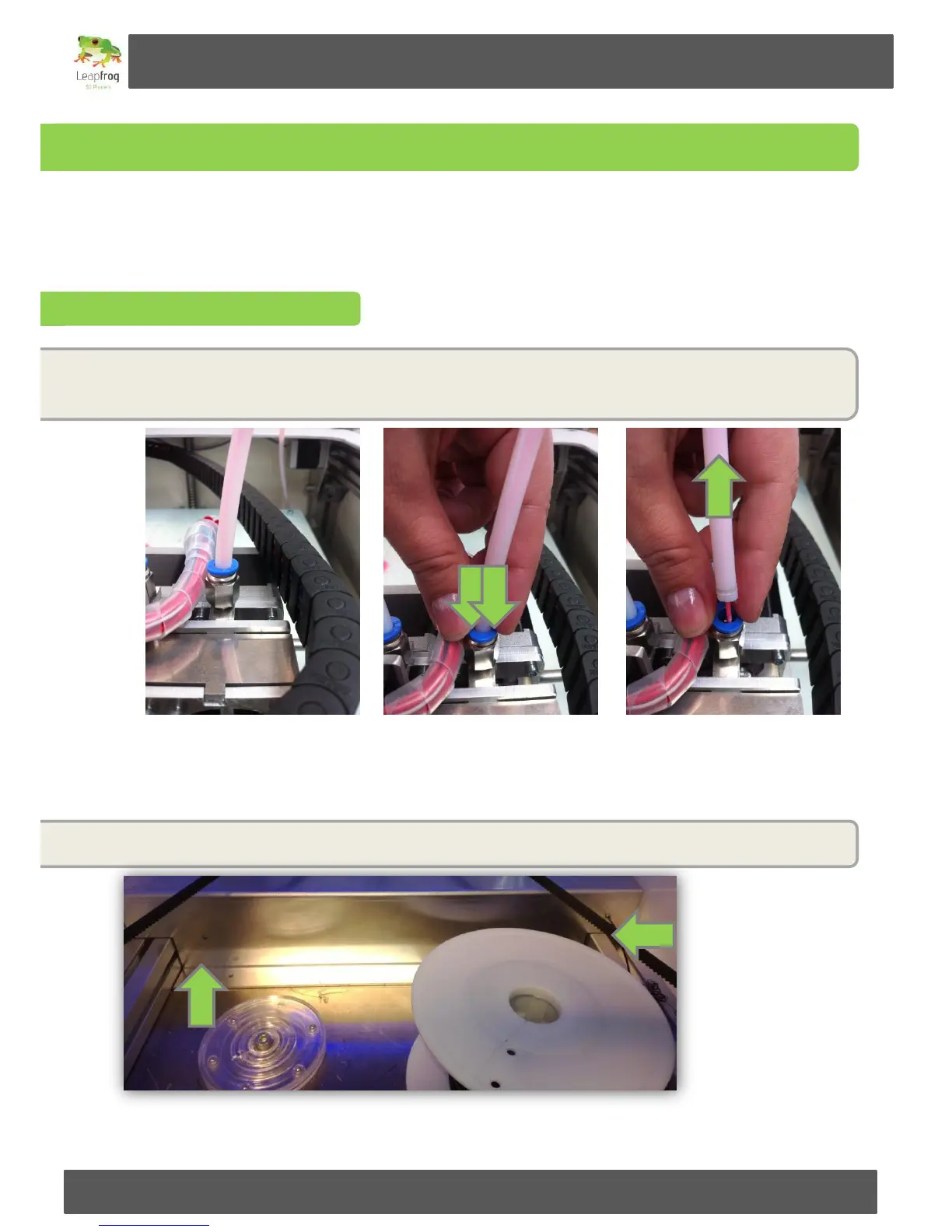Manual Leapfrog Creatr
28 Leapfrog BV
2.4 Filament
In this section of the manual we will explain you how you can load new filament and how to switch
between filaments that you already have loaded.
Insert new filament
Place your filament on the turntable in your Creatr such that the filament is rolled of straight in to
the entry hole in the electronics cover. Disconnect the filament guiding tubes from your extruder by
pushing on the blue circle and pulling the filament tube upwards at the same time.
The filament tube positioned Push the blue ring down While pushing the ring downwards, pull
in the extruder the filament tube upwards
Feed the filament through the holes until it reaches the drive gear of the extruder.