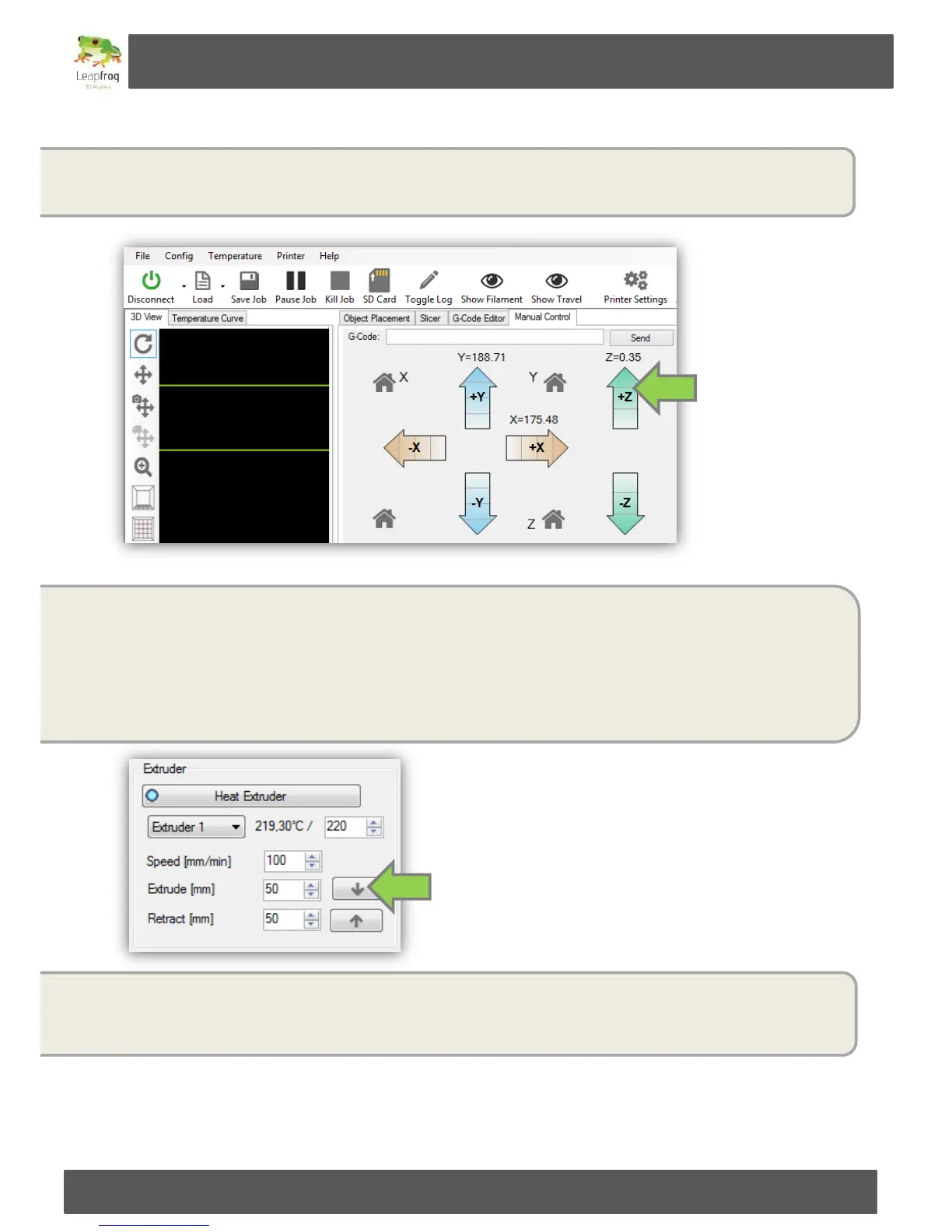Manual Leapfrog Creatr
29 Leapfrog BV
Lower the printbed 50mm clicking on the middle +Z button 5 times. This is necessary because you
will be extruding some filament and this needs space.
Go to the Manual Control” tab, at Extrude” enter 50mm and click on the Extrude button”
[arrow] to manually extrude filament. Your Creatr will start extruding when the extruder is hot
enough to extrude [the temperature for each filament type is described in section 2.3]. We
recommend to always extrude some filament before you start a new print. When inserting new
filament, it is necessary to help push the filament through the extruder by hand. If you are having
difficulties with this, please take a look at section 3.1.
Extrude until the material comes out the nozzle and then remove the printed filament.
NB: Be careful, the nozzle of the printer is very hot!