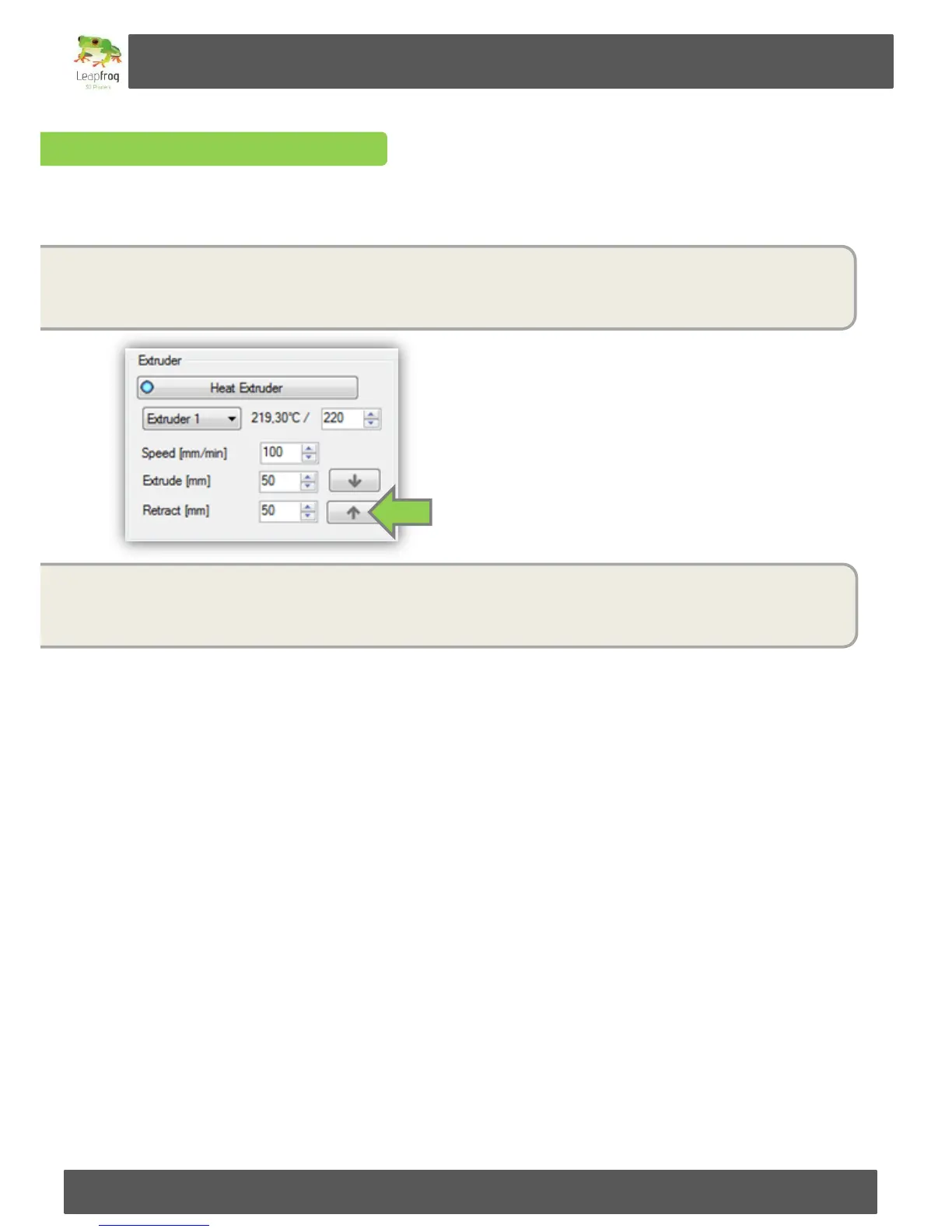Manual Leapfrog Creatr
30 Leapfrog BV
Remove old filament
[Only necessary if there is already filament in your printer and you want to switch to a different filament]
Heat the extruder, when it is heated to 220 degrees click the Retract button” until the filament
comes loose at the top of the extruder carriage.
Loosen the filament guiding tube and pull the filament from the top of the extruder carriage.
Now you can remove the filament spool from the printer.