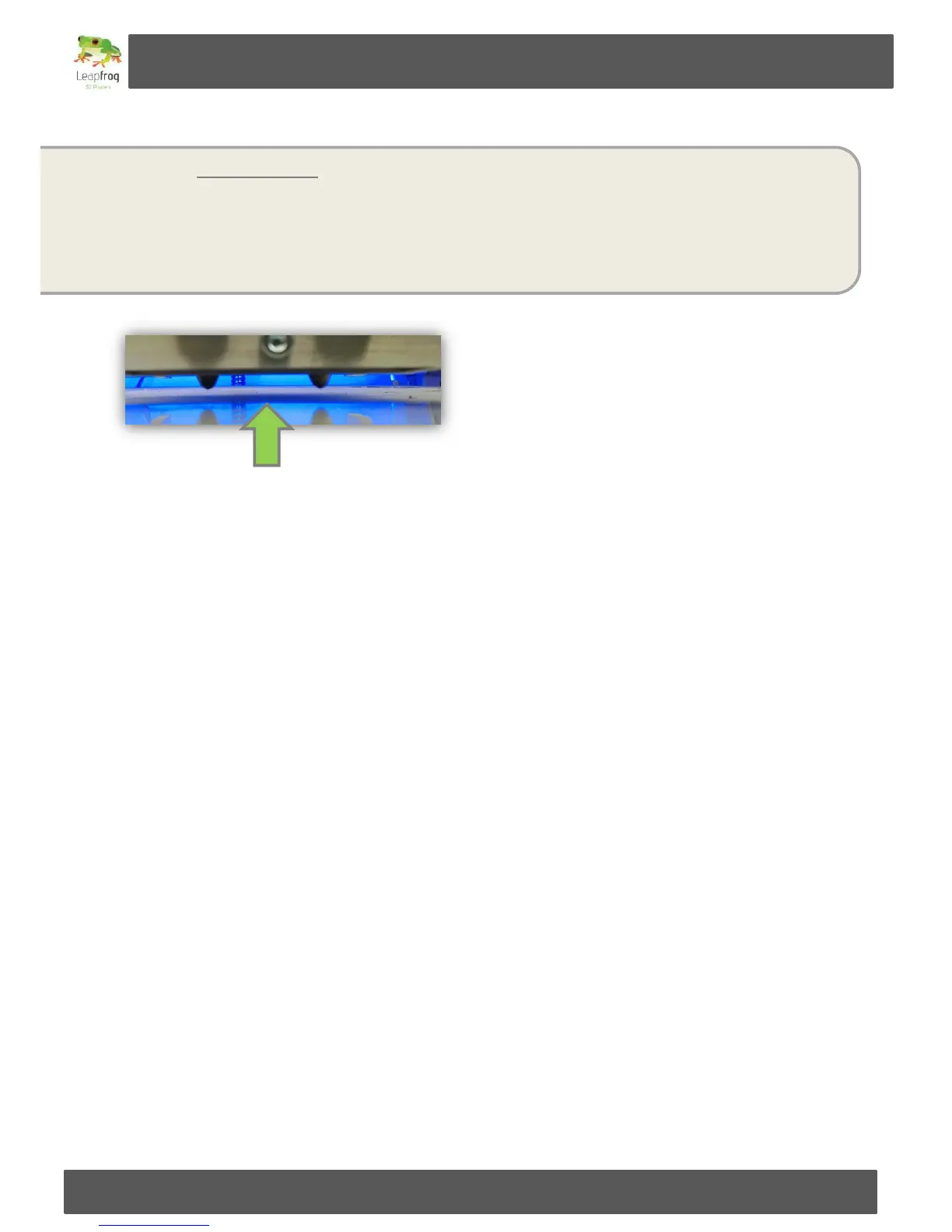Manual Leapfrog Creatr
61 Leapfrog BV
Check the Z-offset
If your object won´t stick to the bed, it is possible that the Z-offset is too big and you need to
decrease the Z-offset. Placing the bed a little bit closer to the nozzle will result in better adhesion
between the first layer and the heated printbed. Since the print sticker is made of plastic, the
first layer and print sticker can melt together. If the Z-offset is incorrect then you can follow the
steps in section 3.13. That section explains the procedure thoroughly.