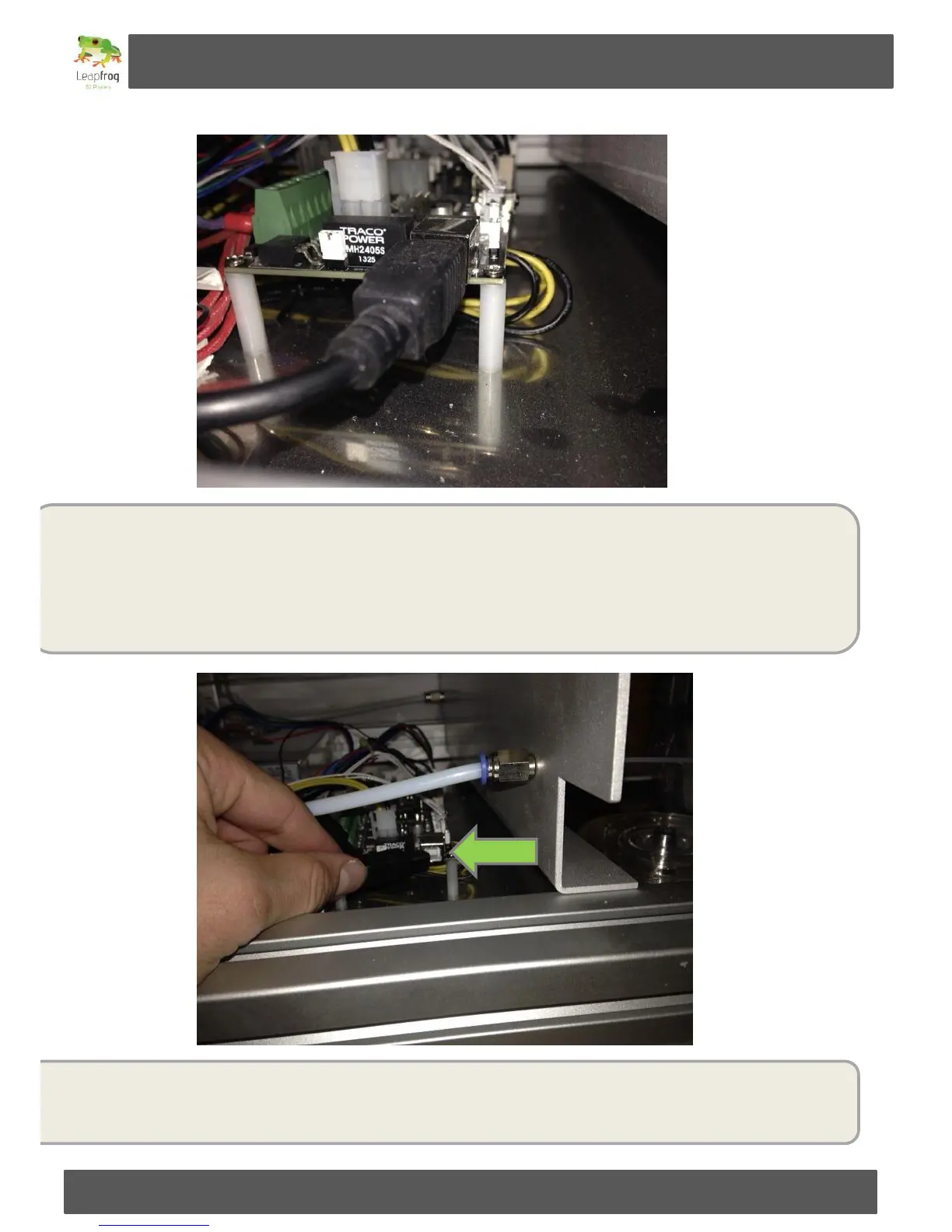Manual Leapfrog Creatr
90 Leapfrog BV
You have now gained access to the Leapfrog electronics board at the side of its usb entrance. If
you would like a better overview you can also remove the electronics cover. All that remains to
do is unplug the internal usb cable from the electronics board and plug in the usb cable that
comes directly from your computer running the printer in the electronics board instead of in the
back of the printer like you usually would. The next picture shows where to insert the external
usb.
Any signal deviations from the internal usb cable have been removed now so you should run your
is most likely the problem and you can contact support at support.lpfrg.com for a replacement.