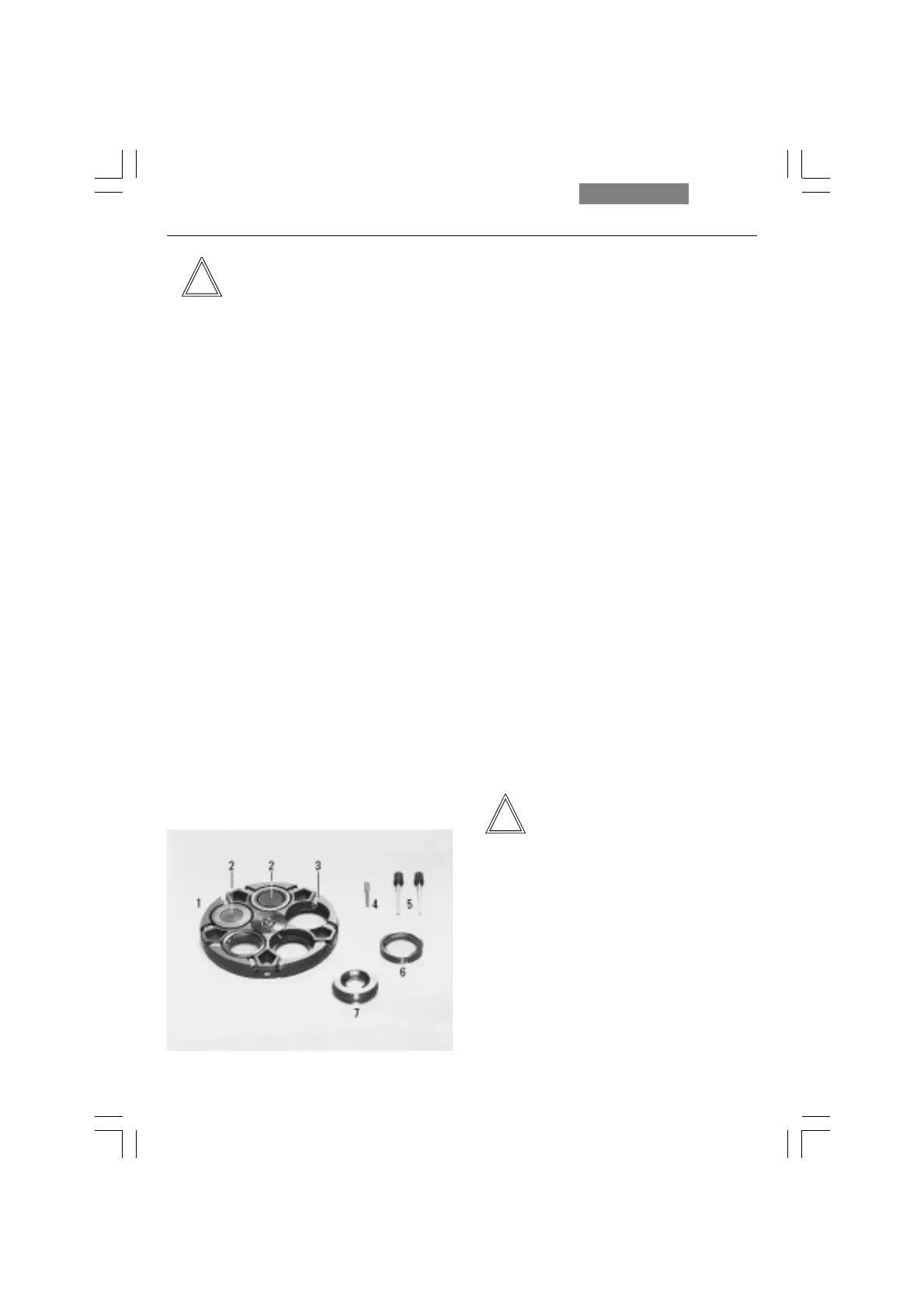74
14. Retrofitting Components
Notes:
If you use a smaller hole for brightfield, the
maximum illumination aperture cannot be used.
The lettering (e.g. DF, PH 1 ....., λ) must point up-
ward, the λ or λ/4 compensators must be in-
serted with the correct orientation: The notch
must point towards the center of the disk! The
lettering of the components should correspond
the marking at the opposite position (outer edge
of the disk).
•Tighten the centering screws until the compo-
nents are roughly in the center of the holes.
Fig. 73 UCL condenser disk
1 Condenser disk
2 Light ring or λ- or λ/4-compensator
3 Centering screws
4 Axis
5 Centering keys
6 λ- oderλ/4-Platte
7 2.5 x...20 auxiliary lens
Attention:
Before fitting the disk into the condenser, make
sure that neither of the centering screws is
sticking out at the side.
• Fasten the condenser disk with the axis
screw, check that the disk rotates properly
through 360°.
•Affix the condenser with the condenser’s
clamping screw.
Condenser UCA/P
• Unscrew the fastening screw of the disk. This
is to be found on the underside of the con-
denser and must be fully screwed out.
•Turn back the centering screws until the light
rings, λ- and λ/4-compensator* and lens* 2.5x
can be inserted.
The largest hole is for brightfield observa-
tion (= BF), the slightly smaller ones for light
rings or λ- and λ/4-compensator or lens*
2.5x.
Notes:
If you use a smaller hole for brightfield, the
maximum illumination aperture cannot be used.
The lettering (e.g. DF, PH 1 ....., λ) must point up-
ward, the λ or λ/4 compensators must be in-
serted with the correct orientation: The notch
must point towards the center of the disk! The
lettering of the components should correspont
the marking at the opposite position (outer edge
of the disk).
!