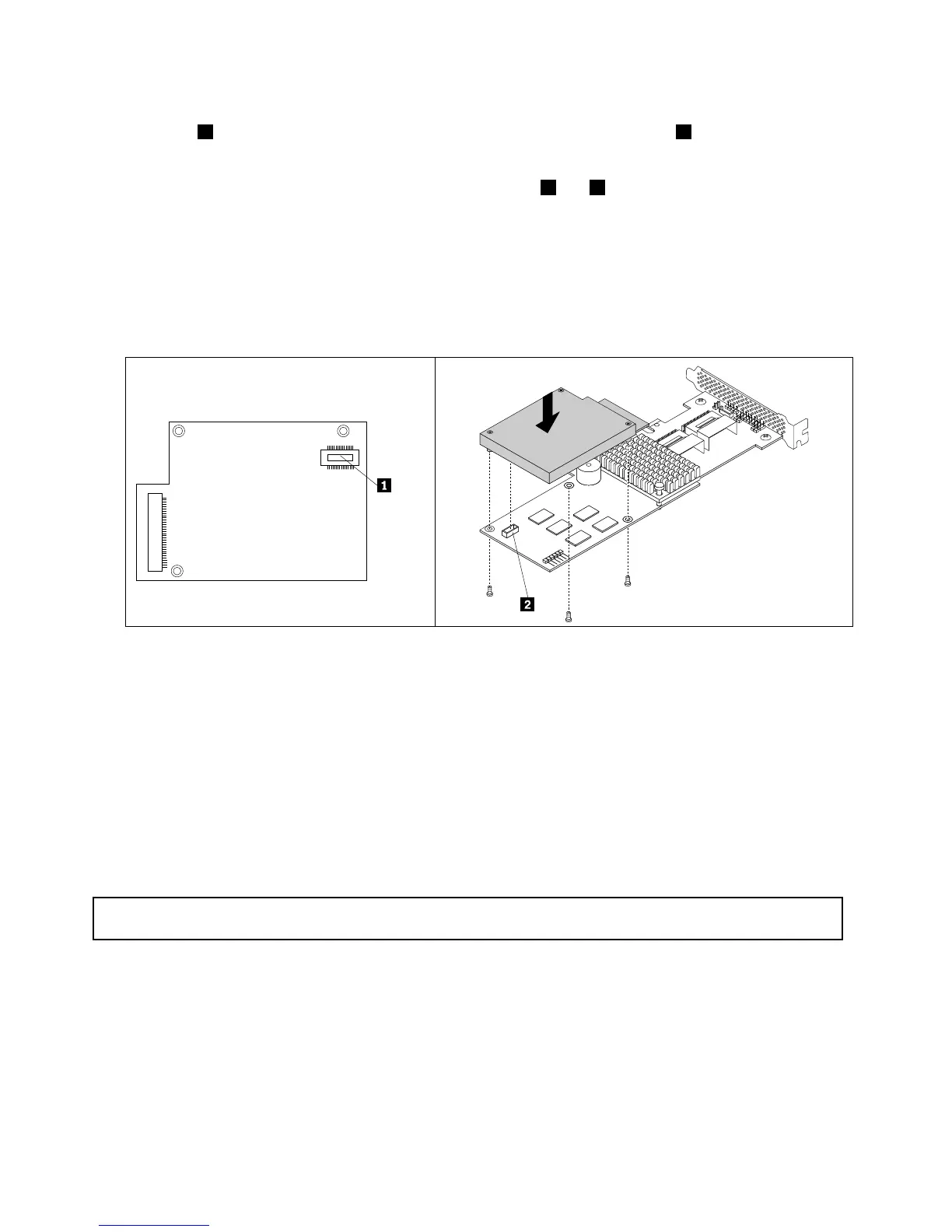8.PositiontheTR700BatteryabovetheThinkServerRAID700Adaptersothattheboard-to-board
connector1onthebottomoftheTR700Batteryisalignedwiththeconnector2ontheThinkServer
RAID700Adapter;andthethreemountingstudsonthebottomoftheTR700Batteryarealignedwith
thecorrespondingholesintheThinkServerRAID700Adapter.CarefullypresstheTR700Batteryonto
theThinkServerRAID700Adapteruntilthetwoconnectors(
1and2)arermlyjoined.Then,installthe
threescrewsthatcomewiththeTR700BatteryoptionkittosecuretheTR700Batteryinplace.
Notes:
•Centerthescrewdriverwhenyouinstallthescrewsanddonotover-tightenthescrewstoavoid
possibledamagetoanyparts.
•DonottouchtheboardonthebottomoftheTR700Battery.
Figure51.InstallingtheTR700BatteryontotheThinkServerRAID700Adapter
9.InstalltheThinkServerRAID700AdapterwiththeTR700Battery.See“Installingorremovingthe
RAIDcard”onpage103
.
10.ReinstallthePCIcardbracketassembly.See“RemovingandreinstallingthePCIcardbracket
assembly”onpage91
.
Whattodonext:
•Toworkwithanotherpieceofhardware,gototheappropriatesection.
•Tocompletetheinstallation,goto“Completingthepartsreplacement”onpage177
.
RemovingtheTR700Battery
Attention:Donotopenyourserverorattemptanyrepairbeforereadingandunderstandingthe“Safetyinformation”
onpageiiiand“Guidelines”onpage85.
ThistopicprovidesinstructionsabouthowtoremovetheTR700BatteryifaThinkServerRAID700Adapter
withaTR700Batteryoptionisinstalledonyourserver.
Beforeyoubegin,printalltherelatedinstructionsorensurethatyoucanviewthePDFversiononanother
computerforreference.
Notes:
•IfyouremovetheTR700Battery,youwilllosethebackuppowerfortheThinkServerRAID700Adapter.
110ThinkServerTS430HardwareMaintenanceManual
