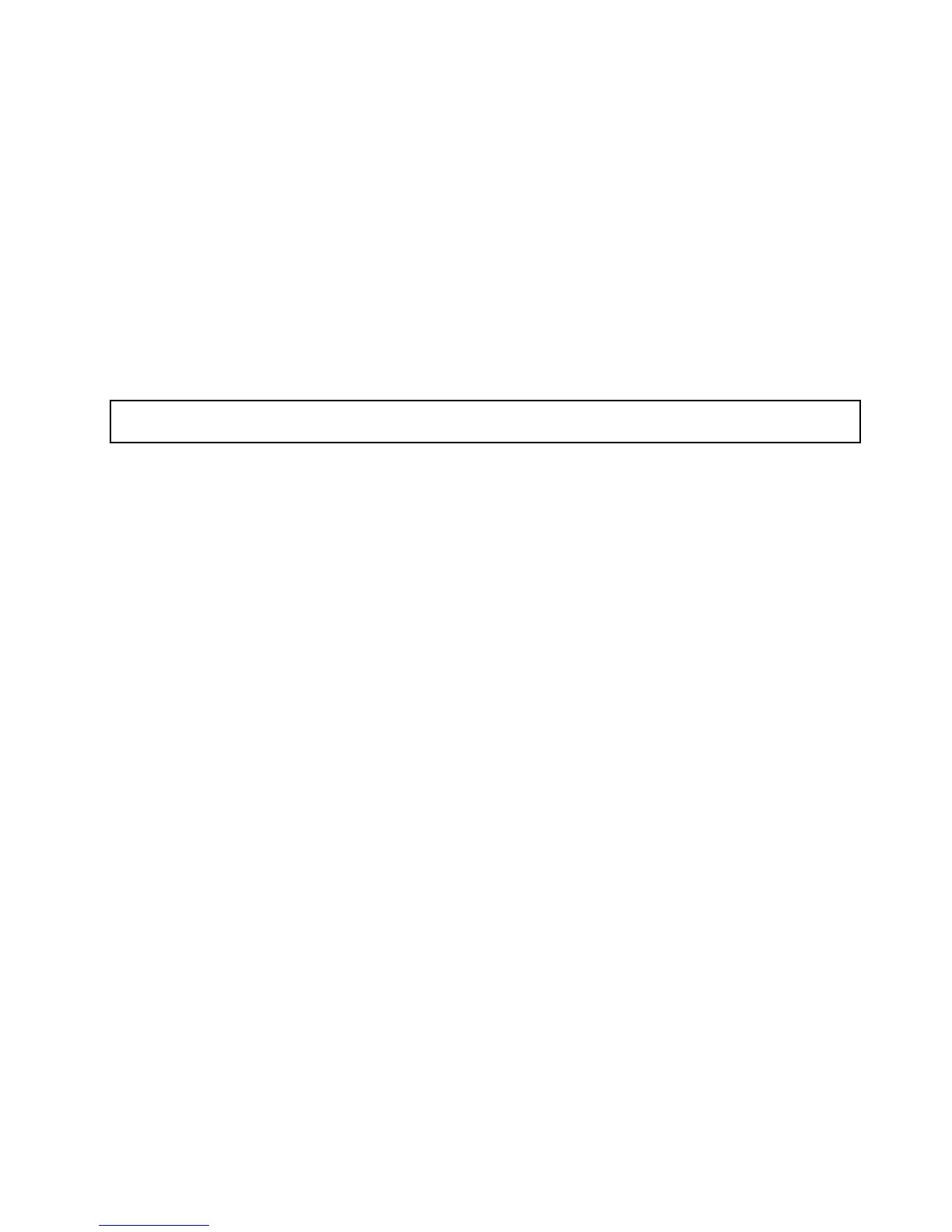•Tocompletetheremovalprocedure,goto“Completingthepartsreplacement”onpage177.Asthe
onboardSATAsoftwareRAID5isnotavailablewithouttheTR100key,youmightneedtorecongure
RAIDforyourserver.See“ConguringRAID”onpage73.
InstallingorremovingtheThinkServerManagementModulePremium
ThistopicprovidesinstructionsonhowtoinstallorremovetheThinkServerManagementModulePremium
(hereinafterreferredtoastheiKVMkey).
TheiKVMkeyoffersconvenient,remoteKVMaccessandcontrolthroughtheLANorInternet.Youcanuse
theiKVMkeytogainlocation-independentremoteaccesstorespondtocriticalincidentsandtoundertake
necessarymaintenance.Therefore,workingasanintegratedsolutioninyourserver,theiKVMkeyprovides
anincreasedlevelofmanageabilityoverthebasicservermanagementavailabletothesystemboard.You
canpurchaseaniKVMkeyfromLenovo.
InstallingtheiKVMkey
Attention:Donotopenyourserverorattemptanyrepairbeforereadingandunderstandingthe“Safetyinformation”
onpageiiiand“Guidelines”onpage85.
ThistopicprovidesinstructionsonhowtoinstalltheiKVMkey.
Beforeyoubegin,printalltherelatedinstructionsorensurethatyoucanviewthePDFversiononanother
computerforreference.
Note:UseanydocumentationthatcomeswiththeiKVMkeyandfollowthoseinstructionsinadditionto
theinstructionsinthistopic.
ToinstalltheiKVMkey,dothefollowing:
1.Removeallmediafromthedrivesandturnoffallattacheddevicesandtheserver.Then,disconnectall
powercordsfromelectricaloutletsanddisconnectallcablesthatareconnectedtotheserver.
2.Removetheservercover.See“Removingtheservercover”onpage87.
3.Laytheserveronitssideforeasieroperation.
4.Touchthestatic-protectivepackagethatcontainstheiKVMkeytoanyunpaintedsurfaceontheoutside
oftheserver.Then,taketheiKVMkeyoutofthepackage.
Chapter6.Installing,removing,orreplacinghardware115
