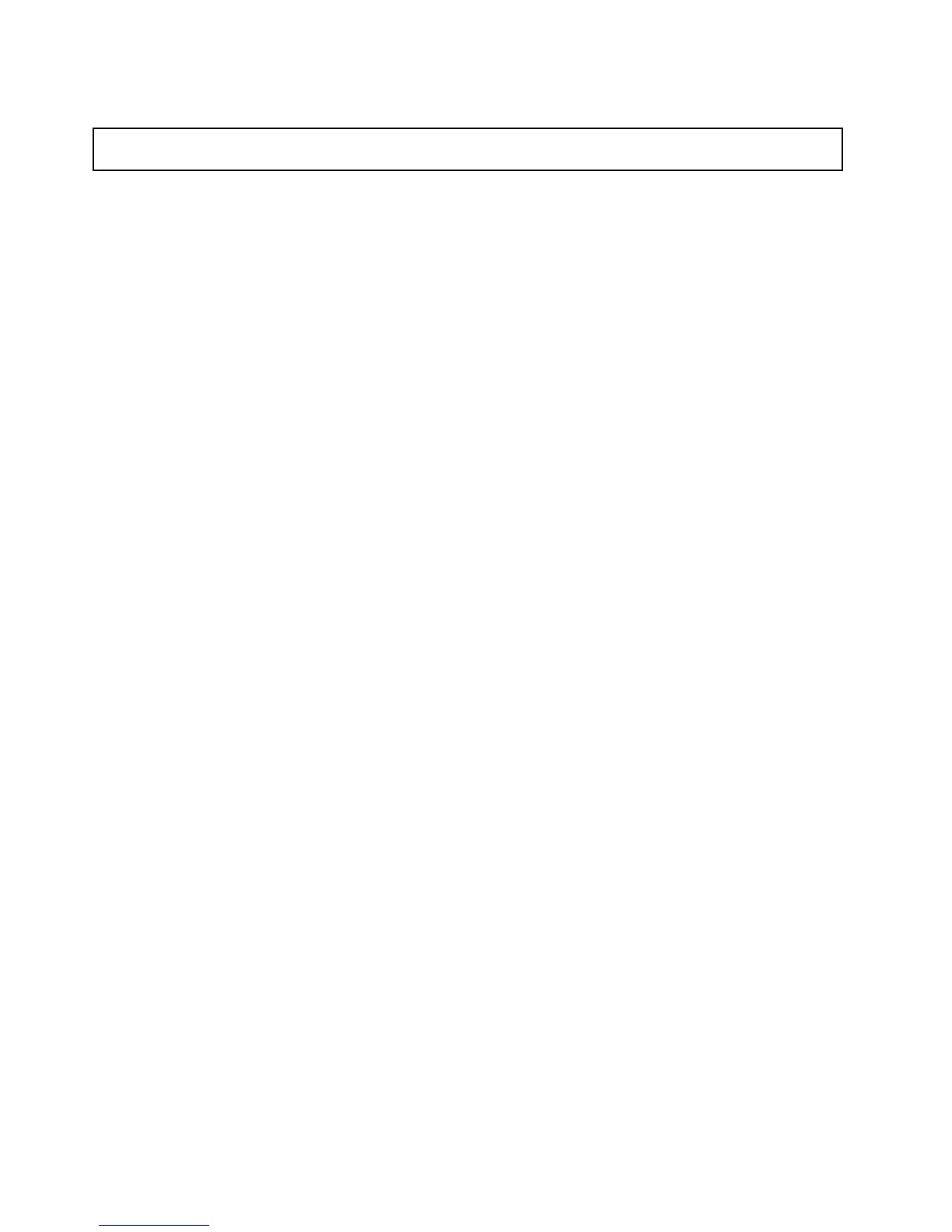Replacingthefrontpanelboardassembly
Attention:Donotopenyourserverorattemptanyrepairbeforereadingandunderstandingthe“Safetyinformation”
onpageiii
and“Guidelines”onpage85.
Thistopicprovidesinstructionsonhowtoreplacethefrontpanelboardassembly.
Beforeyoubegin,printalltherelatedinstructionsorensurethatyoucanviewthePDFversiononanother
computerforreference.
Note:Dependingonthemodel,yourservermightlookslightlydifferentfromtheillustrationsinthistopic.
Toreplacethefrontpanelboardassembly,dothefollowing:
1.Removeallmediafromthedrivesandturnoffallattacheddevicesandtheserver.Then,disconnectall
powercordsfromelectricaloutletsanddisconnectallcablesthatareconnectedtotheserver.
2.Removetheservercover.See“Removingtheservercover”onpage87.
3.Removethefrontbezel.See“Removingandreinstallingthefrontbezel”onpage89.
4.Locatethefrontpanel.See“Frontpanel”onpage17.
5.Removethefrontsystemfan(s).See“Replacingthefrontsystemfan”onpage158.
6.Disconnectthesignalcablesofthefrontpanelboardassemblyfromtheinternaldual-portUSB2.0
connector1andthefrontpanelconnectoronthesystemboard.See“Systemboardcomponents”
onpage45.
7.Ifnecessary,removeanypartsordisconnectanycablesthatmightimpedeyouraccesstothesignal
cablesofthefrontpanelboardassembly.Recordthecableroutingandthenreleasethesignalcablesof
thefrontpanelboardassemblyfromanycableclipsortiesinthechassis.
156ThinkServerTS430HardwareMaintenanceManual