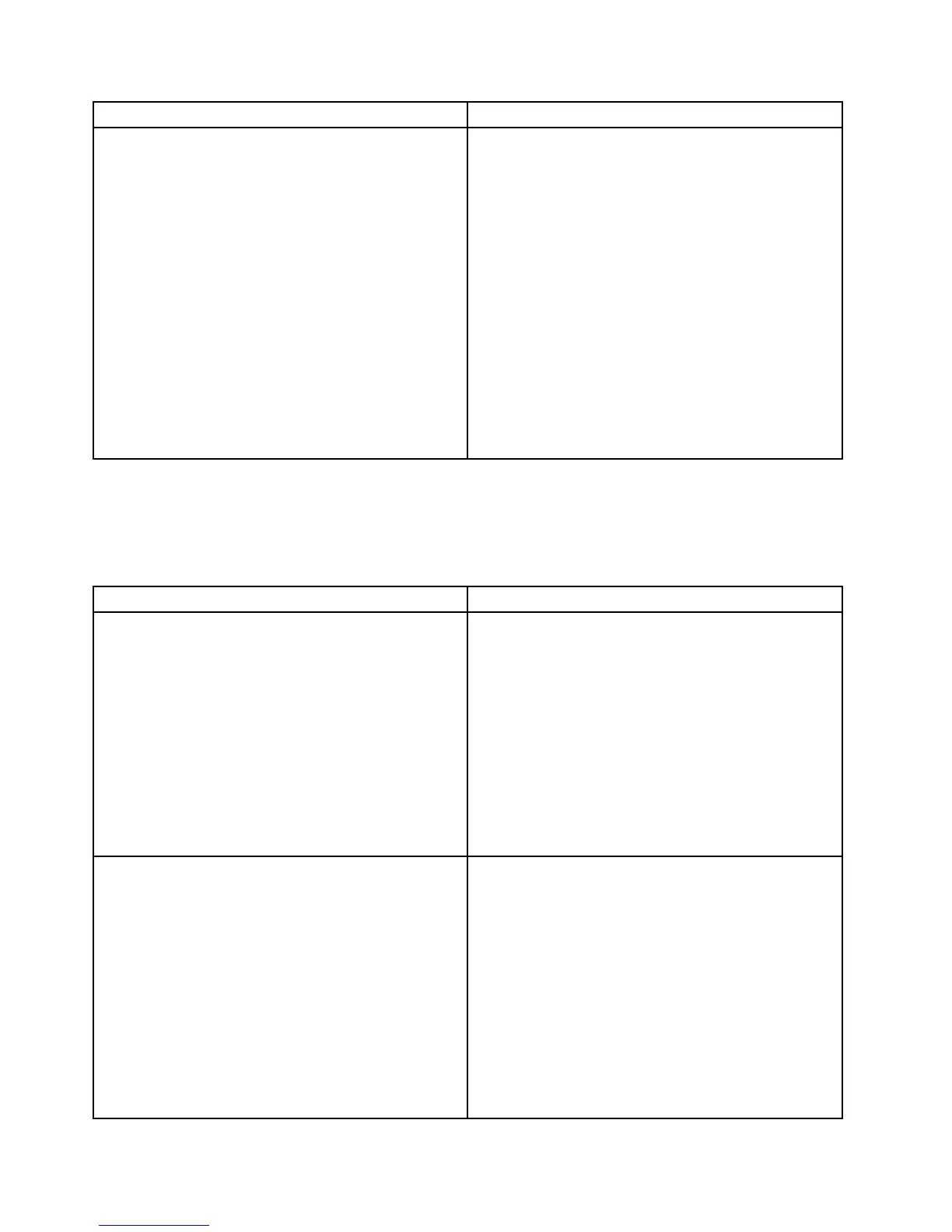Symptom
Action
Theamountofsystemmemorythatisdisplayedisless
thanthetotalcapacityoftheinstalledphysicalmemory
modulesandyoususpectamemorymoduleproblem.
1.Makesurethat:
•Allmemorymodulesarethecorrecttype
supportedbytheserver.See“Features”onpage
7
.
•Youfollowthememorymoduleinstallationrules.
See“Memorymoduleinstallationrules”onpage
94
.
•Allmemorymodulesareseatedcorrectlyand
securely.
•Thesystemrmwareisup-to-date.
2.Ifyouhaveanydiagnosticprograms,runthe
diagnosticprogramstotestthememorymodules.
3.Reinstallthememorymodules.
4.Replacethesuspectmemorymodules.
5.(Trainedservicetechnicianonly)Replacethesystem
board.
Keyboard,mouse,orUSBdeviceproblems
Followthesuggestedactionsforthecorrespondingsymptomintheorderinwhichtheyarelisteduntilthe
problemissolved.Ifnoneoftheseactionssolvetheproblem,see“Troubleshootingprocedure”onpage181
forthesubsequentstepsyoushouldcheckafterusingtheinformationinthistopic.
Symptom
Action
Allorsomekeysonthekeyboarddonotwork.1.Makesurethat:
•TheUSBkeyboardcableissecurelyconnected
toaUSBconnectorontheserver.IftheUSB
keyboardisconnectedtoaUSBhub,disconnect
thekeyboardfromthehubandconnectitdirectly
totheserver.
•Nokeysarestuck.
•TheUSBcontrollerisenabledintheSetupUtility
program.See“UsingtheSetupUtilityprogram”
onpage57
.
2.Restarttheserver.
3.Replacethekeyboard.
Themouseorpointingdevicedoesnotwork.1.Makesurethat:
•Themouseorpointingdevicecableissecurely
connectedtotheserver.IftheUSBmouseor
pointingdeviceisconnectedtoaUSBhub,
disconnectthemouseorpointingdevicefromthe
hubandconnectitdirectlytotheserver.
•Themouseorpointingdeviceiscleanandnodust
accumulates.
•Thedevicedriversareinstalledcorrectly.
•TheUSBcontrollerisenabledintheSetupUtility
program.See“UsingtheSetupUtilityprogram”
onpage57
.
2.Restarttheserver.
186ThinkServerTS430HardwareMaintenanceManual
