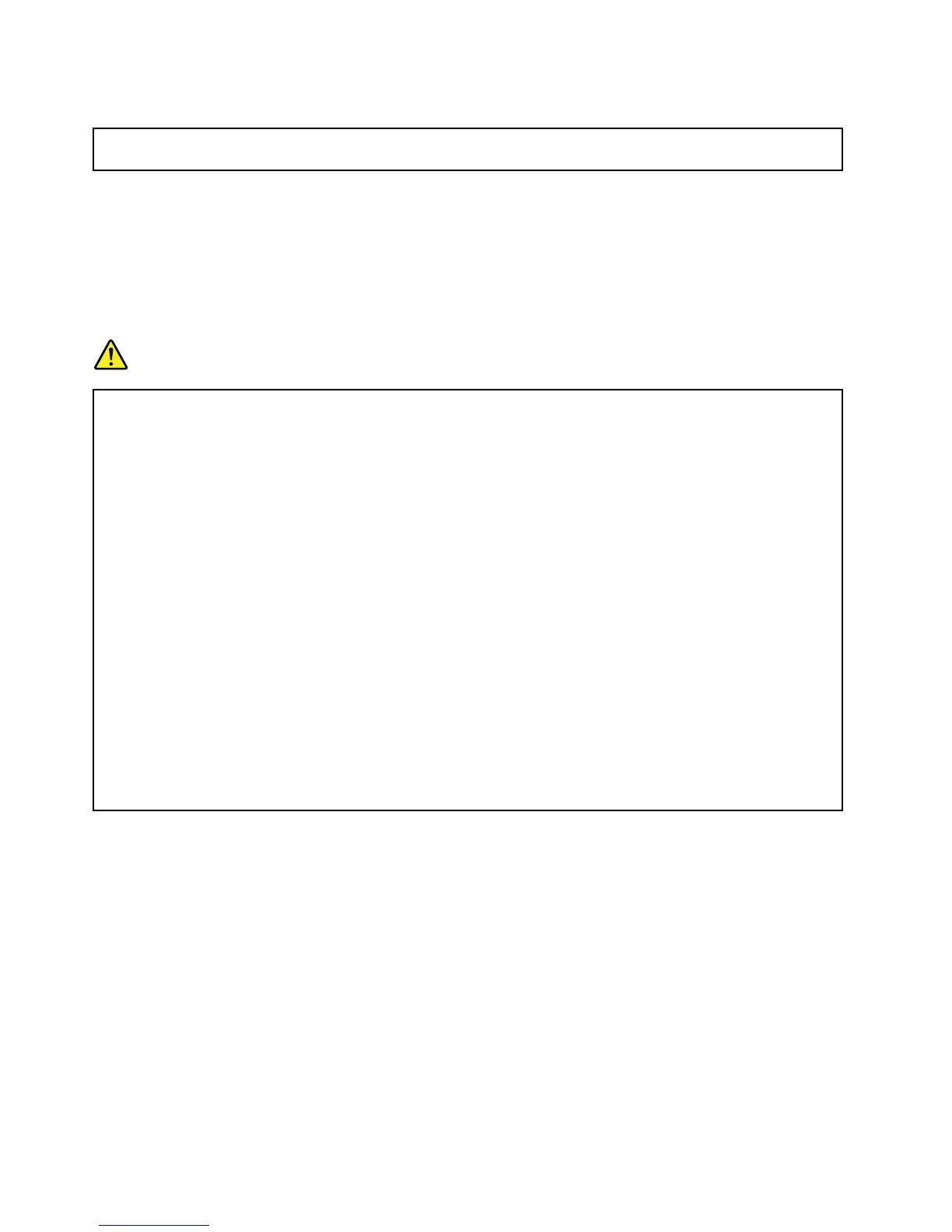Replacingthesystemboardbattery
Attention:Donotopenyourserverorattemptanyrepairbeforereadingandunderstandingthe“Safetyinformation”
onpageiii
and“Guidelines”onpage85.
Thistopicprovidesinstructionsonhowtoreplacethesystemboardbattery.
Yourserverhasaspecialtypeofmemorythatmaintainsthedate,time,andcongurationinformationfor
built-infeatures.Thesystemboardbatterykeepstheinformationactivewhenyouturnofftheserver.The
systemboardbatterynormallyrequiresnochargingormaintenancethroughoutitslife;however,nobattery
lastsforever.Ifthesystemboardbatteryfails,thedate,time,andcongurationinformation,including
passwords,arelostandanerrormessageisdisplayedwhenyouturnontheserver.
DANGER
Dangerofexplosionifbatteryisincorrectlyreplaced.
Whenreplacingthelithiumcoincellbattery,useonlythesameoranequivalenttypethatis
recommendedbythemanufacturer.Thebatterycontainslithiumandcanexplodeifnotproperly
used,handled,ordisposedof.
Donot:
•Throworimmerseintowater
•Heattomorethan100°C(212°F)
•Repairordisassemble
Disposeofthebatteryasrequiredbylocalordinancesorregulations.
ThefollowingstatementappliestousersinthestateofCalifornia,U.S.A.
CaliforniaPerchlorateInformation:
Productscontainingmanganesedioxidelithiumcoincellbatteriesmaycontainperchlorate.
PerchlorateMaterial-specialhandlingmayapply,See
http://www.dtsc.ca.gov/hazardouswaste/perchlorate
Beforeyoubegin,printalltherelatedinstructionsorensurethatyoucanviewthePDFversiononanother
computerforreference.
Toreplacethesystemboardbattery,dothefollowing:
Note:Afteryoureplacethesystemboardbattery,youmustresetpasswords,resetsystemdateandtime,
andreconguretheserver.
1.Removeallmediafromthedrivesandturnoffallattacheddevicesandtheserver.Then,disconnectall
powercordsfromelectricaloutletsanddisconnectallcablesthatareconnectedtotheserver.
2.Removetheservercover.See“Removingtheservercover”onpage87.
3.Laytheserveronitssideforeasieroperation.
4.Locatethesystemboardbattery.See“Servercomponents”onpage25.
5.RemoveanyinstalledPCIcardthatimpedesyouraccesstothesystemboardbattery.See“Removinga
PCIcard”onpage100.
170ThinkServerTS430HardwareMaintenanceManual