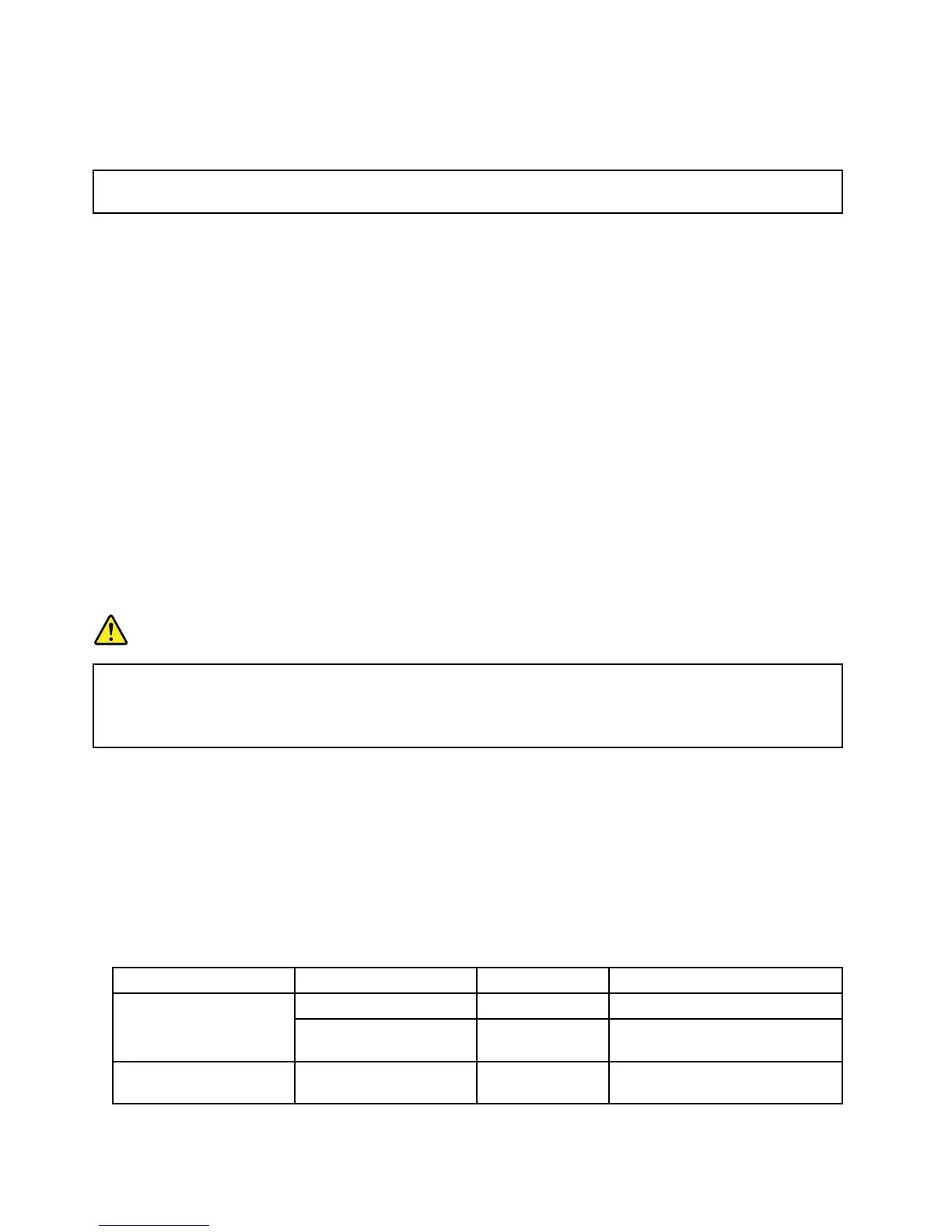•Tocompletetheremovalprocedure,goto“Completingthepartsreplacement”onpage177.
Installingorreplacinganopticaldrive
Attention:Donotopenyourserverorattemptanyrepairbeforereadingandunderstandingthe“Safetyinformation”
onpageiii
and“Guidelines”onpage85.
Thistopicprovidesinstructionsonhowtoinstallorreplaceanopticaldrive.
TheEMIintegrityandcoolingoftheserverareprotectedbyhavingalldrivebayscoveredoroccupied.Your
serverhastwoopticaldrivebays.Ifonlyoneopticaldriveisinstalledinthelowerbay,theupperbayis
coveredbyametalEMIshieldonthechassisandalsoaplasticshieldonthefrontbezel.Whenyouinstalla
secondaryopticaldrive,savetheremovedEMIshieldfromthechassisandplasticshieldfromthefrontbezel
intheeventthatyoulaterremovethedriveandneedtheshieldstocoverthedrivebay.
Attention:AnunoccupieddrivebaywithoutanyotherprotectionmightimpacttheEMIintegrityandcooling
oftheserver,whichmightresultinoverheatingorcomponentdamage.TomaintaintheEMIintegrityand
coolingoftheserver,installanewopticaldriveassoonasyouremovethefailingoneortheprotectiveshields.
CAUTION:
Whenlaserproducts(suchasCD-ROMs,DVDdrives,beropticdevices,ortransmitters)are
installed,notethefollowing:
•Donotremovethecovers.Removingthecoversofthelaserproductcouldresultinexposureto
hazardouslaserradiation.Therearenoserviceablepartsinsidethedevice.
•Useofcontrolsoradjustmentsorperformanceofproceduresotherthanthosespeciedherein
mightresultinhazardousradiationexposure.
DANGER
SomelaserproductscontainanembeddedClass3AorClass3Blaserdiode.Notethefollowing:
Laserradiationwhenopen.Donotstareintothebeam,donotviewdirectlywithoptical
instruments,andavoiddirectexposuretothebeam.
Beforeyoubegin,considerthefollowingopticaldriveinstallationrules:
•Theserverhastwoopticaldrivebays.Iftheserverhasonlyoneopticaldriveinstalled,makesurethatthe
opticaldriveisinstalledinthelowerbay(opticaldrivebay1).IftheserverhasonlyoneRDXUSBdrive
bundle(serveroption)installed,makesurethattheRDXUSBdrivebundleisinstalledinthelowerbay
(opticaldrivebay1).Theupperbayisforasecondaryopticaldriveonly.
•Thefollowingtableprovidesinformationabouttherecommendedpowerconnectorandconnectoron
thesystemboardfortheinstalledopticaldriveorRDXUSBdrivebundle.See“Servercomponents”on
page25forthelocationsoftheopticaldrivebaysand“Systemboardcomponents”onpage45forthe
locationsoftheconnectorsonthesystemboard.
DrivebayDrivePowerconnector
Connectoronthesystemboard
AnopticaldriveinstalledP11
SATA5connector
Opticaldrivebay1(lower
bay)
AnRDXUSBdrivebundle
(serveroption)
P6
Internaldual-portUSB2.0
connector2
Opticaldrivebay2(upper
bay)
Anopticaldriveinstalledin
somemodels
P12
SATA4connector
124ThinkServerTS430HardwareMaintenanceManual