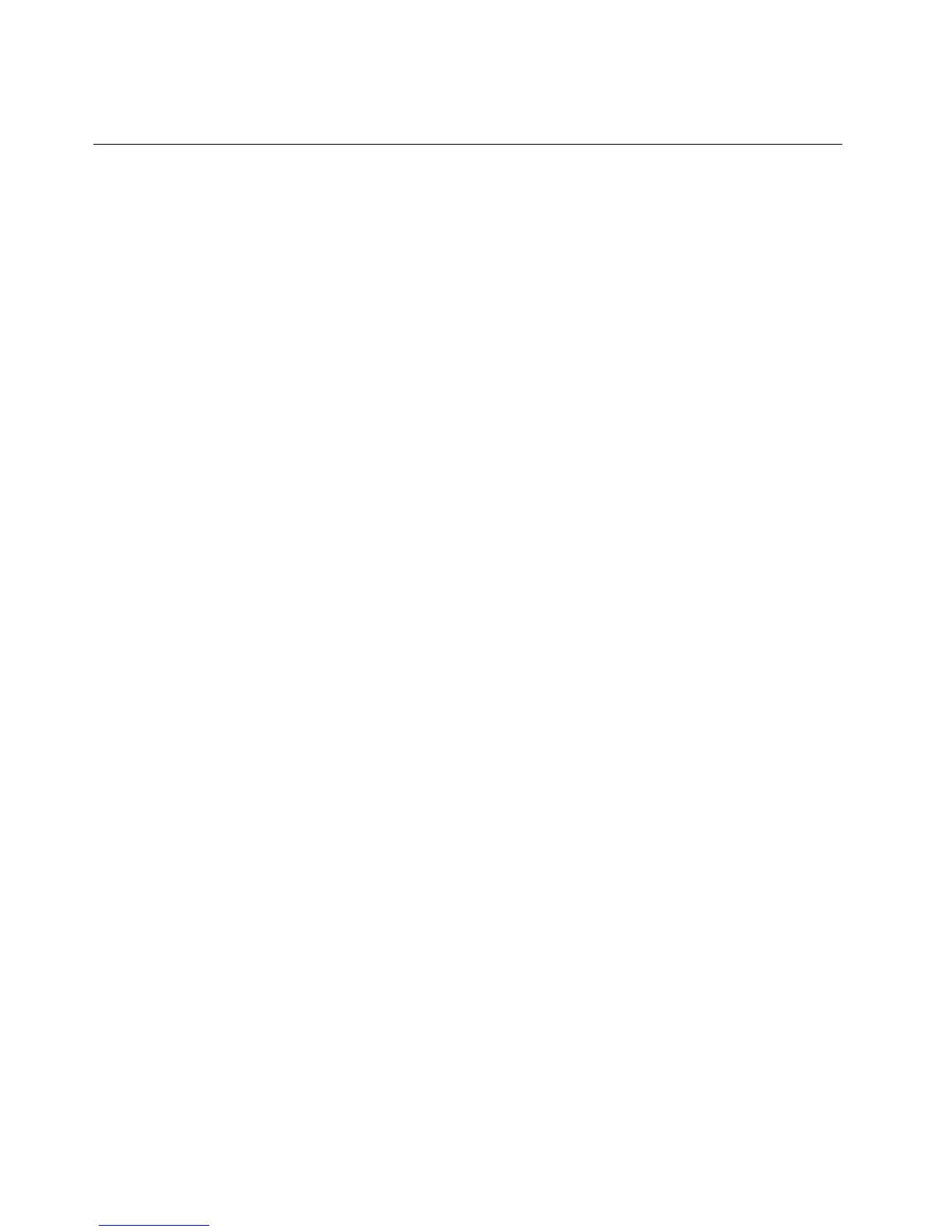5.Goto“Completingthepartsreplacement”onpage177.
Installing,removing,orreplacinghardware
Thistopicprovidesinstructionsonhowtoinstall,remove,orreplacehardwareforyourserver.Youcan
expandthecapabilitiesofyourserverbyaddingnewhardwaredevices,suchasmemorymodules,PCI
cards,orotherserveroptions,andmaintainyourserverbyreplacingthefailinghardwaredevices.
Ifyouarehandlingaserveroption,refertotheappropriateinstallationandorremovalinstructionsinthis
topicalongwiththeinstructionsthatcomewiththeoption.
Notes:
1.UseonlypartsprovidedbyLenovo.
2.Dependingonthemodel,yourservermightlookslightlydifferentfromtheillustrationsinthistopic.
Installingorremovingamemorymodule
Thistopicprovidesinstructionsonhowtoinstallorremoveamemorymodule.
ForalistoftheThinkServermemorymoduleoptions,gotohttp://www.lenovo.com/thinkserver.Clickthe
ProductstabandthenclickOptions➙ThinkServerMemorytoviewtheinformation.
Note:ThememorymodulesareextremelysensitivetoESD.Makesurethatyoureadandunderstand
“Handlingstatic-sensitivedevices”onpage86
rstandcarefullyperformtheoperation.
Memorymoduleinstallationrules
YourserverhasfourmemoryslotsforinstallingorreplacingDDR3UDIMMswithECCtechnology.
•Supports2GB,4GB,and8GBDDR3UDIMMs
•Single-rankordual-rank
•Minimumsystemmemory:2GB(onlyone2GBmemorymoduleinstalledintheDIMMA2slot)
•Maximumsystemmemory:32GB(one8GBmemorymoduleinstalledineachofthefourmemoryslots)
94ThinkServerTS430HardwareMaintenanceManual
