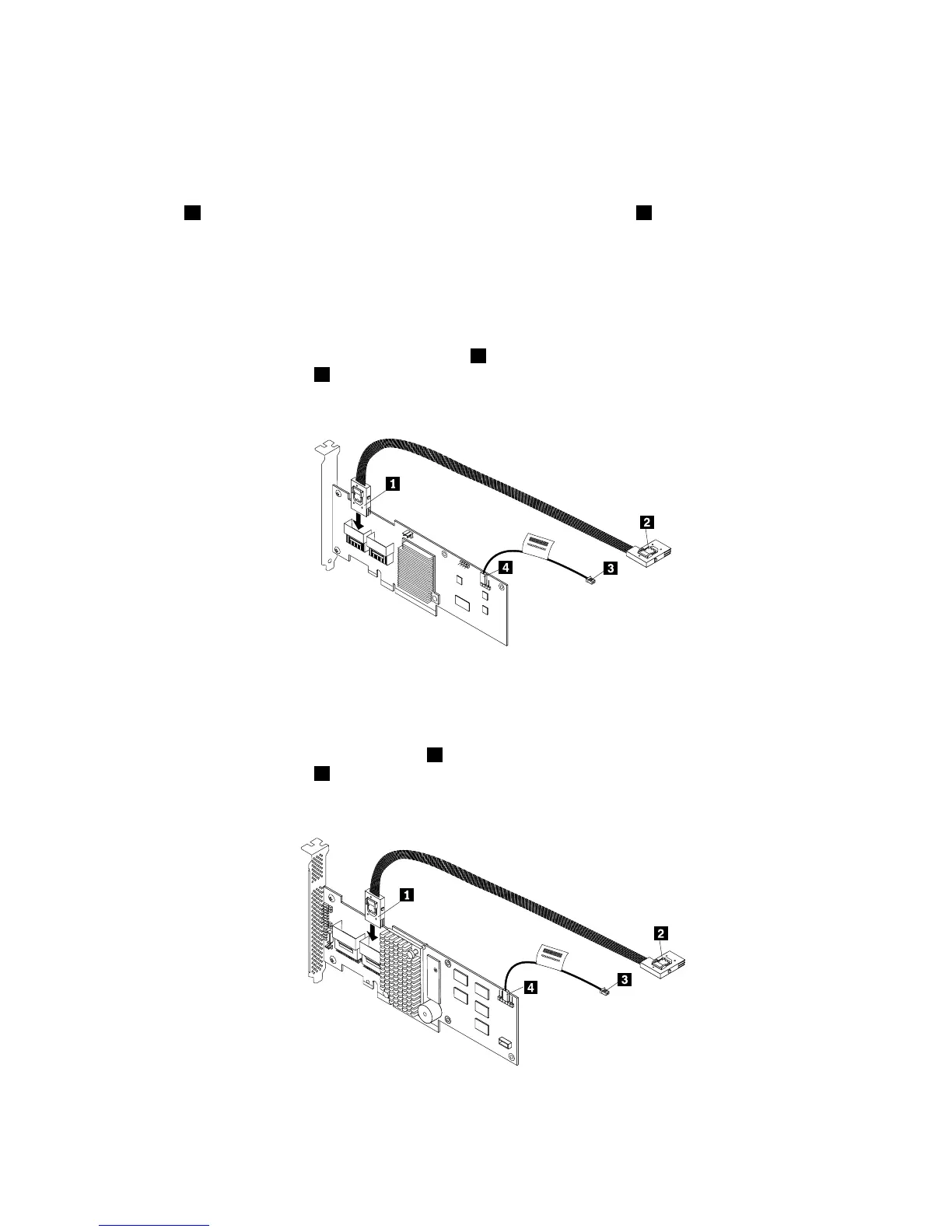Note:TheoptionpackagefortheRAIDcardisdesignedfordifferenttypesofserversandmightcontain
additionalcablesthatarenotrequiredforinstallation.
Toconnectthecables,dothefollowing:
1.Usethe2-pin200mm(7.87inches)RAIDcardtosystemboardhard-disk-driveLEDcable.Connect
oneend
4totheexternalconnectorontheRAIDcardandtheotherend3tothehard-disk-drive
LEDconnectoronthesystemboard.
Note:ThelocationoftheexternalconnectorontheRAIDcarddiffersdependingonthetypeofRAID
card.ForinformationabouttheRAIDcardconnectors,see“RAIDcard”onpage33.
2.Dooneofthefollowing:
•FortheThinkServerRAID500Adapter,usethe700mm(27.56inches)mini-SAStomini-SAS
signalcable.Connectthemini-SASconnector
1totheport0ontheRAIDcard.Then,connect
themini-SASconnector2tothemini-SASsignalcableconnectoronthe3.5-inchhot-swap
hard-disk-drivebackplane.
Figure27.Connectingcablesformodelswithone3.5-inchhot-swaphard-disk-drivebackplaneanda
ThinkServerRAID500Adapter
•FortheThinkServerRAID700Adapter,usethe700mm(27.56inches)mini-SAStomini-SASsignal
cable.Connectthemini-SASconnector
1totheports3-0ontheRAIDcard.Then,connect
themini-SASconnector2tothemini-SASsignalcableconnectoronthe3.5-inchhot-swap
hard-disk-drivebackplane.
Figure28.Connectingcablesformodelswithone3.5-inchhot-swaphard-disk-drivebackplaneanda
ThinkServerRAID700Adapter
44ThinkServerTS430HardwareMaintenanceManual