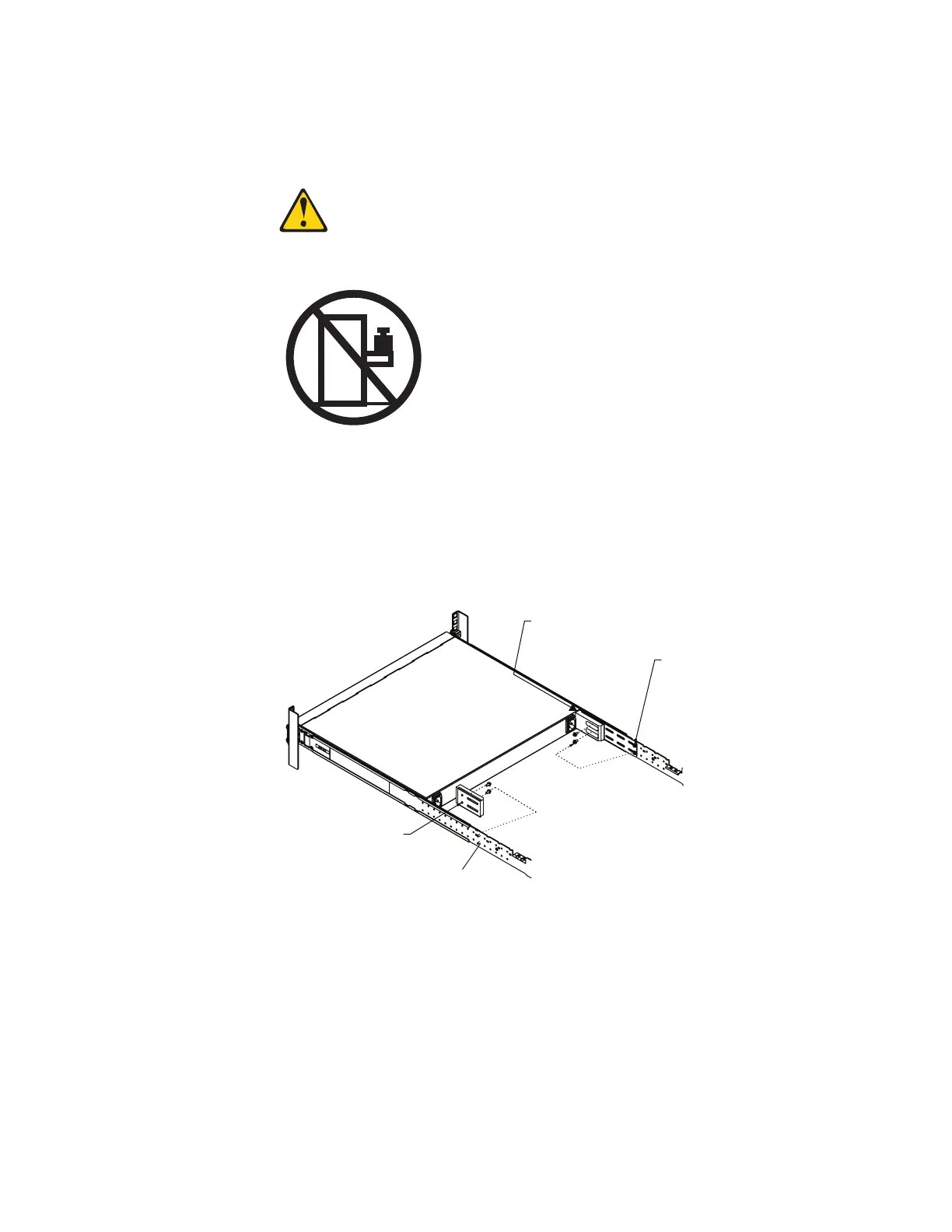© Copyright Lenovo 2017 Chapter 3: Installing NE1032T Hardware and Options 51
Attention:
Forearthquakestability,mounttheswitchina4‐postrack.
Statement 26
CAUTION:
Donotplaceanyobjectontopofrack‐mounteddevices.
Toinstallthe1Uair‐ductoptionina19”rack,completethefollowingsteps:
1. Loosenandremovethemountingscrewsfrombothsidesofthemountingrailand
setthemasidetoreuseforsecuringthefoamcarrierin
thenextstep.
2. PlacethehalfshearsontherearsideofthefoamcarriersandusetheM3.5
mountingrailscrewstosecurethefoamcarrierassembliessnuglyagainsttherear
oftheNE1032Tunit.Torquethescrewstoapproximately1.1Nm±0.1Nm(10
inch‐pounds).
Note: There
areadditionalM3.5screwsintheair‐ductassemblykit.
Half shear
Foam carrier snug against rear of unit
Reuse mounting screws
Mounting screws
