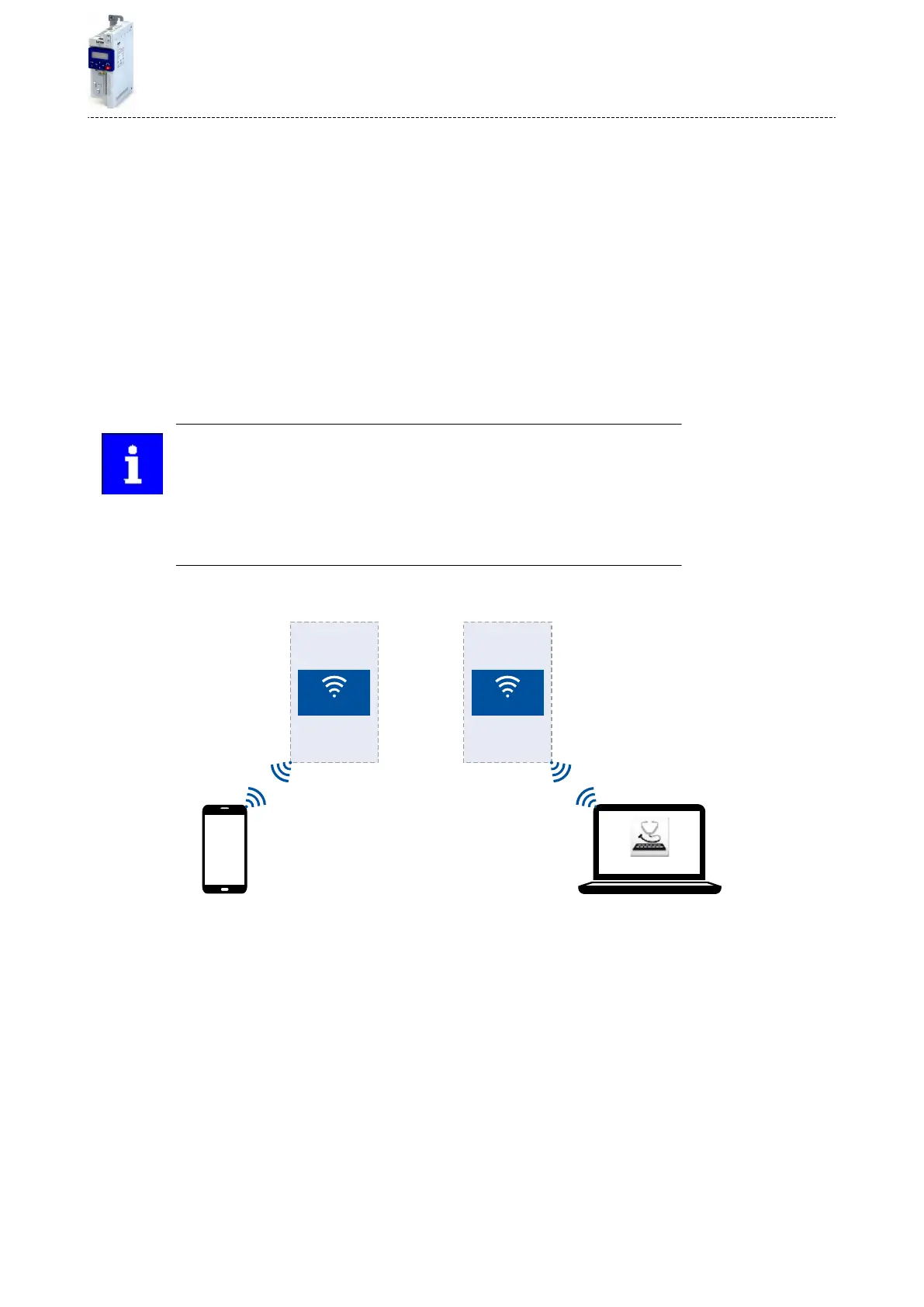11.3.3 WLAN access point mode
In the preseng, the WLAN module is congured as WLAN access point because this is the
most frequent applicaon. In this operang mode, the WLAN module creates its own WLAN
network for a direct connecon to other WLAN devices.
The supported WLAN devices are:
•
Android smartphone with Lenze Smart Keypad App.
•
Engineering PC (with WLAN funconality) and the »EASY Starter« engineering tool.
Details
•
In default seng, every inverter with WLAN funconality comes with an individual net-
work name, called SSID.
•
The preset network name consists of the device name (iXXX) and the rst 10 digits of the
serial number (example: "i550_0123456789").
•
In the default seng, the password for the WLAN network is called "password" and can be
changed in 0x2441:008.
If the WLAN module is to be plugged onto the inverter for a longer period of
me, it is important to select a safe password. Otherwise, a potenal aacker
might connect to the WLAN access point and aack the device and other con-
nected devices or networks. Currently (status: 2016), a WLAN is considered as
safe if the password consists of more than 20 characters, contains capital and
small leers, numbers and special characters and cannot be found in any dic-
onary.
The following illustraon displays the SSIDs as examples only:
Inverter 1 Inverter 2
SSID: "i510_0123456789" SSID: "i550_9876543210"
Access Point Access Point
Smart
Keypad
EASY Starter
For establishing a WLAN connecon, only a few sengs are required. The respecve seng is
described in the following subchapters:
•
Establishing a direct WLAN connecon between smartphone and inverter ^ 262
•
Using the smartphone as "Smart Keypad" ^ 263
•
Establishing a direct WLAN connecon between Engineering PC and inverter ^ 264
Addional funcons
Wireless LAN (WLAN)
WLAN access point mode
261
