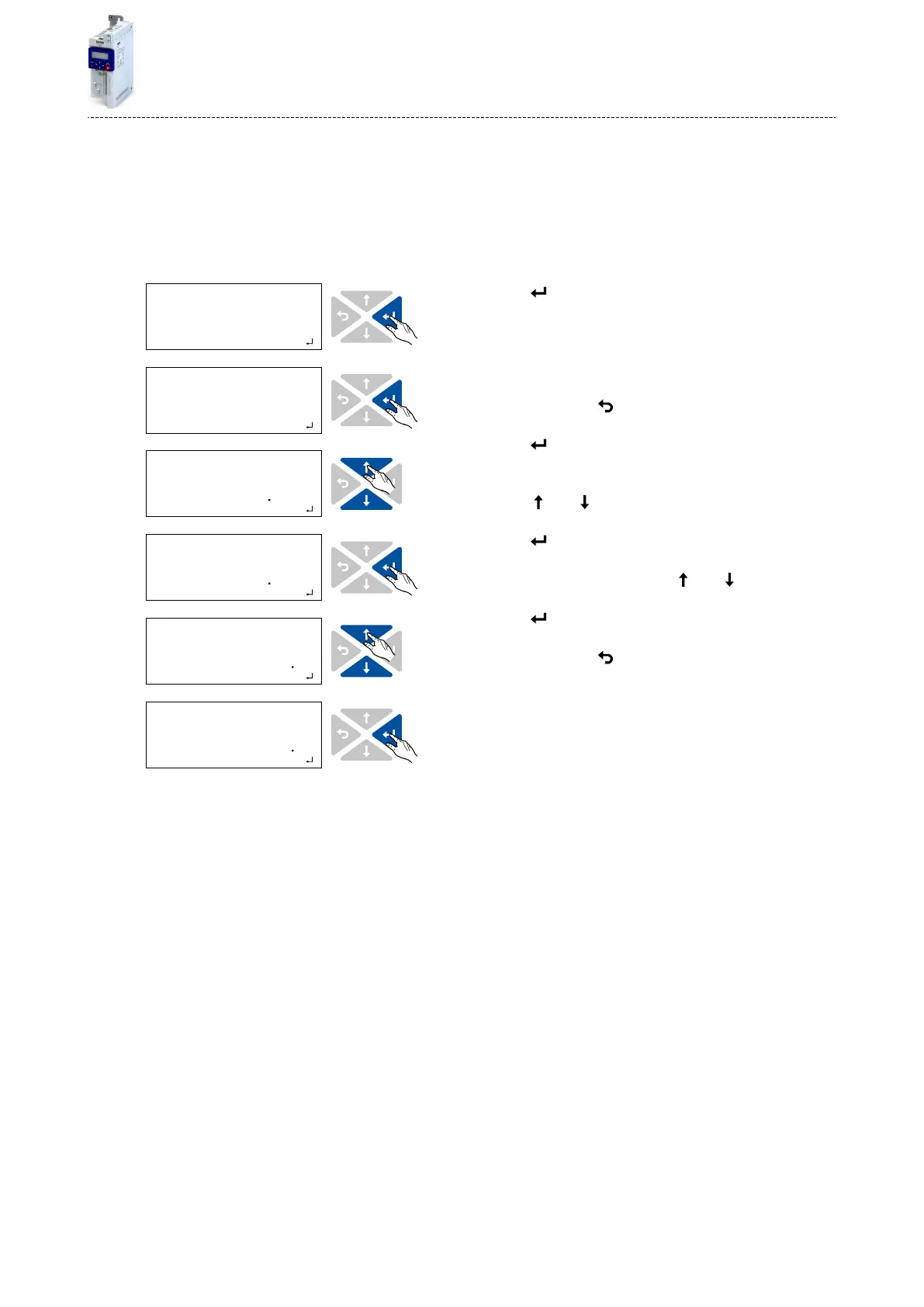11.8 Favorites
In order to gain quick access using »EASY Starter« or the keypad, frequently used parameters
of the inverter can be dened as "Favorites".
•
»EASY Starter« provides quick access to the "Favorites" via the Favorites tab.
•
On the keypad, the "Favorites" can be found in group 0.
11.8.1 Accessing the "Favorites" with the keypad
MAN
AUTO SET
LOC REM
MAN AUTO SETLOC REM
P220.00
MAN AUTO SETLOC REM
Favorites
MAN AUTO SETLOC REM
Output frequency
MAN AUTO SETLOC REM
P220.00
1.
2.
3.
4.
5.
6.
VEL:FLEX:AIN1
s
s
MAN AUTO SETLOC REM
Accel time 1
0 0 0 S T O P
G R O U P O O
O P 1 O O O O
O P 2 2 O O O
O O O O O 5 O
O O O O O 8 O
1.Use the key in the operang mode to navigate to the
parameterisaon mode one level below.
You are now in the group level. All parameters of the
inverter are divided into dierent groups according to
their funcon.
Group 0 contains the "Favorites".
Note: By using the key you can navigate one level
upwards again anyme.
2.Use the key to navigate to one level below.
You are now in the parameter level of the group selec-
ted.
3.Use the and navigaon keys to select the desired
parameter.
4.Use the key to navigate to one level below.
You are now in the eding mode.
5.Set the desired value using the and navigaon
keys.
6.Use the key to accept the changed seng.
The eding mode is exited.
Note: By using the key you can exit the eding mode
without accepng the new seng (abort).
Addional funcons
Favorites
Accessing the "Favorites" with the keypad
287
