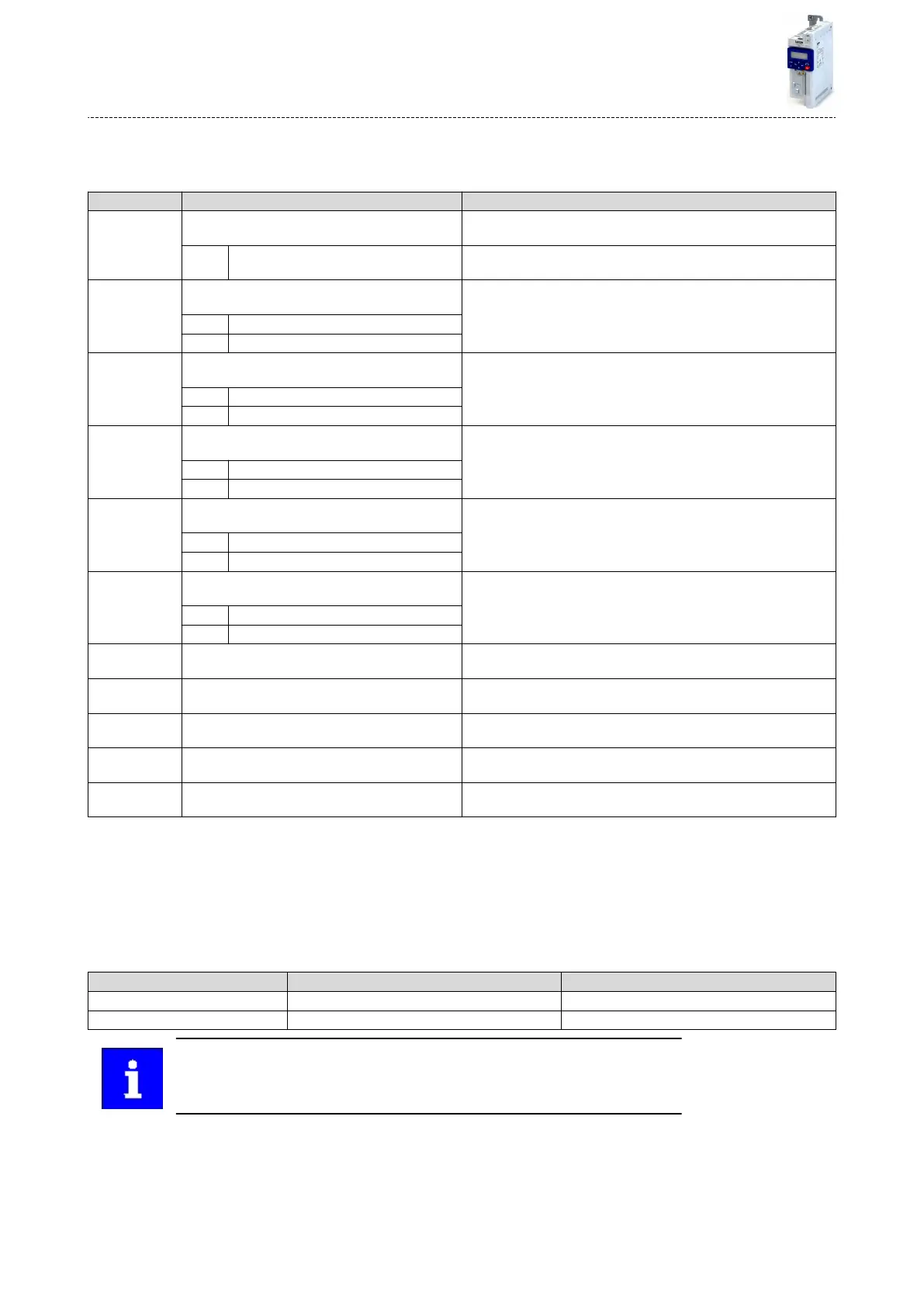13.13 Conguraon of digital inputs
Sengs for digital inputs 1 ... 5.
Parameter Name / value range / [default seng] Info
0x2630:002
(P410.02)
Sengs for digital inputs: Input funcon
(DI sengs: Input funcon)
Input funcon of the digital terminals DI3 and DI4.
0 Digital input DI3 = digital input
DI4 = digital input
0x2632:001
(P411.01)
Inversion of digital inputs: Digital input 1
(DI inversion: DI1 inversion)
Inversion of digital input 1
0 Not inverted
1 Inverted
0x2632:002
(P411.02)
Inversion of digital inputs: Digital input 2
(DI inversion: DI2 inversion)
Inversion of digital input 2
0 Not inverted
1 Inverted
0x2632:003
(P411.03)
Inversion of digital inputs: Digital input 3
(DI inversion: DI3 inversion)
Inversion of digital input 3
0 Not inverted
1 Inverted
0x2632:004
(P411.04)
Inversion of digital inputs: Digital input 4
(DI inversion: DI4 inversion)
Inversion of digital input 4
0 Not inverted
1 Inverted
0x2632:005
(P411.05)
Inversion of digital inputs: Digital input 5
(DI inversion: DI5 inversion)
Inversion of digital input 5
0 Not inverted
1 Inverted
0x2633:001 Digital input debounce me: Digital input 1
1 ... [1] ... 50 ms
Debounce me of digital input 1
0x2633:002 Digital input debounce me: Digital input 2
1 ... [1] ... 50 ms
Debounce me of digital input 2
0x2633:003 Digital input debounce me: Digital input 3
1 ... [1] ... 50 ms
Debounce me of digital input 3
0x2633:004 Digital input debounce me: Digital input 4
1 ... [1] ... 50 ms
Debounce me of digital input 4
0x2633:005 Digital input debounce me: Digital input 5
1 ... [1] ... 50 ms
Debounce me of digital input 5
Example: Acvang two funcons simultaneously via digital input 4
The principle of assigning triggers to funcons also enables a digital input to be assigned to
several funcons. The wiring complexity is reduced since there is no necessity to interconnect
several digital inputs.
If, for instance, the frequency preset 1 is to be selected via the digital input 4 and a change-
over to the acceleraon me 2 and deceleraon me 2 is to take place at the same me, this
can be easily realised by the following parameter seng:
Parameter Name Seng for this example
0x2631:018 (P400.18) Acvate preset (bit 0) Digital input 4 [14]
0x2631:039 (P400.39) Acvate ramp 2 Digital input 4 [14]
In order to achieve the desired behaviour, the digital input 4 must not be
assigned to any further funcons!
Flexible I/O conguraon
Conguraon of digital inputs
408
