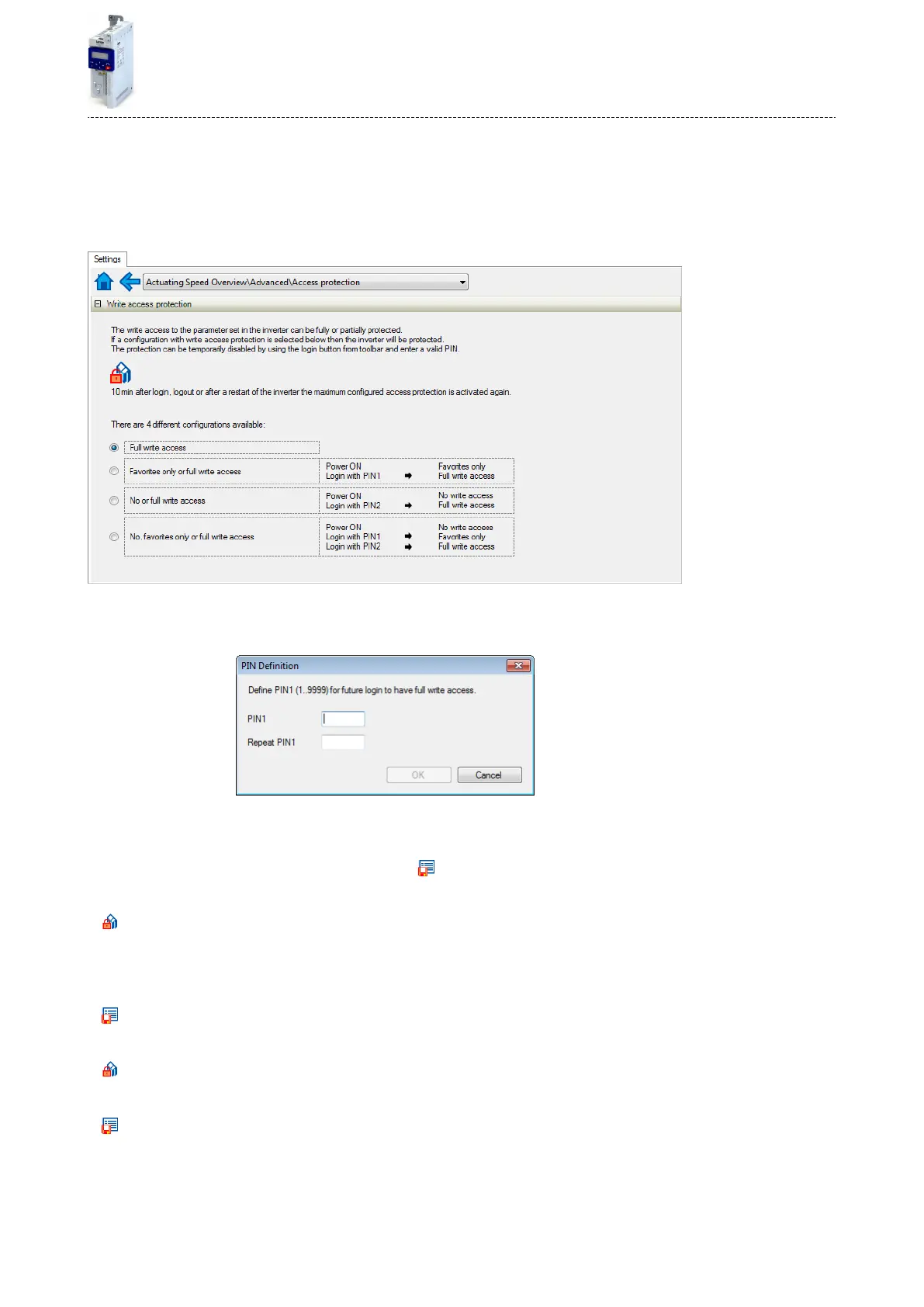Conguring the write access protecon with »EASY Starter«
The write access protecon is acvated by specifying PIN1 and/or PIN2 (depending on the
desired conguraon of the write access protecon).
How to acvate the write access protecon:
1.Go to the "Sengs" tab and navigate to the "Access protecon" parameterisaon dialog:
2.Select the desired conguraon of the write access protecon.
The "PIN denion" dialog box is displayed. The possible entries depend on the selected
conguraon.
3.Enter the desired PIN(s) and conrm with OK.
Aer successful execuon, the write access protecon is immediately eecve and is dis-
played in the »EASY Starter« status bar.
4.For a permanent acceptance of the conguraon: Save parameter sengs in the device.
How to change already dened PIN(s):
1. Remove the acve write access protecon temporarily (see above).
2.Select the "Full write access" conguraon in the "Access protecon" parameterisaon dia-
log.
3.Select again the desired conguraon of the write access protecon.
4.Enter new PIN(s) and conrm with OK.
5. Save parameter sengs in the device.
How to remove a congured write access protecon permanently:
1. Remove the acve write access protecon temporarily (see above).
2.Select the "Full write access" conguraon in the "Access protecon" parameterisaon dia-
log.
3. Save parameter sengs in the device.
Addional funcons
Access protecon
Write access protecon
281
