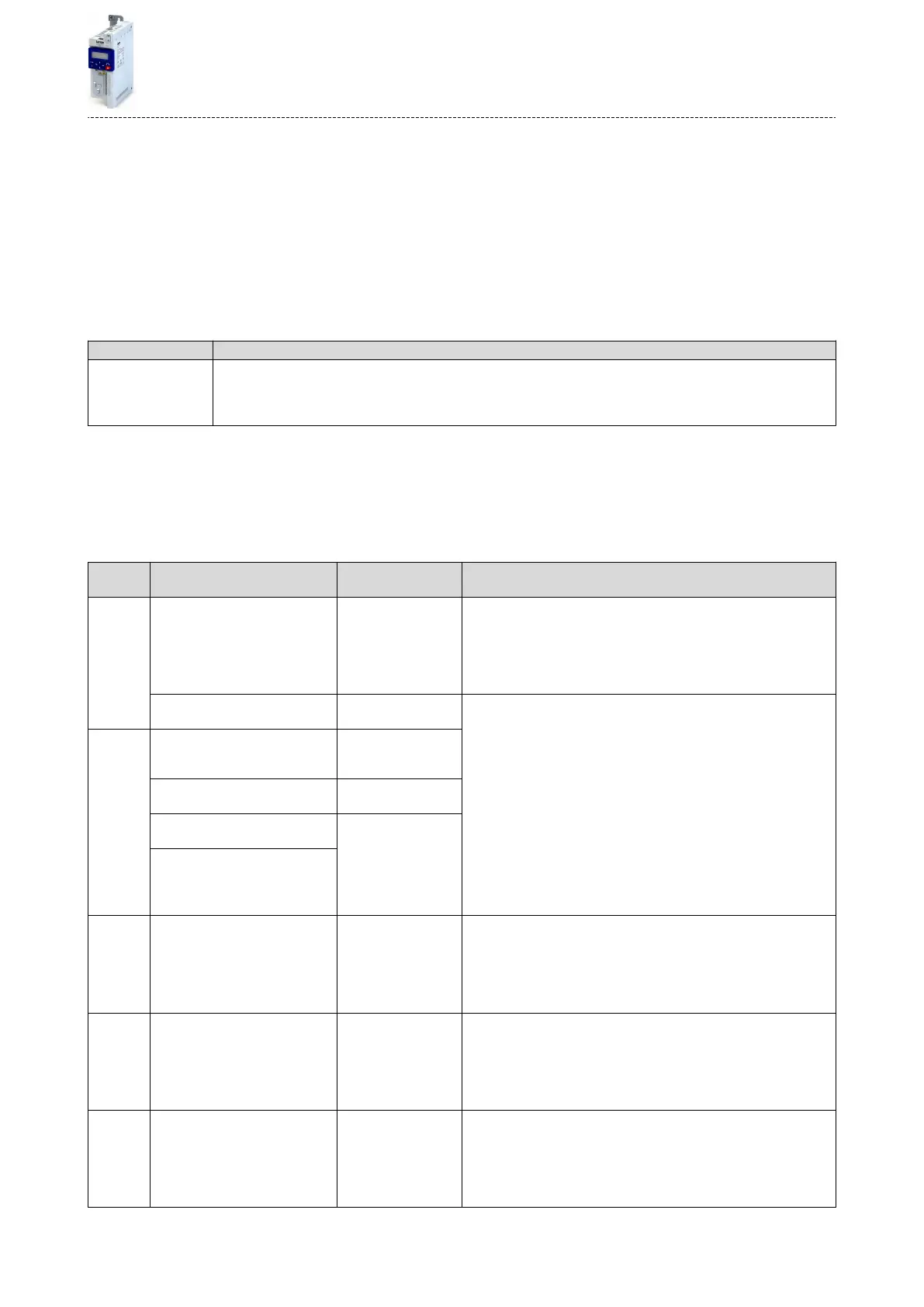Manual loading of the OEM data via device command
Device command: "Load OEM data" 0x2022:005 (P700.05)
•
If the OEM memory contains invalid parameter sengs, the user parameter sengs are
loaded automacally.
•
If the OEM memory is empty, the status feedback "Acon cancelled" takes place. The cur-
rent parameter sengs remain unchanged.
Manual saving of the parameter sengs via device command
Device command: "Save user data" 0x2022:003 (P700.03)
•
It may happen that the parameter sengs cannot be saved because the user memory is
full. In this case, the following error message appears:
Error message Info
0x7680: Memory mod-
ule is full
The memory module contains too many parameter sengs. The parameter sengs were not saved in the memory mod-
ule.
Remedy: Execute device command "Save user data" 0x2022:003 (P700.03) again. This reinialises the user memory with
the current parameter sengs. By this means, parameter sengs no longer required are deleted automacally.
Hardware and rmware upgrades/downgrades
By "taking along" the memory module, all parameter sengs of a device can be transferred to
another device, for instance, in case of a device replacement. When switched on, the inverter
checks whether the parameter sengs saved in the memory module match the inverter hard-
ware and rmware. In case of an incompability, a corresponding error message is output.
The following table contains details on dierent scenarios:
Prio Compability check
User data ßà device
Error message Info
1 Device has a newer rmware
Example: Version 2.x à version 3.x
- The "rmware upgrade" is recognised.
•
The user parameter sengs are loaded without an acon being
required by the user.
•
If the parameter sengs are saved aerwards, the user memory is
reinialised with the current parameter sengs. By this means,
parameter sengs no longer required are deleted automacally.
Device has an older rmware
Example: Version 4.x à version 3.x
0x7690: EPM rmware
version incompable
The data is loaded into the RAM memory but are incompable.
Remedy:
1.
Execute device command "Load default sengs" 0x2022:001
(P700.01).
2.
Execute "Save user data" 0x2022:003 (P700.03) or "Save OEM data"
0x2022:006 (P700.06) device command.
2 Firmware type is dierent 0x7691: EPM data:
rmware type incom-
pable
Power unit is dierent (and incom-
pable with saved data)
0x7693: EPM data: PU
size incompable
Country code is dierent
Example: EU à USA
0x7691: EPM data:
rmware type incom-
pable
Device has less funconality
Examples:
i550 à i510
Applicaon I/O à Standard I/O
3 Network opon is dierent
Example: CANopen à PROFIBUS
0x7692: EPM data:
new rmware type
detected
The data is loaded into the RAM memory and is compable. However,
the sengs must be accepted by the user:
1.
Check parameter sengs.
2.
Reset error.
3.
Execute "Save user data" 0x2022:003 (P700.03) or "Save OEM data"
0x2022:006 (P700.06) device command.
4 Device has more funconality
Examples:
i510 à i550
Standard I/O à applicaon I/O
- The "hardware upgrade" is recognised.
•
The user parameter sengs are loaded without an acon being
required by the user.
•
If the parameter sengs are saved aerwards, the user memory is
reinialised with the current parameter sengs. By this means,
parameter sengs no longer required are deleted automacally.
5 Power unit is dierent (but compat-
ible with saved data)
Example:
230 V/0.75 kW à 400 V/5.5 kW
0x7694: EPM data:
new PU size detected
The data is loaded into the RAM memory and is compable. However,
the sengs must be accepted by the user:
1.
Check parameter sengs.
2.
Reset error.
3.
Execute "Save user data" 0x2022:003 (P700.03) or "Save OEM data"
0x2022:006 (P700.06) device command.
Diagnoscs and fault eliminaon
Data handling
93
