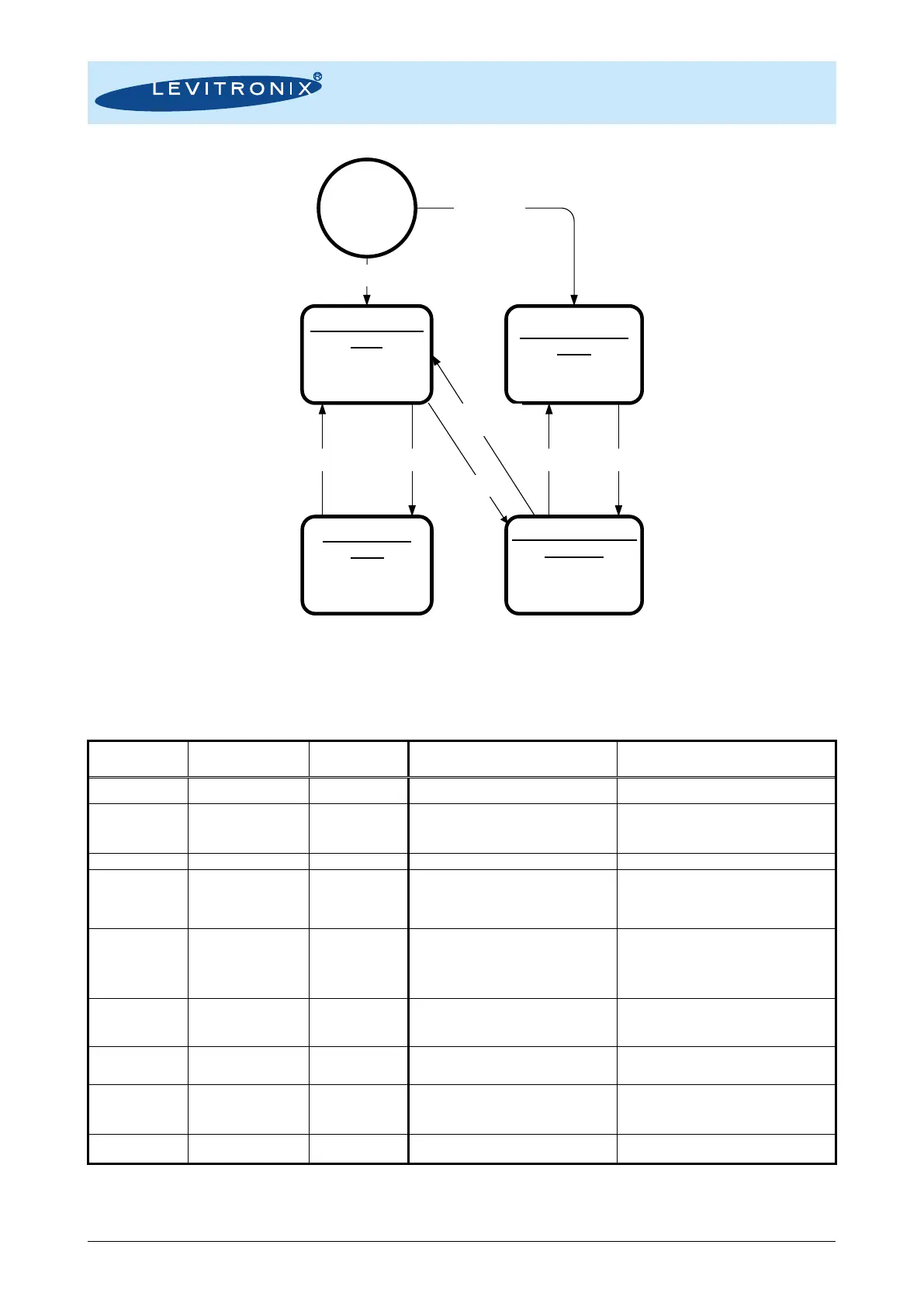User Manual for PuraLev
®
iF100SU
www.levitronix.com
PL-4079-00, Rev00, DCO# 21-271
Figure 31: PLC interface state diagram of flow converter for standard firmware
(For other configurations refer to alternate firmware documentation)
The status of the integrated flow controller can be determined from both, status of integrated pump and
status of integrated flowmeter and is summarized in Table 16 with the most important state combinations,
state description and possible corrective actions.
Status Pump
Digital Output 1
Status Flowmeter
Digital Output 2
Possible Corrective Action
Flow controller measures flow but doesn’t
control the flow (pump is not active).
Enable flow controller by Digital Input 1.
Measurement error: Flow sensor cannot
correctly measure the flow.
Check flow sensor cabling.
Remove bubbles in flow sensor.
Zero Adjust of flow converter if medium
characteristics have changed.
Normal operation. Flow controller is active.
Speed Control Mode. Flow controller runs at a
frozen speed, because the flow sensor has
measurement errors.
The speed is by default 0 rpm and can be
changed.
Check flow sensor cabling and connections.
Remove bubbles in flow sensor.
Zero Adjust of flow converter if medium
characteristics have changed.
Speed Control Mode. Flow controller runs at a
frozen speed, because the flow sensor has a
zero adjustment errors.
The reference speed is the last determined
value before the error appeared in the Flow
Control Mode.
Stop flow controller.
Make sure there is no flow through the sensor.
Activate Zero Adjust to start a new Zero Adjust.
Speed Control Mode. Flow controller runs at a
frozen speed.
Zero Adjust is in progress and frozen speed is
the speed before Zero Adjust was started.
Wait until Zero Adjust is finished.
Integrated pump is in error state.
Determine type of pump error with Levitronix
®
Service Software or Modbus RTU protocol.
Reset flow controller with 300-700ms pulse.
Zero adjustment error: Last zero adjustment
sequence failed.
Remove bubbles in flow sensor.
Check flow sensor cabling and connections.
Activate Zero Adjust to start a new zero
adjustment.
Zero adjustment is in progress.
Wait until zero adjustment has finished.
Table 16: Overview of states for standard firmware
(* Wildcard for status.) (For other configurations refer to alternate firmware documentation).
Normal operation
state
Status flow sensor:
active
Power On
Zero Adjustment in
progress
Status flow sensor:
Fast blinking (10Hz)
Zero Adjustment
Error
Status flow sensor:
Slow blinking (2Hz)
Measurement Error:
active
Measurement Error:
not active
Measurement
Error
Status flow sensor:
not active
Zero Adjust:
active
Zero Adjust:
active
Zero Adjustment
wasnt successful
No valid Zero
Adjustment data
Zero
Adjustment
was successful
Valid Zero
Adjustment data