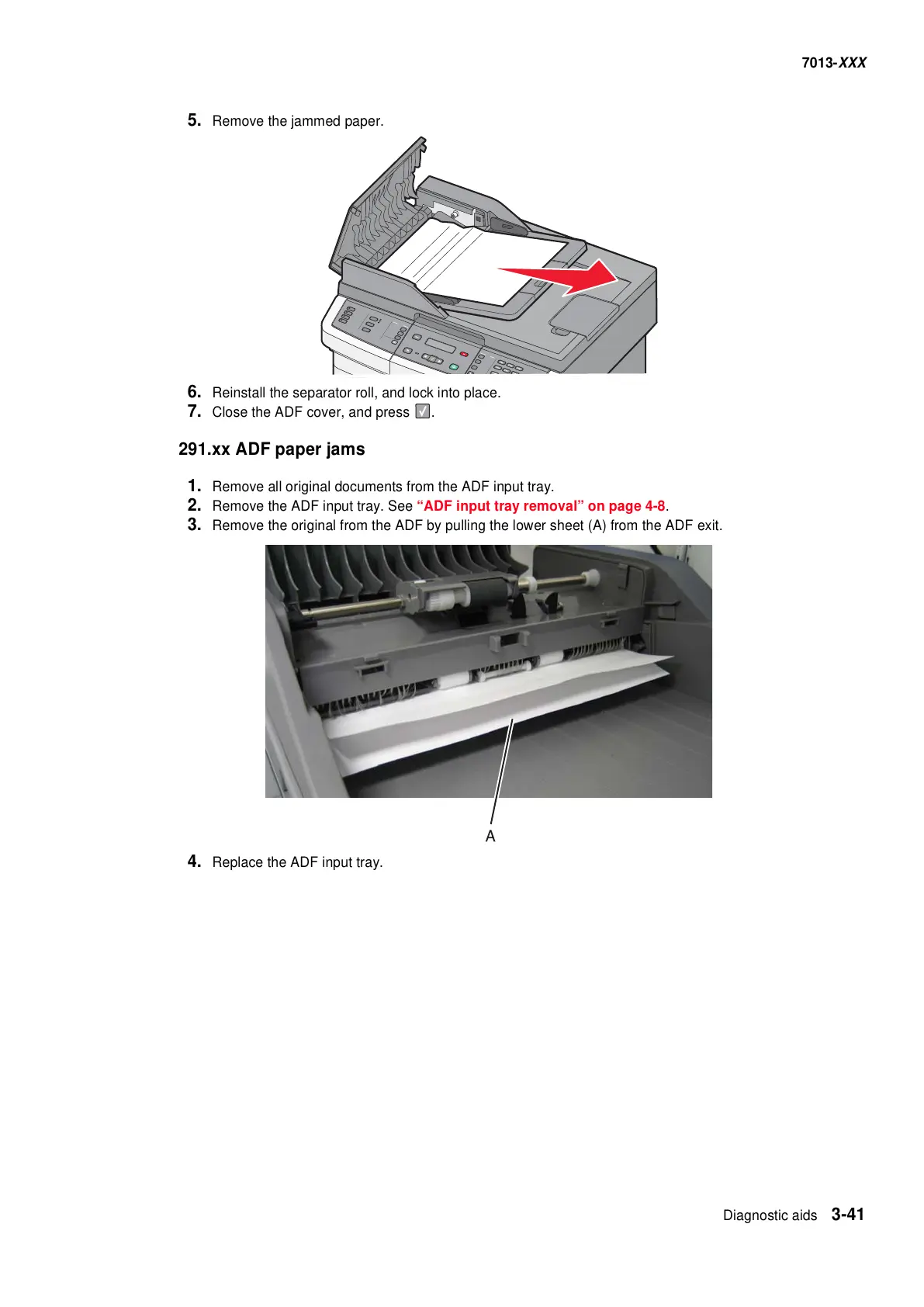Diagnostic aids 3-41
7013-XXX
5. Remove the jammed paper.
6. Reinstall the separator roll, and lock into place.
7. Close the ADF cover, and press .
291.xx ADF paper jams
1. Remove all original documents from the ADF input tray.
2. Remove the ADF input tray. See “ADF input tray removal” on page 4-8.
3. Remove the original from the ADF by pulling the lower sheet (A) from the ADF exit.
4. Replace the ADF input tray.
