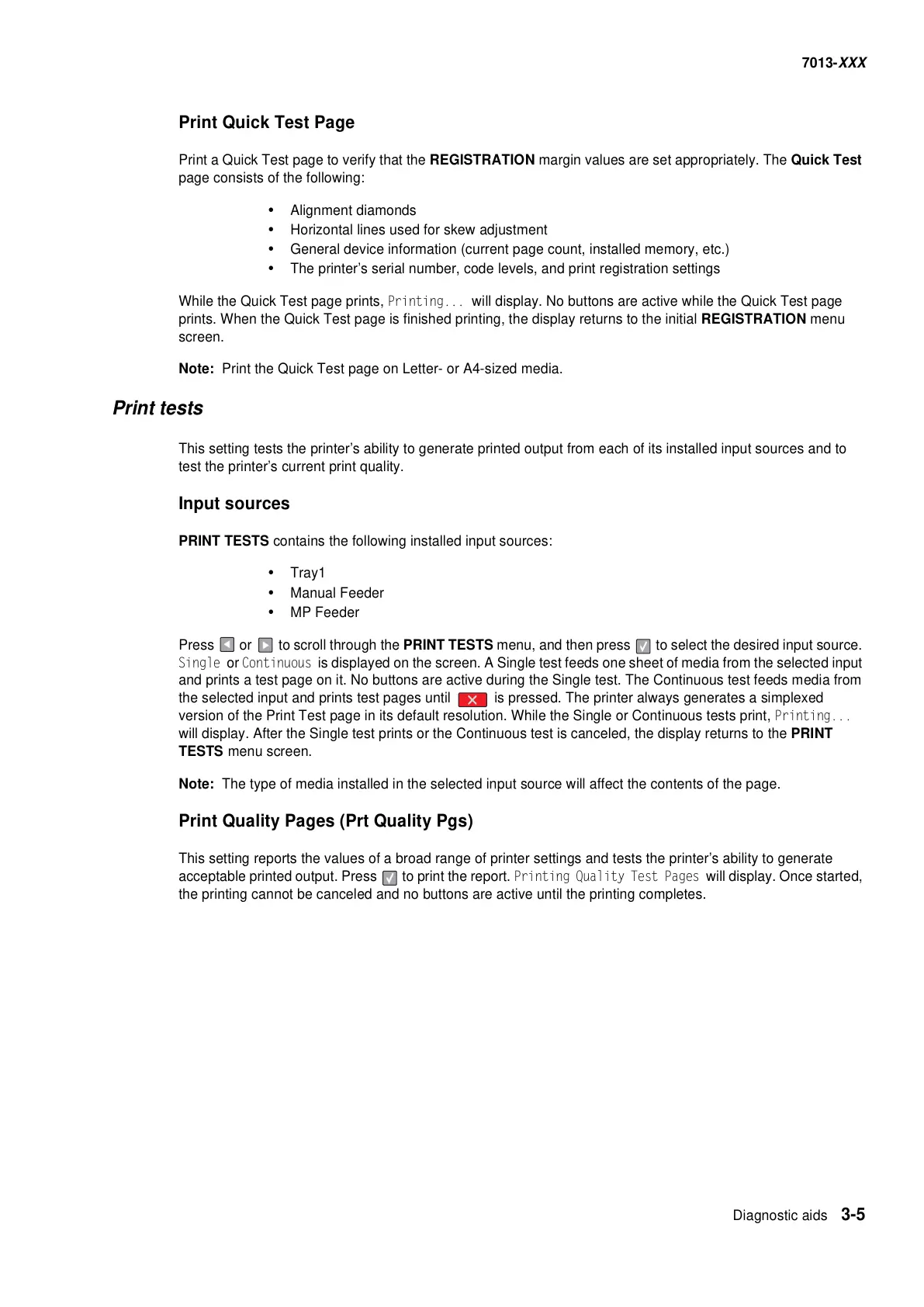Diagnostic aids 3-5
7013-XXX
Print Quick Test Page
Print a Quick Test page to verify that the REGISTRATION margin values are set appropriately. The Quick Test
page consists of the following:
• Alignment diamonds
• Horizontal lines used for skew adjustment
• General device information (current page count, installed memory, etc.)
• The printer’s serial number, code levels, and print registration settings
While the Quick Test page prints, Printing... will display. No buttons are active while the Quick Test page
prints. When the Quick Test page is finished printing, the display returns to the initial REGISTRATION menu
screen.
Note: Print the Quick Test page on Letter- or A4-sized media.
Print tests
This setting tests the printer’s ability to generate printed output from each of its installed input sources and to
test the printer’s current print quality.
Input sources
PRINT TESTS contains the following installed input sources:
• Tray1
• Manual Feeder
• MP Feeder
Press or to scroll through the PRINT TESTS menu, and then press to select the desired input source.
Single or Continuous is displayed on the screen. A Single test feeds one sheet of media from the selected input
and prints a test page on it. No buttons are active during the Single test. The Continuous test feeds media from
the selected input and prints test pages until is pressed. The printer always generates a simplexed
version of the Print Test page in its default resolution. While the Single or Continuous tests print, Printing...
will display. After the Single test prints or the Continuous test is canceled, the display returns to the PRINT
TESTS menu screen.
Note: The type of media installed in the selected input source will affect the contents of the page.
Print Quality Pages (Prt Quality Pgs)
This setting reports the values of a broad range of printer settings and tests the printer’s ability to generate
acceptable printed output. Press to print the report. Printing Quality Test Pages will display. Once started,
the printing cannot be canceled and no buttons are active until the printing completes.
