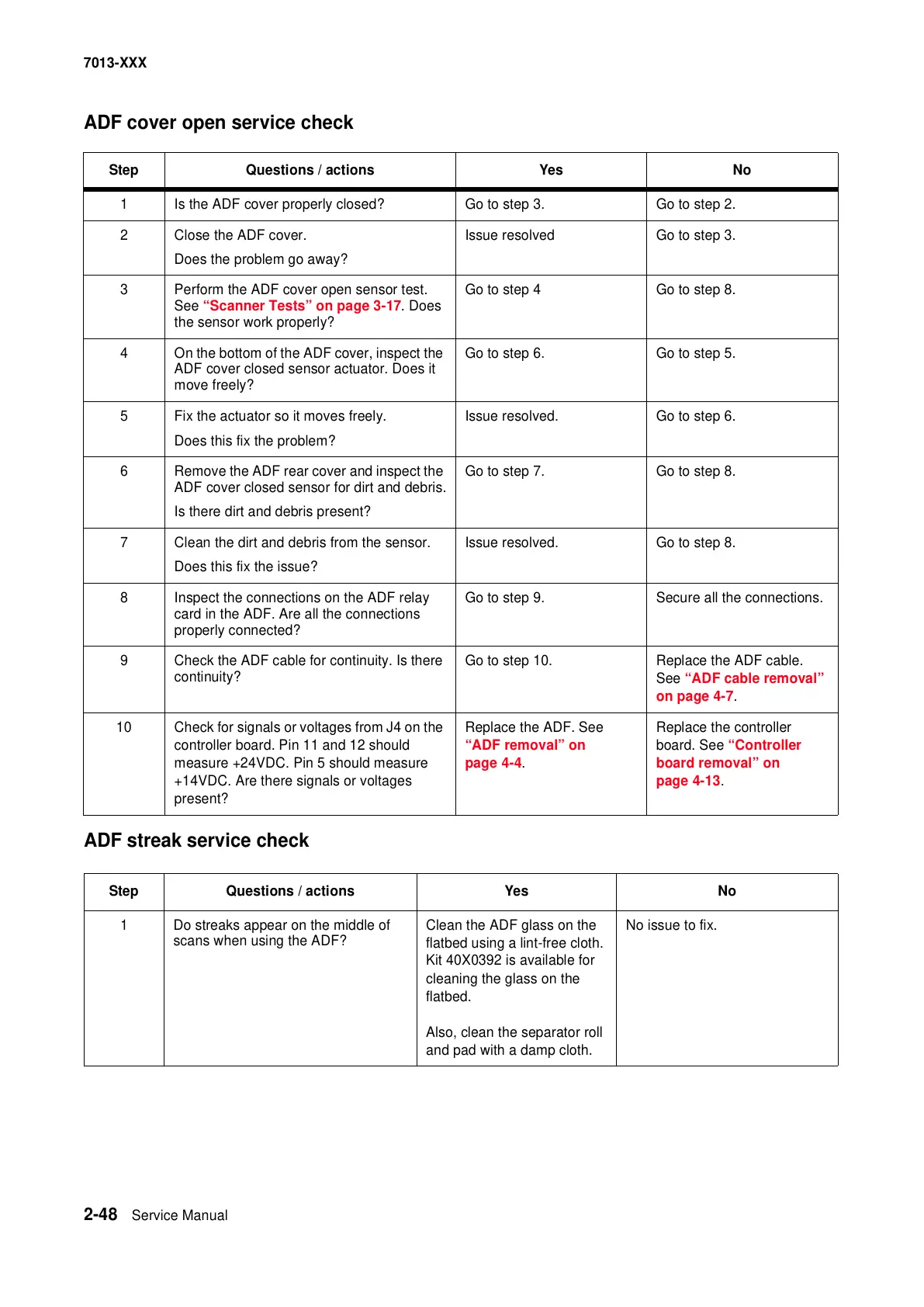2-48 Service Manual
7013-XXX
ADF cover open service check
ADF streak service check
Step Questions / actions Yes No
1 Is the ADF cover properly closed? Go to step 3. Go to step 2.
2 Close the ADF cover.
Does the problem go away?
Issue resolved Go to step 3.
3 Perform the ADF cover open sensor test.
See
“Scanner Tests” on page 3-17. Does
the sensor work properly?
Go to step 4 Go to step 8.
4 On the bottom of the ADF cover, inspect the
ADF cover closed sensor actuator. Does it
move freely?
Go to step 6. Go to step 5.
5 Fix the actuator so it moves freely.
Does this fix the problem?
Issue resolved. Go to step 6.
6 Remove the ADF rear cover and inspect the
ADF cover closed sensor for dirt and debris.
Is there dirt and debris present?
Go to step 7. Go to step 8.
7 Clean the dirt and debris from the sensor.
Does this fix the issue?
Issue resolved. Go to step 8.
8 Inspect the connections on the ADF relay
card in the ADF. Are all the connections
properly connected?
Go to step 9. Secure all the connections.
9 Check the ADF cable for continuity. Is there
continuity?
Go to step 10. Replace the ADF cable.
See
“ADF cable removal”
on page 4-7.
10 Check for signals or voltages from J4 on the
controller board. Pin 11 and 12 should
measure +24VDC. Pin 5 should measure
+14VDC. Are there signals or voltages
present?
Replace the ADF. See
“ADF removal” on
page 4-4.
Replace the controller
board. See
“Controller
board removal” on
page 4-13.
Step Questions / actions Yes No
1 Do streaks appear on the middle of
scans when using the ADF?
Clean the ADF glass on the
flatbed using a lint-free cloth.
Kit 40X0392 is available for
cleaning the glass on the
flatbed.
Also, clean the separator roll
and pad with a damp cloth.
No issue to fix.
