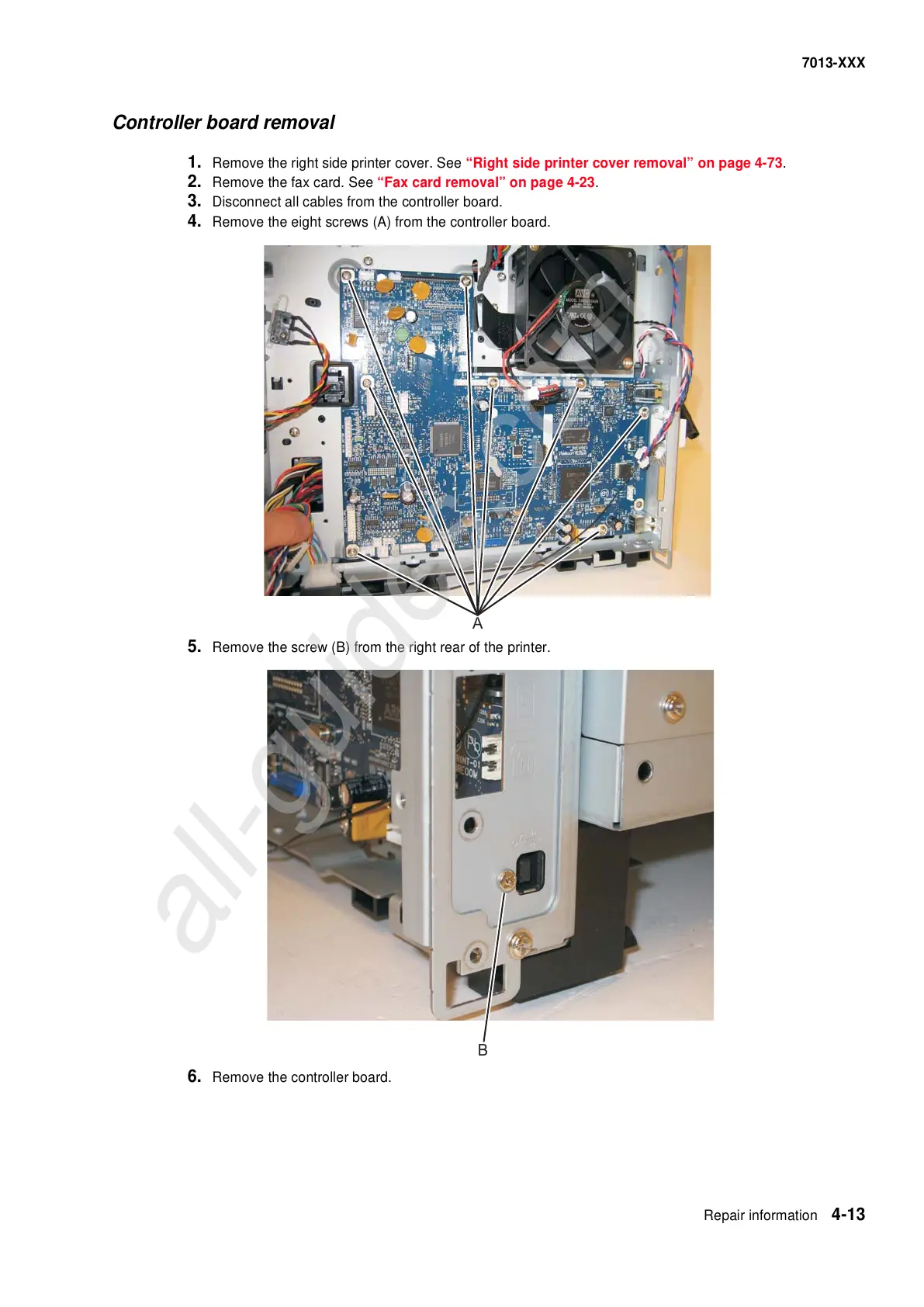Repair information 4-13
7013-XXX
Controller board removal
1. Remove the right side printer cover. See “Right side printer cover removal” on page 4-73.
2. Remove the fax card. See “Fax card removal” on page 4-23.
3. Disconnect all cables from the controller board.
4. Remove the eight screws (A) from the controller board.
5. Remove the screw (B) from the right rear of the printer.
6. Remove the controller board.
