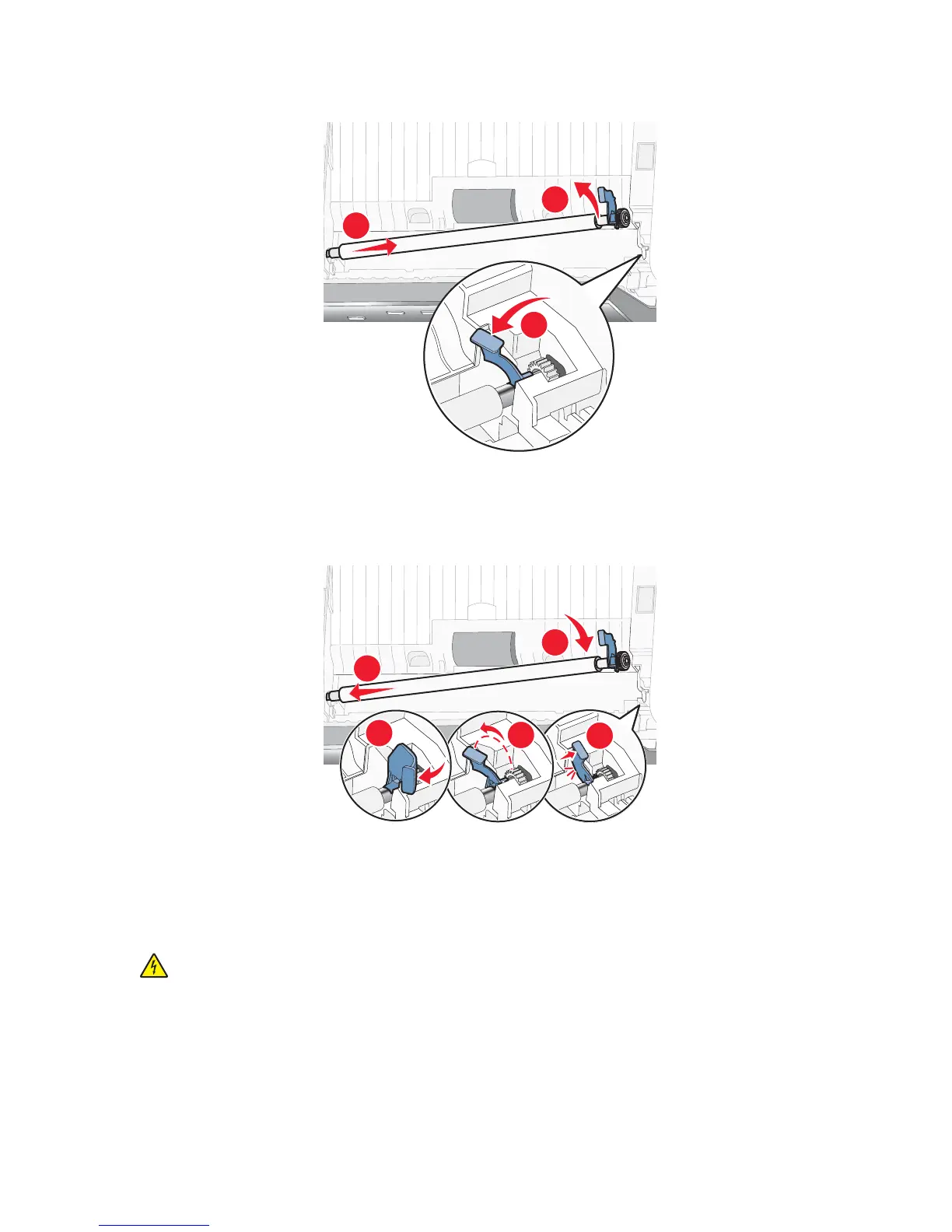3 Push the roller lever gently to the left, pull it forward, and then lift the white roller out of the printer.
2
3
1
4 Use a clean, lint-free cloth dampened with water to wipe the white roller and the scan lens.
Note: The scan lens is located under the white roller.
5 Reinstall the dry white roller, push the roller lever gently to the left, and then snap it into place.
2
1
3
4
5
6 Reconnect the power cord and the phone line.
Cleaning the exterior of the printer
1 Make sure that the printer is turned off and unplugged from the wall outlet.
CAUTION: To avoid the risk of electric shock, unplug the power cord from the wall outlet and disconnect
all cables to the printer before proceeding.
2 Remove paper from the paper support and paper exit tray.
3 Dampen a clean, lint-free cloth with water.
Warning: Do not use household cleaners or detergents, as they may damage the finish of the printer.
104