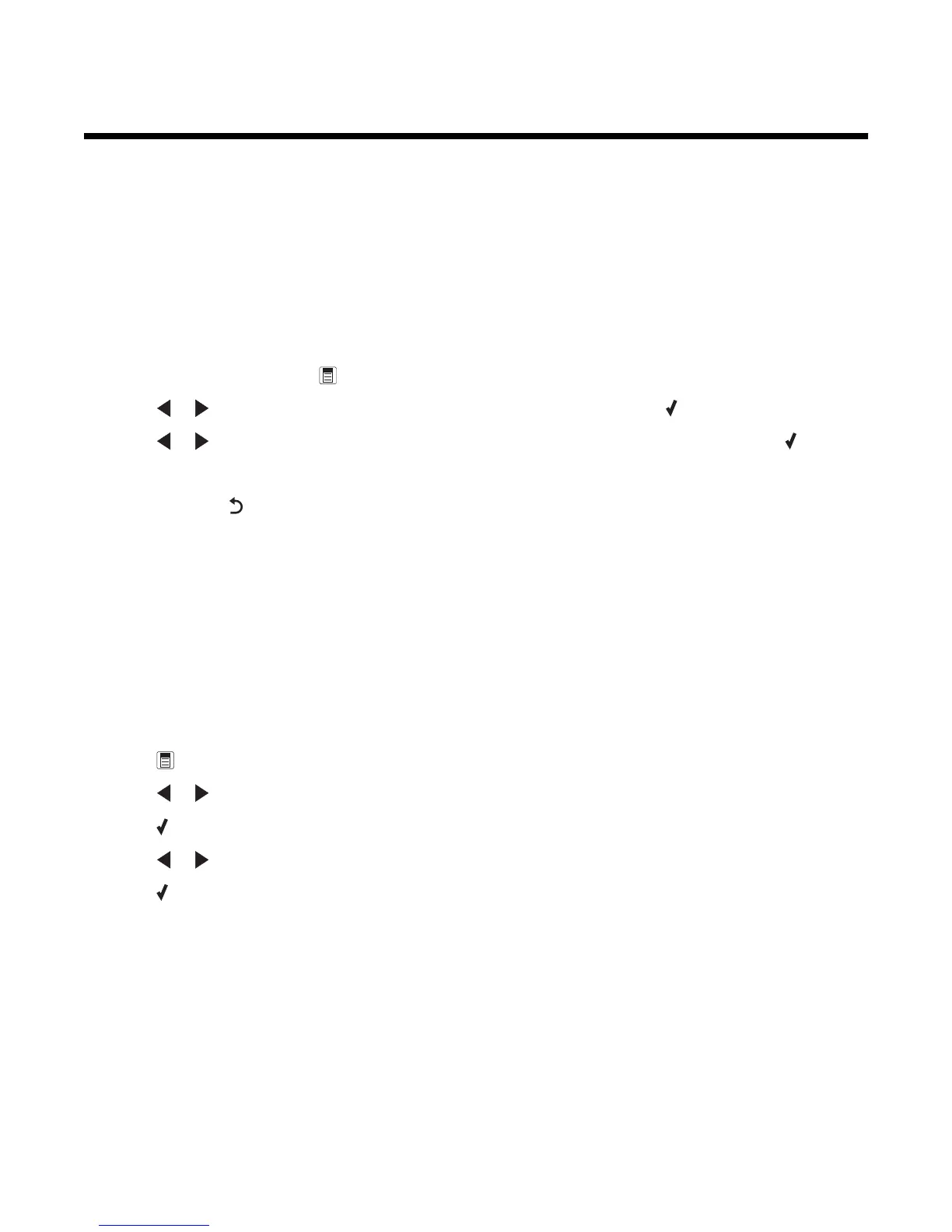Copying
Making a copy
1 Load paper.
2 Load an original document facedown in the Automatic Document Feeder (ADF).
3 From the control panel, press Copy Mode.
4 Press Start Color or Start Black.
If you want to change a setting
1 From the control panel, press .
2 Press or repeatedly until the menu item you want appears, and then press .
3 Press or repeatedly until the submenu item or the setting you want appears, and then press .
4 To go into additional submenus and settings, repeat as needed.
5 If needed, press repeatedly to return to the previous menus and make other setting selections.
6 Press Start Color or Start Black.
Adjusting copy quality
Quality specifies the resolution used for the copy job. Resolution involves a dots-per-inch (dpi) count; the higher the
dpi count, the higher the resolution and copy quality.
1 Load paper.
2 Load an original document facedown in the Automatic Document Feeder (ADF).
3 If necessary, press Copy Mode.
4 Press .
5 Press or repeatedly until Quality appears.
6 Press .
7 Press or repeatedly until the quality you want appears.
8 Press .
9 Press Start Color or Start Black.
73