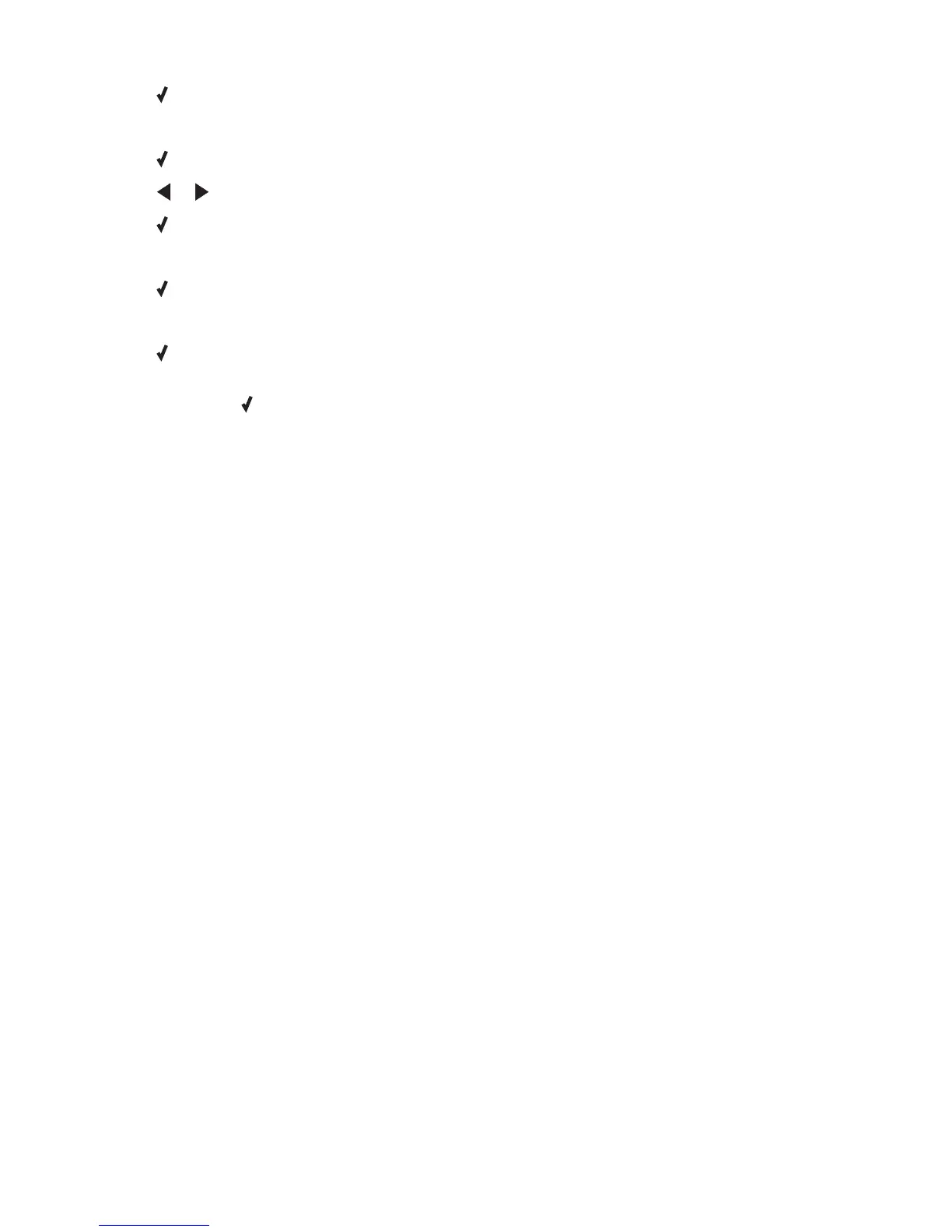13 Press .
14 Using the numeric keypad, enter the time.
15 Press .
16 Press or to select the time format.
17 Press .
18 Using the numeric keypad, enter your fax number.
19 Press .
20 Using the keypad, enter a fax name.
21 Press .
Note: Initial Setup Complete appears on the display. You will be prompted to load paper into the paper
support and press
to print an alignment page.
72