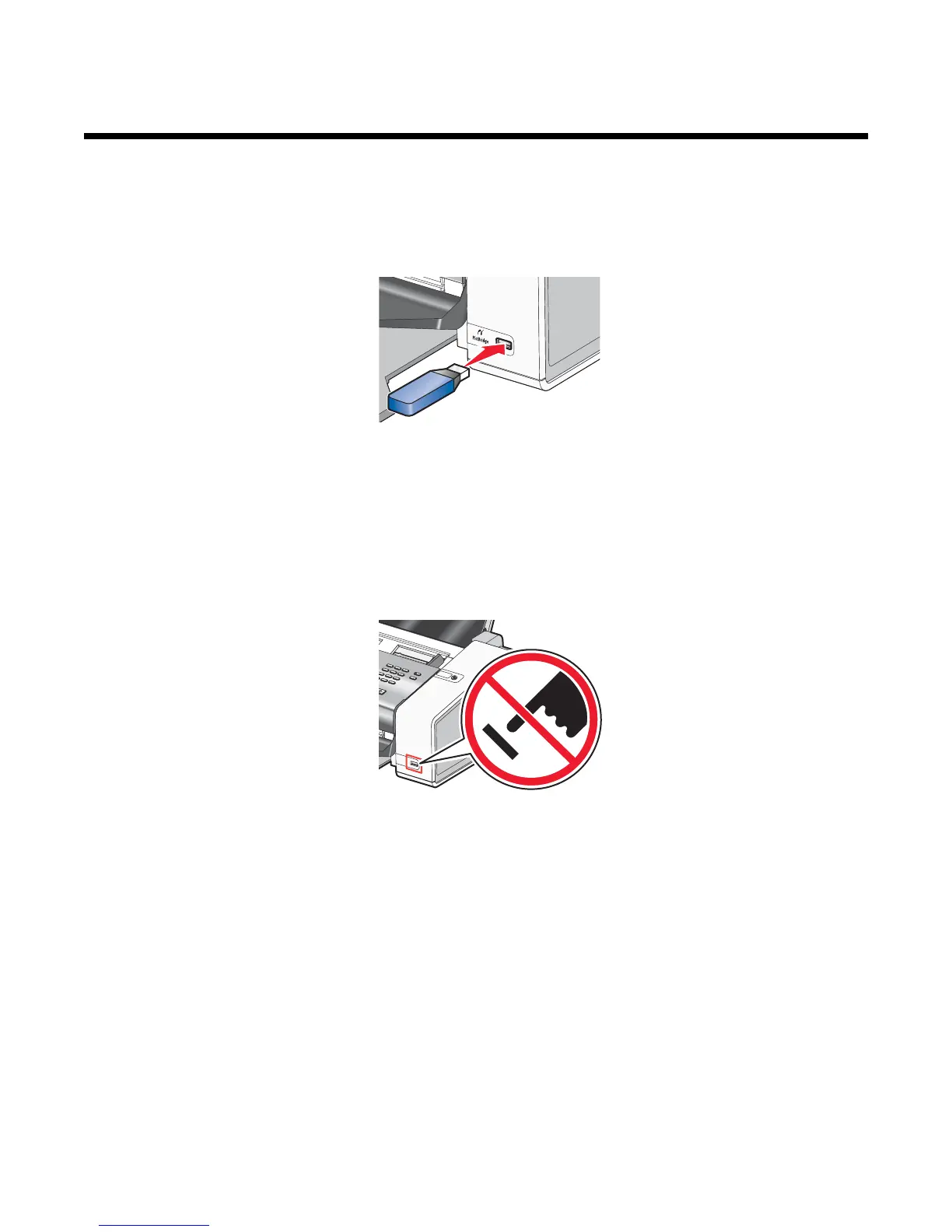Working with photos
Retrieving and managing photos
Inserting a flash drive
1 Insert the flash drive into the PictBridge port on the front of the printer.
Note: An adapter may be necessary if your flash drive does not fit directly into the port.
2 Wait for the computer to recognize that a flash drive is installed. When the flash drive is recognized, the message
New photos have been found. What do you want to do? appears.
If the printer does not read the flash drive, remove and reinsert it.
Warning: Do not touch cables, any network adapter, the flash drive, or the printer in the area shown while
actively printing, reading, or writing from the flash drive. A loss of data can occur. Also, do not remove the flash
drive while actively printing, reading, or writing from the flash drive.
83