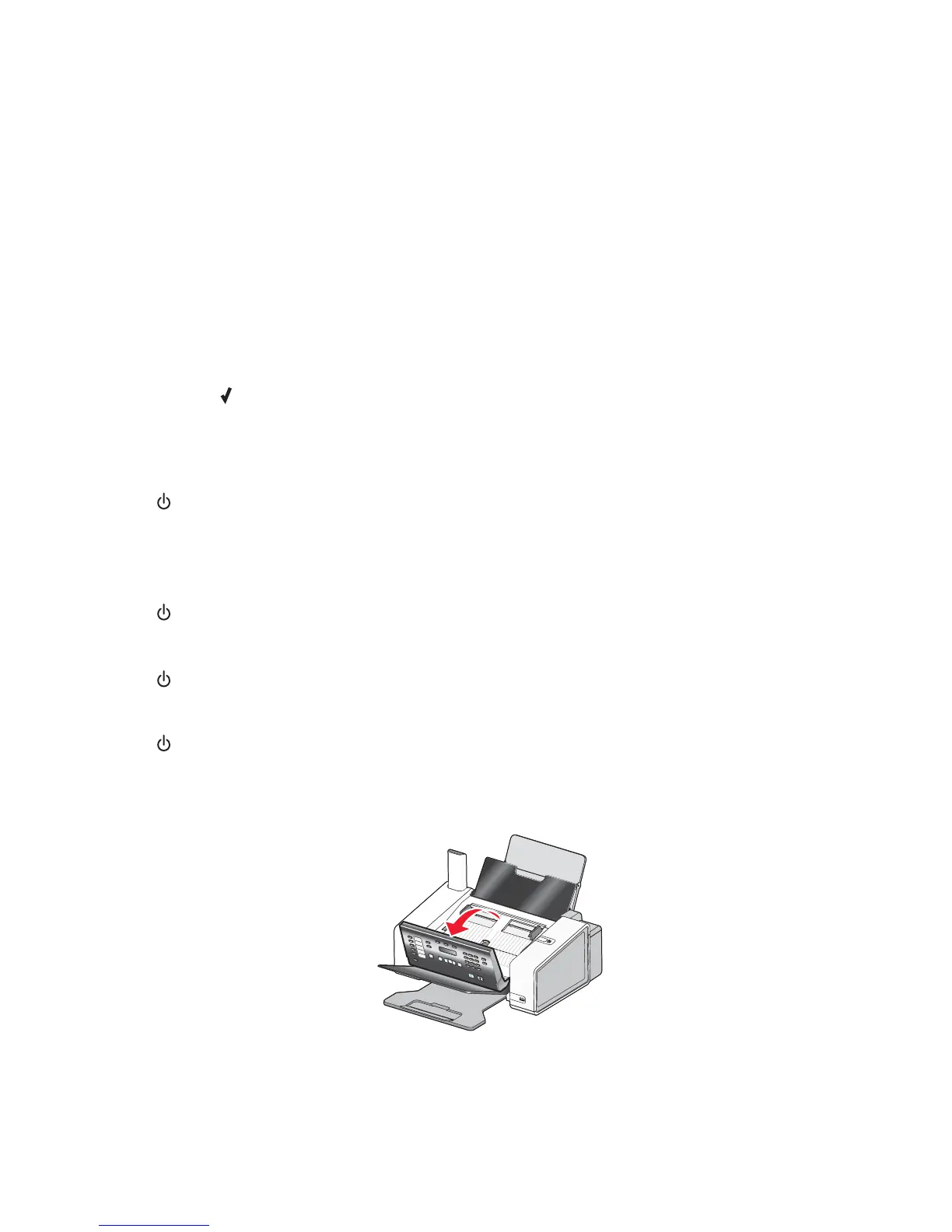Check cable connections
Make sure cable connections for the following hardware are secure, if applicable:
• Power supply
• Telephone
• Handset
• Answering machine
Jams and misfeeds troubleshooting
Paper jam in the printer
Eject the paper automatically
To remove the paper jam, eject the paper:
1 Press and hold .
2 Remove the paper from the paper exit tray.
Remove the paper manually
1 Press to turn off the printer.
2 Firmly grasp the paper, and gently pull it out.
Warning: When possible, paper should be pulled out the front of the printer to protect the printer gears and
rollers.
3 Press to turn the printer back on.
Paper jam in the paper support
1 Press to turn off the printer.
2 Firmly grasp the paper, and gently pull it out.
3 Press to turn the printer back on.
Paper jam in the Automatic Document Feeder (ADF)
1 Pull the control panel up.
2 Push the roller lever gently to the left, pull it forward, and then lift the white roller out of the printer.
3 Firmly grasp the paper, and gently pull it out.
120