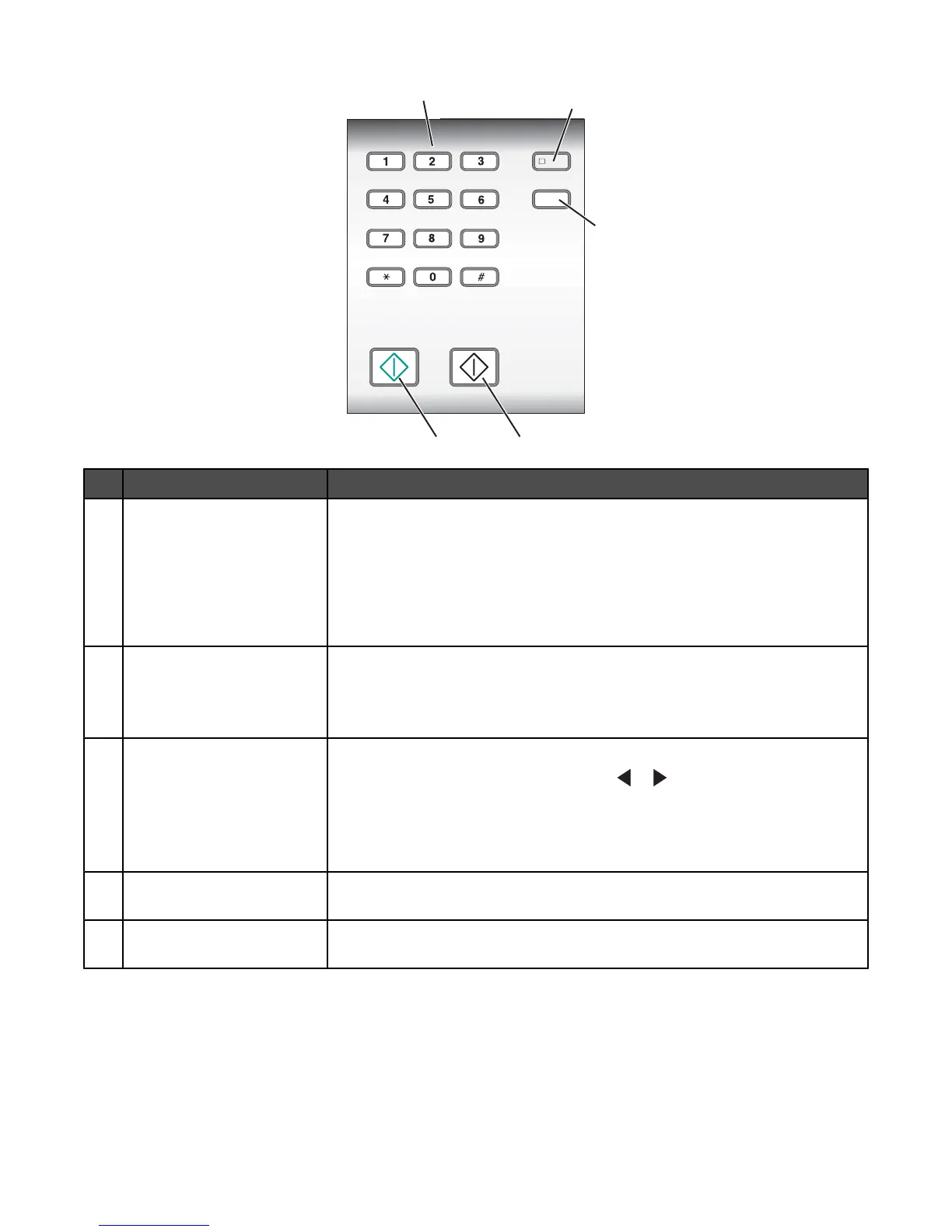1
2
3
45
Press To
1
A keypad number or symbol In Fax mode:
• Enter fax numbers.
• Navigate an automated answering system.
• Select letters when creating a Speed Dial list.
• Type numbers to enter or edit the date and time shown on the display.
In Copy mode: Enter the number of copies or prints you want to make.
2
Auto Answer Set the printer to answer all incoming calls when the button light is on.
Note: For information on setting the number of rings before the printer will
answer incoming calls, see “Receiving a fax automatically using the control
panel” on page 42.
3
Redial / Pause In Fax mode:
• Display the last number dialed. Press or to view the last five numbers
dialed.
• Insert a three-second pause in the number to be dialed to wait for an
outside line or get through an automated answering system. Enter a pause
only when you have already begun entering the number.
4
Start Black Start a black-and-white fax, copy, scan, or print job, depending on which mode
is selected.
5
Start Color Start a color fax, copy, or scan, or print job, depending on which mode is
selected.
27