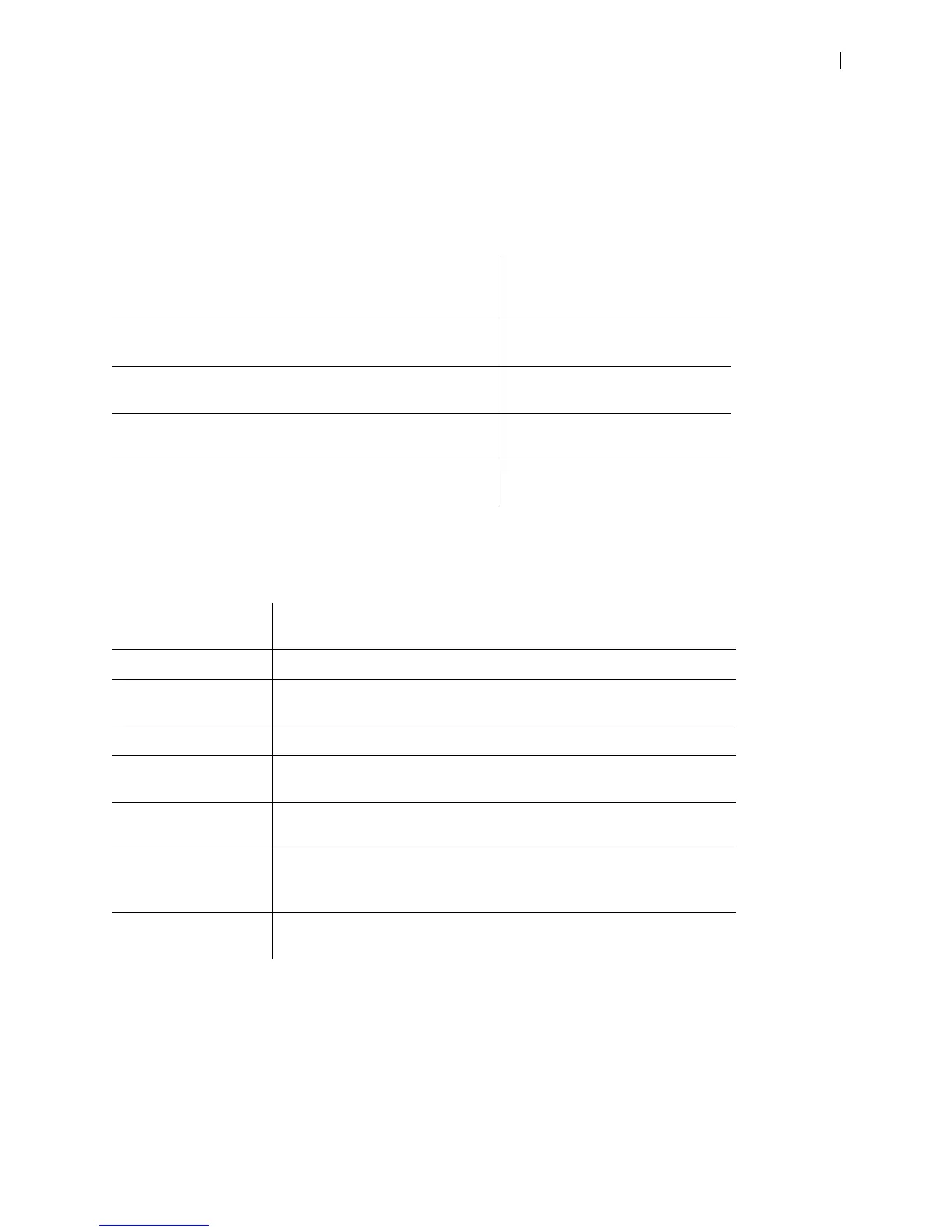Lifesize Icon Guide 2
Lifesize Icon Video Systems
Congratulations on joining Lifesize for the ultimate video conferencing experience!
Learn More About Your System
Extend the Capabilities
When these Lifesize products are integrated with your Icon system you can do the following:
Read more about Integrations.
To access the full set of features available with your Icon video system, your environment must include
UVC Platform with the UVC suite of applications. Refer to the documentation that accompanies these
products for detailed configuration information.
Related information is available from lifesize.com/support.
After installing your system, complete additional setup
tasks, such as changing default passwords and configuring
firewalls.
Deploying Your Icon Video System
Then, start placing calls. You can also manage your calls,
share data, and create recordings.
Using Your Icon
Advanced preferences are available for additional
configuration.
Preferences
Perform regular maintenance, such as software upgrades,
restoring default settings, and troubleshooting.
Maintaining and Troubleshooting
You can optionally use shell commands to control your
system with the Icon API.
Icon Video System API
Lifesize Cloud A cloud-based video service that supports desktop and mobile video
collaboration with your Icon.
UVC ClearSea Supports desktop and mobile video collaboration with your Icon.
UVC Multipoint A flexible capacity MCU allowing you to access calls hosted by the
bridge directly from your Icon.
UVC Video Center Provides video recording and publishing directly from your Icon.
UVC Manager Enables IP management of devices. Calls scheduled on UVC Manager
appear in your Icon schedule.
UVC Transit Provides a firewall and NAT traversal solution that enables video calls
within and across enterprises and organizations.
UVC Access A standalone H.323 gatekeeper that provides address translation,
network access control, bandwidth management, and routing
management for H.323 calls to gateways, video systems, and MCUs.
Lifesize Bridge Enables multiway video conferences. You can access calls hosted by
the bridge directly from your Icon.