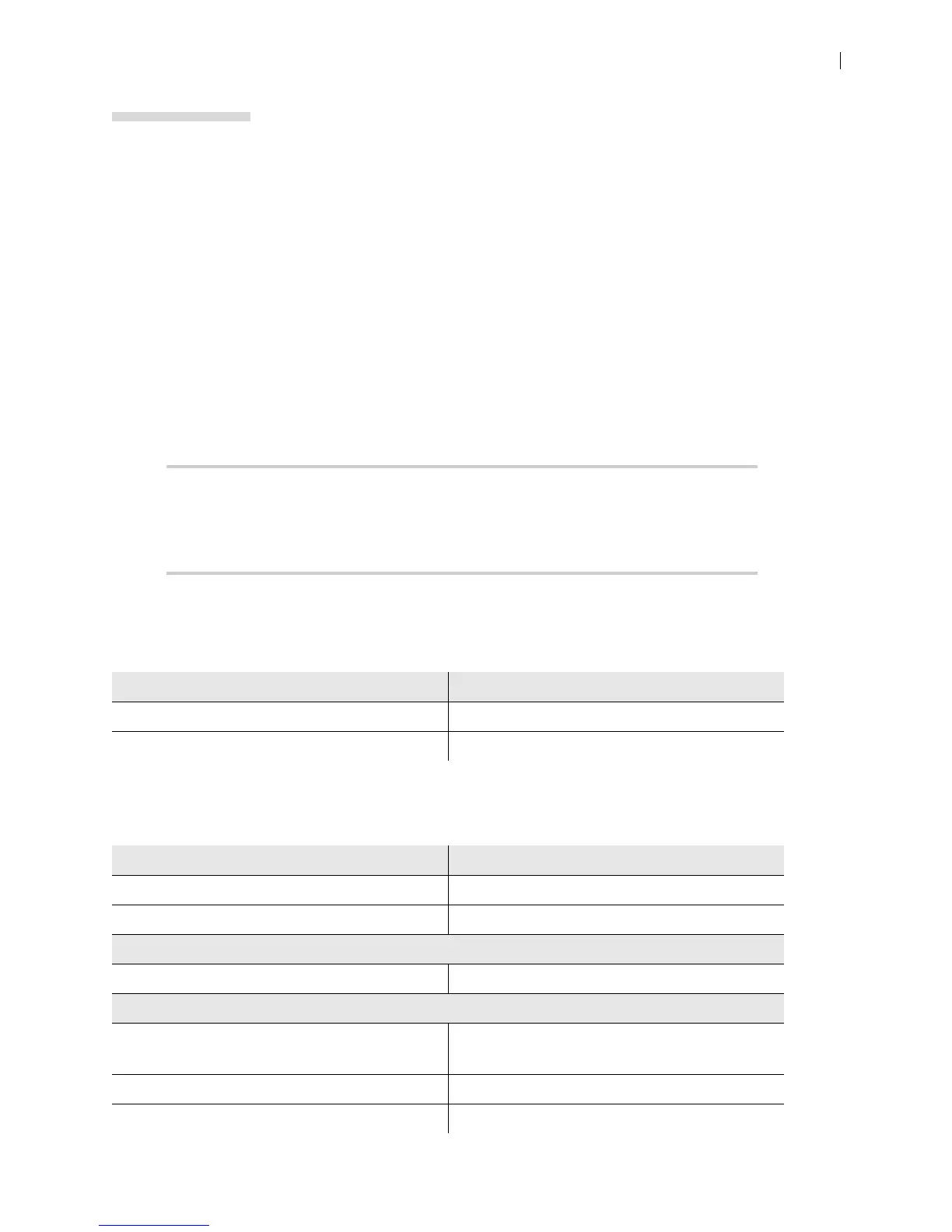Lifesize Icon Guide 24
Section 3: Preferences
To configure preferences, sign in to your system from a browser by entering the system’s IP address. The
default username and password are admin.
Preferences for the following categories are in Preferences:
Preferences for Camera Diagnostics are in Diagnostics. The Auto Provisioning Server preference is in
Maintenance.
NOTE Available preferences depend on your configuration. For example, if your Icon
is connected to Lifesize Cloud, you cannot change the System Name
preference or preferences in H.323, SIP, MCUs, UVC ClearSea, and UVC
Transit.
Appearance
Preferences > Appearance
Audio
Preferences > Audio
Appearance System Log Levels Passwords System
Audio Directory Record and Stream Lifesize UVC Transit
Calls H.323 Security USB
Lifesize UVC ClearSea MCUs SIP Registrar 1 Video
Date and Time Network SIP Registrar 2
Preference Default Value
Language English
Physical Display Arrangement Default
Preference Default Value
Video Call Output HD Out
Voice Call Output Phone
Icon 600 Only
Analog Mic Gain Line Level
Icon 800 Only
Integrated Audio
(Available for Icon 600 from the command line)
Off
Active Mic Auto
Audio Mute All