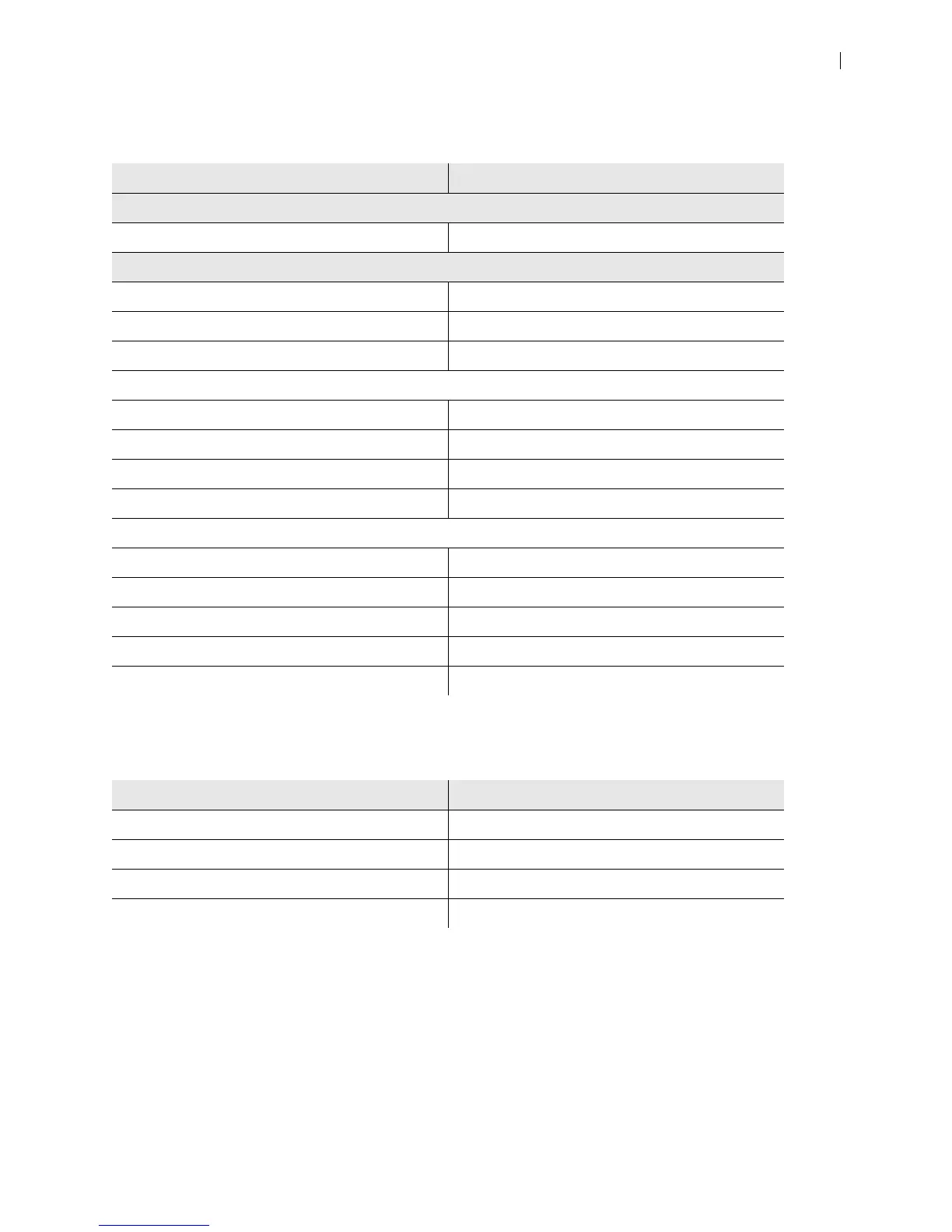Lifesize Icon Guide 27
H.323
Preferences > H.323
MCUs
Preferences > MCUs
Preference Default Value
General
Use H.323 Enabled
Gatekeeper
Name Number randomly generated by the system
Extension Same value as Name
Gatekeeper Mode Off
Available Preferences with Gatekeeper Mode: Auto
Gatekeeper ID No default
Gatekeeper Authentication Disabled
Gatekeeper Username No default
Gatekeeper Password No default
Available Preferences with Gatekeeper Mode: Manual or Manual H.460
Gatekeeper Address No default
Gatekeeper Port 1719
Gatekeeper Authentication Disabled
Gatekeeper Username No default
Gatekeeper Password No default
Preference Default Value
Enable MCU Integration Disabled
IP Address No default
Username No default
Password No default