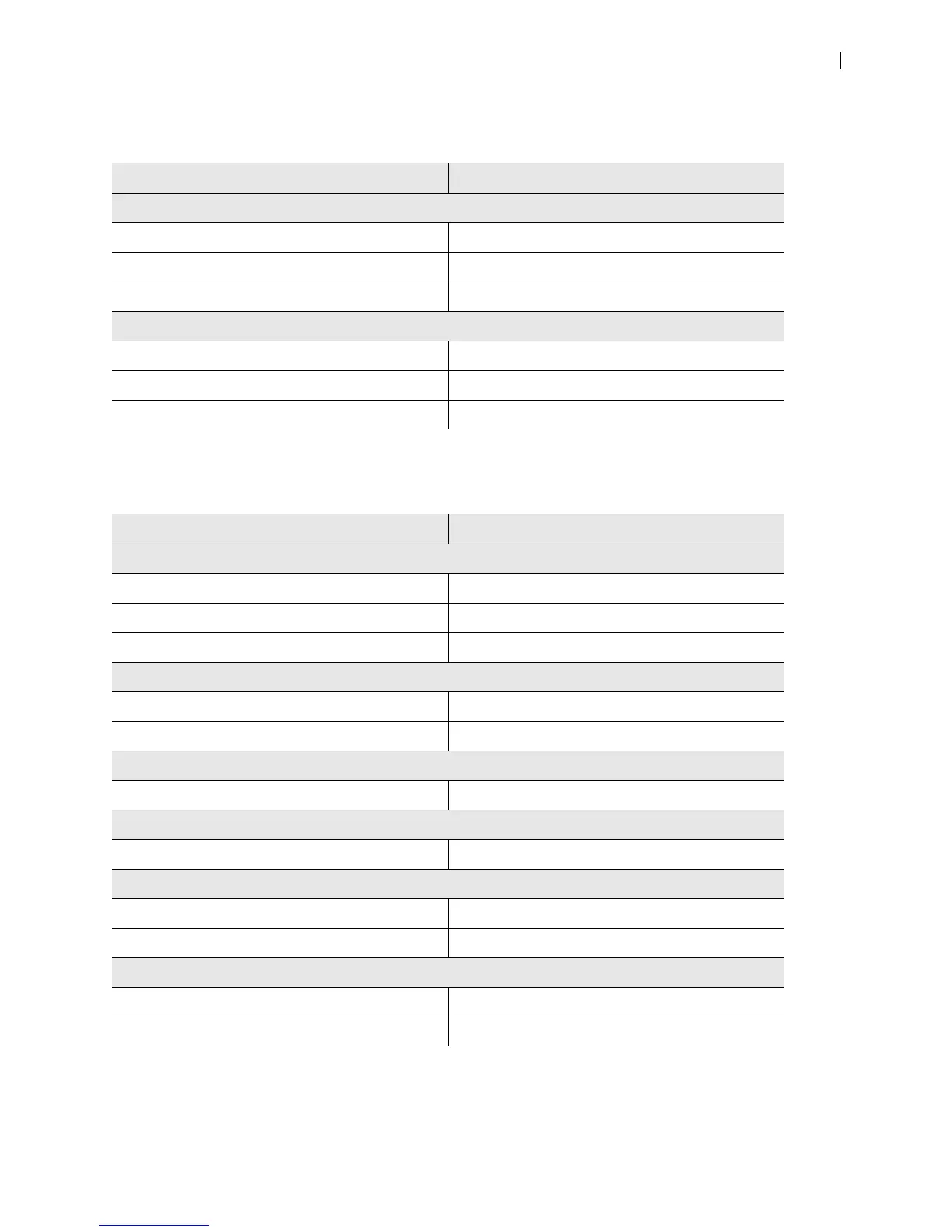Lifesize Icon Guide 31
USB
Preferences > USB
Video
Preferences > Video
Preference Default Value
USB 1
Shell None
Speed 115200 b/s
Flow Control No flow control
USB 2
Shell None
Speed 115200 b/s
Flow Control No flow control
Preference Default Value
Video Control
Far Control of Near Camera Enabled
Far Set of Camera Presets Disabled
Far Move to Camera Presets Enabled
Video Quality
Presentation Video Bandwidth 20%
Adaptive Motion Control Enabled
HD Display Resolution
HD Display Resolution Highest resolution supported by the display
DVI Display Resolution
DVI Display Resolution No default
Consumer Electronics Control
Enable CEC Disabled
Enable Sleep Disabled
Video Monitor
HDMI DPMS Mode Off
DVI DPMS Mode Off