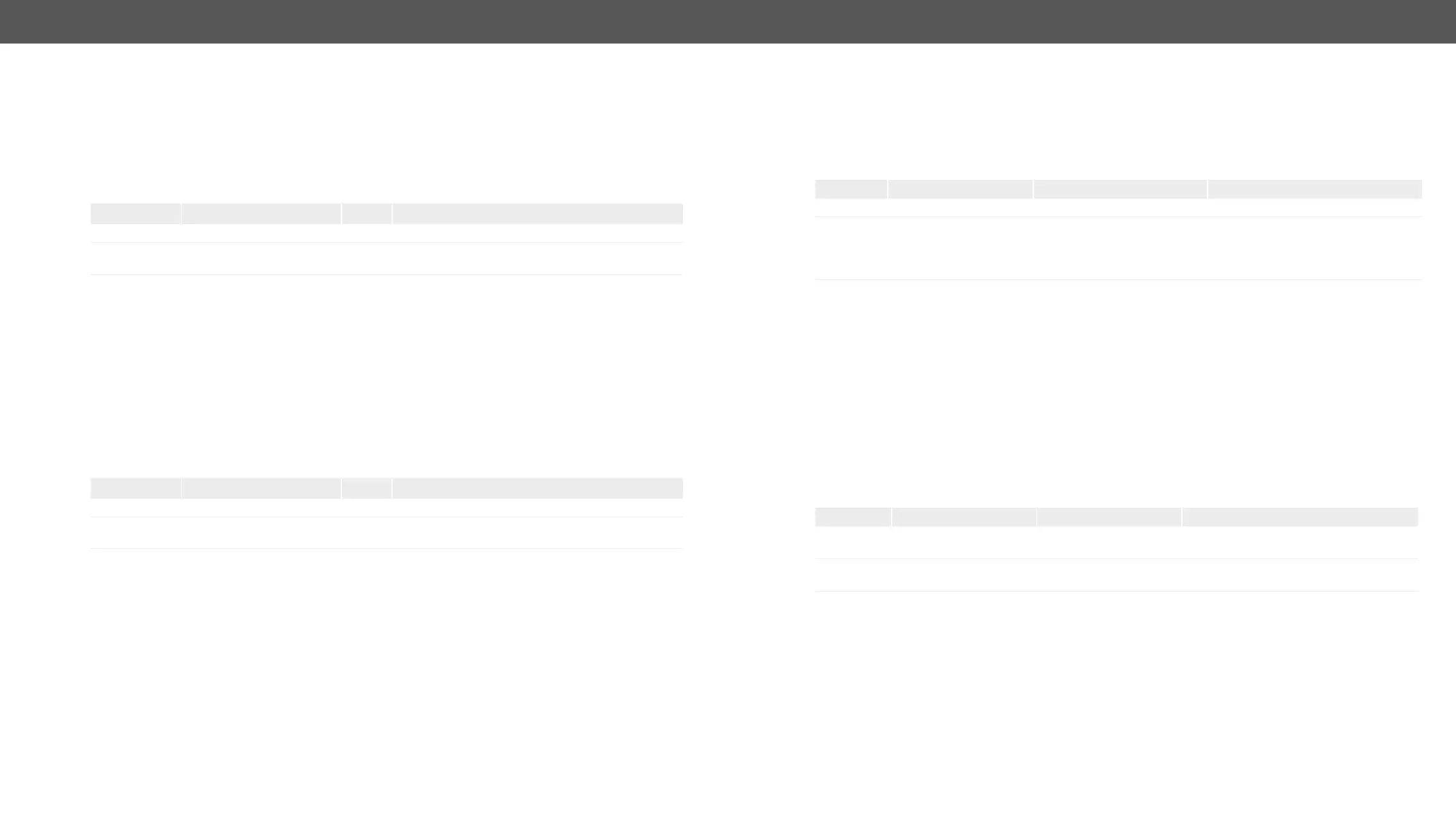MMX4x2 series – User's Manual 103
Analog Audio Input Level Settings by Steps
Setting the Volume (dB)
Command and Response #analogaudio #volume
ç <audio_in><step>)
æ <audio_in>
Parameters
Parameter Parameter description Parameter values
<audio_in> Audio input port number I1-I5
<step> Gain setting in dB
value in dB.
Example
ç
æ
The volume is decreased with 1 dB, the current volume is -1 dB, which means 91.21% in percent.
Setting the Volume (in Percent)
Command and Response
ç <audio_in><step>)
æ <audio_in>
Parameters
Parameter Parameter description Parameter values
<audio_in> Audio input port number I1-I5
<step> The input volume
(attenuation) in percent
value in percent.
Example
ç
æ
Setting the Balance
Command and Response #balance
ç <audio_in>:stepBalance(<step>)
æ <audio_in>:stepBalance
Parameters
Parameter Parameter description
<audio_in> Audio input port number I1-I5
<step> The input signal balance
setting
Number between -100 and
100 in step of 1.
Balance is shifted to left or right
depending on the given value. -100
means left balance, 100 means right
balance. Center is 0 (default).
Example
ç
æ
The balance is shifted to right with 1 step.
Analog Audio Output Level Settings
Setting the Volume (dB)
Command and Response #analogaudio #volume
ç <audio_out><level>
æ <audio_out><level>
Parameters
Parameter Parameter description
<audio_out> Audio output port
number
O1, O2, O3
<level> The output volume
(attenuation) in dB
Number
The value is rounded up if necessary, to
match with the step value.
Example
ç
æ
