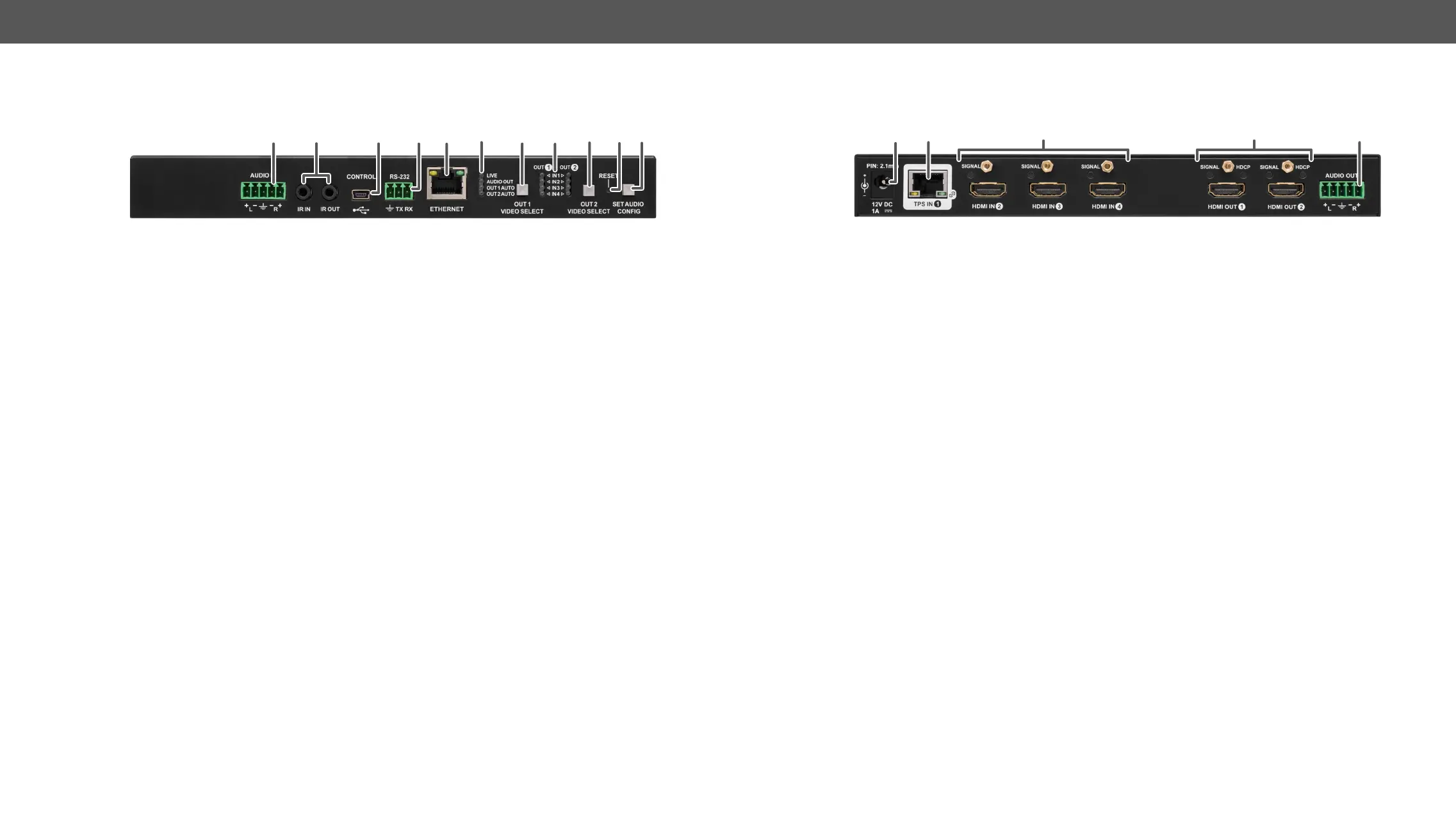2. Product Overview
MMX4x2-HT200
Front View
1
Audio input port
can be found in the Analog Audio Input and Output section.
2
IR IN and OUT
optional IR receiver (IR IN) and transmitter (IR OUT). Pin assignments
can be found in the IR Connector section.
3
USB
4
RS-232
party control systems, or third-party device control. Pin assignment
can be found in the RS-232 Connector section.
5
Ethernet
6
Status LEDs
device. See the details in the section.
7
Video select button for
Output 1
Pushing the button selects the video source for Output 1. See the
sequence in the section.
8
Input select LEDs
9
Video select button for
Output 2
Pushing the button selects the video source for Output 2. See the
sequence in the section.
q
Reset button Pressing the reset button reboots the device. It has the same result as
unplugging and re-plugging the power connector.
w
in the section and the special functions in the
Enable DHCP (Dynamic) IP Address section.
1
5
6
7 8 9
2
4
3 q w
Rear View
1
12V DC 1A input port
adaptor. For more details, see the next section.
2
TPS input port
transmitter and the matrix. Maximum cable extension distances can
be found in the Maximum Extension Distances section.
3
HDMI input ports Rear
section.
4
HDMI output ports
operations can be found in the sections.
5
Audio output port
assignment can be found in the Analog Audio Input and Output
section.
521
3 4
