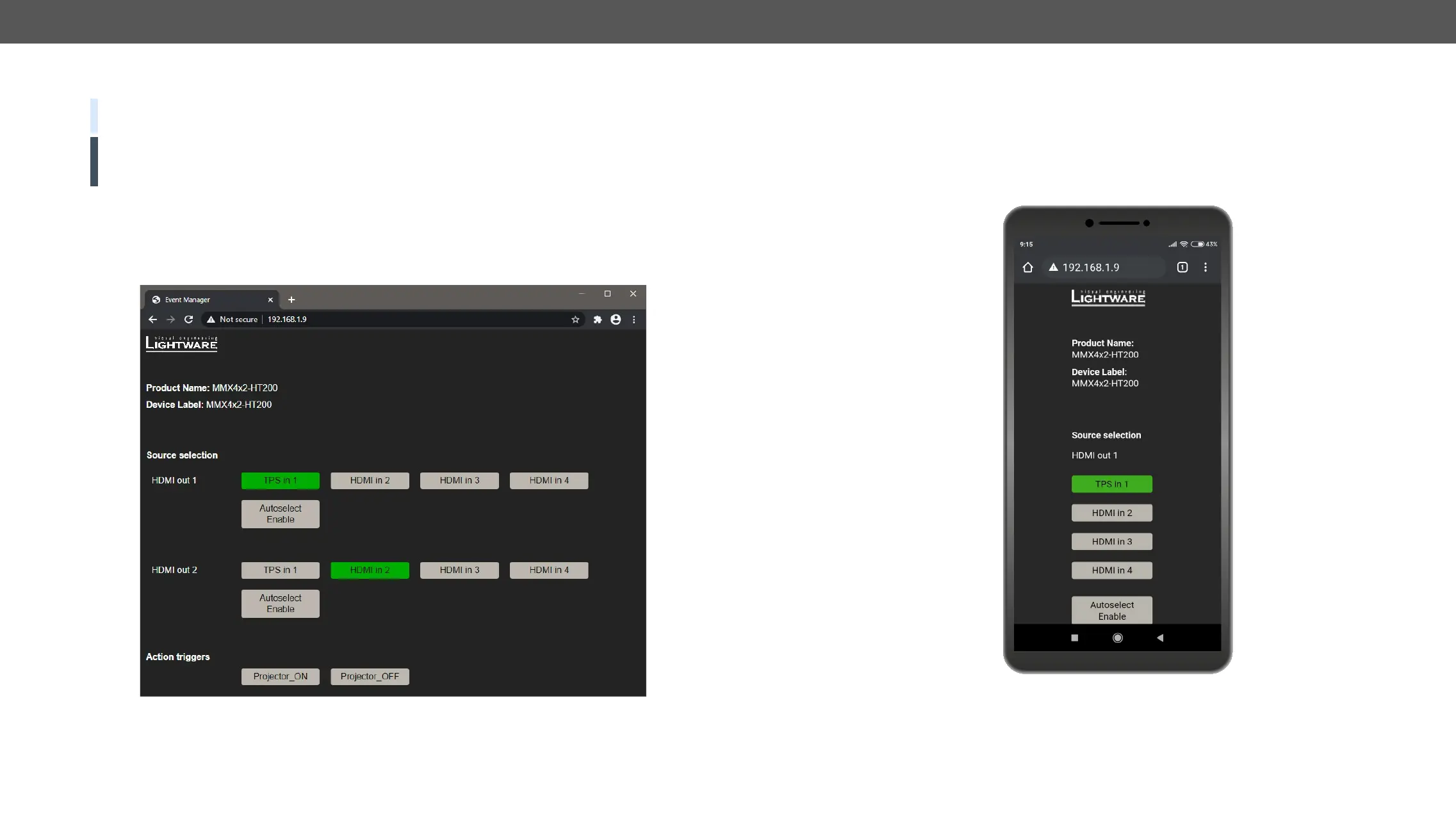MMX4x2 series – User's Manual 66
The Built-in Miniweb
DEFINITION:
If the <IP_address>/index.html
ATTENTION!
enabled. See the Step 3. Check the update parameters. section.
The default control page allows the following: #builtinweb #miniweb #web
▪ Source selection:
e.g. from a mobile device.
▪ Action triggers:
waiting for the condition to occur. This can be done remotely by a mobile device, too.
The Control Page Displayed in a Desktop Browser (with Action Trigger Buttons)
Opening the Miniweb
The Miniweb is available by:
▪ Opening the web browser and typing the IP address of the desired device in the address line,
▪ LDC, connecting to the device, navigating to Settings/Status and pressing the Open
miniweb button.
▪ The host name can be used instead of the IP address; see the Setting the Host Name section.
The Control Page Displayed in a Smartphone Browser
