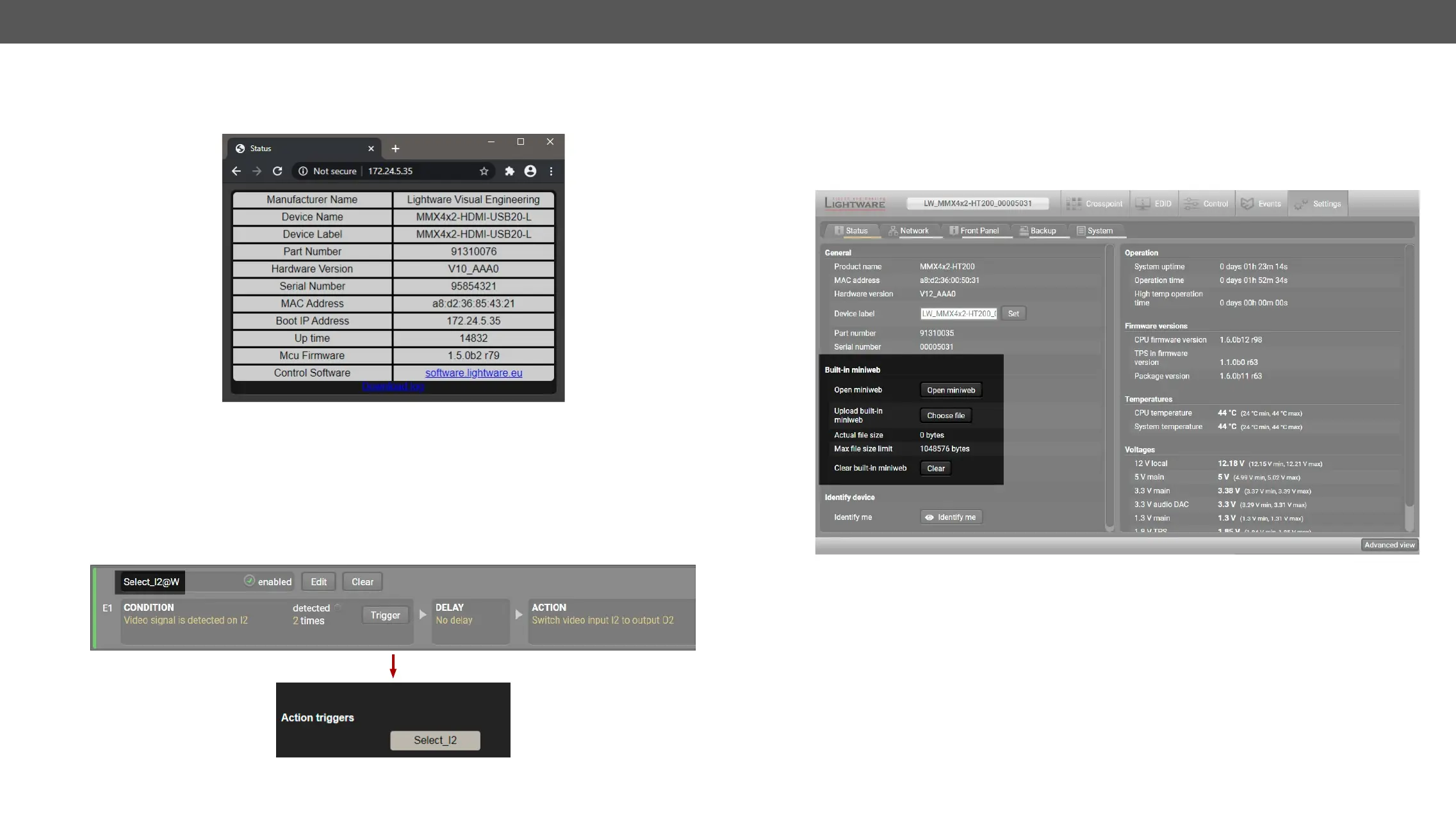MMX4x2 series – User's Manual 67
The Default Status Page
If there is no control page uploaded, the default status page will be displayed (which is also available by
opening the <IP_address>/status.html address). This page works without login as well.
The Factory Default Status Page (status.html)
Miniweb Customization
The buttons of Action triggers section are linked to Actions of certain Events in the Event Manager. These
buttons are displayed only
▪ Any Event that does not have the @Wnot be displayed as a trigger button.
▪ The displayed trigger buttons will get a text label with the event name
To add the desired Action as a button, append the name of the desired Event with the @W characters - see
Action Trigger Button added in the Event Manager and displayed in the Control Page
Customized HTML
Settings/Status
can be uploaded by pressing the Choose le button.
it's 80 KB).
Press the Reset button to remove the control page.
update process, see the Step 3. Check the update parameters. section.
The Built-in Miniweb Section in LDC
