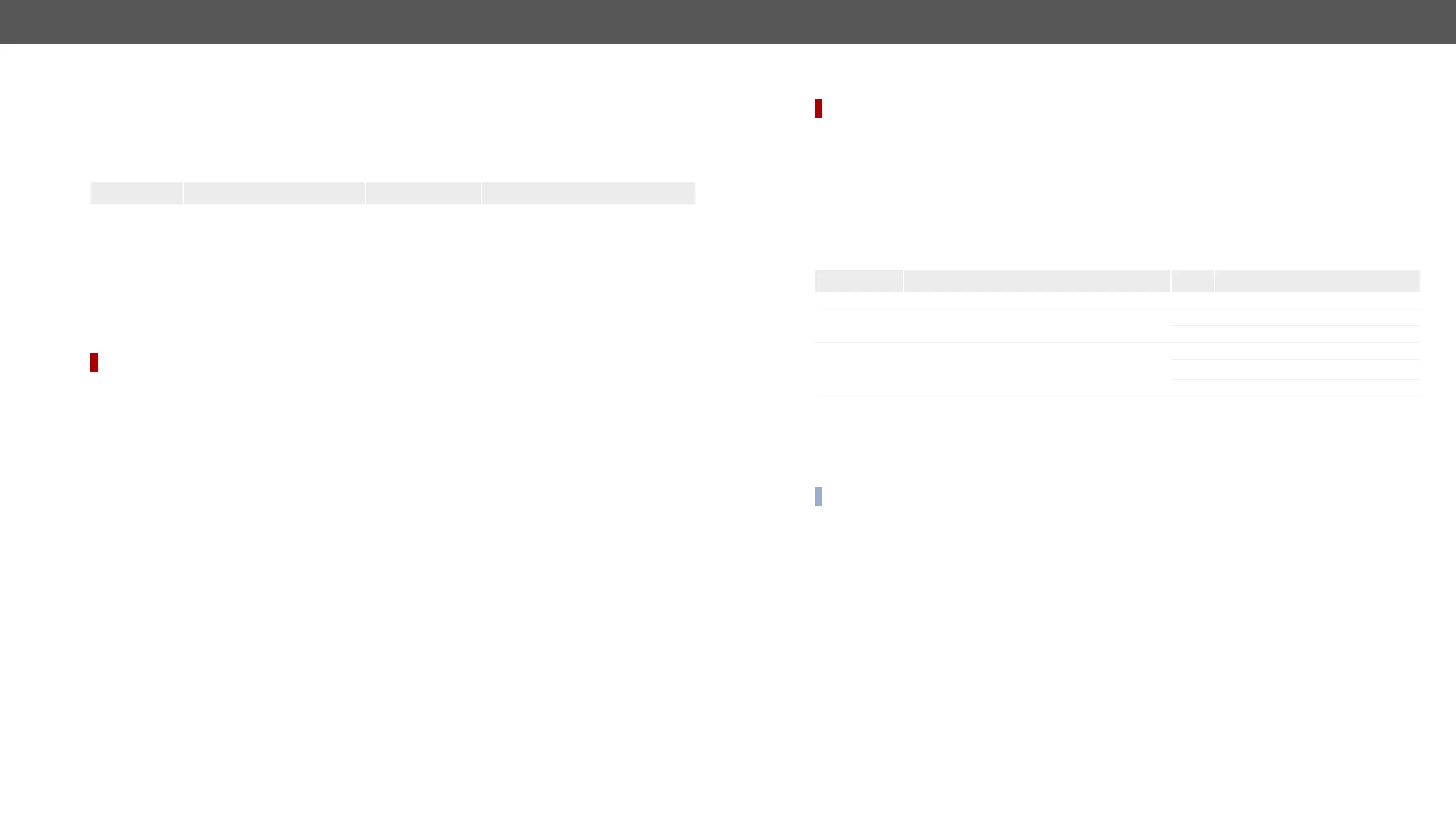MMX4x2 series – User's Manual 79
Serial Port Protocol Setting (Local port)
Command and Response
<protocol>}
<protocol>
Parameters
Parameter Parameter description
<protocol> The applied protocol in the
communication
LW2
LW3
The current setting can be queried by the {RS232_LOCAL_PROT=?} command.
Example
Serial Port Protocol Setting (Link port)
DIFFERENCE: This command is available for the MMX4x2-HT200 model only.
This command sets the communication protocol of the link RS-232 port (TPS port).
Command and Response
<protocol>}
<protocol>
Parameters
See the previous section.
Example
DIFFERENCE:
Setting the Level and Direction for Each Pin
GPIO - General
section and about the interface in the GPIO Interface section.
Command and Response #gpio
{GPIO<pin_nr>=<dir>;<level>}
(GPIO<pin_nr>=<dir>;<level>
Parameters
Parameter Parameter description
<pin_nr> GPIO pin number
0-6
static
<dir> The direction of the communication
I
Input
O
Output
<level> The level of the pin
L
H
High
T
Toggle between low and high
Example
{gpio1=O;H}
(GPIO1=O;H)
GPIO pin 1 is set to output with high level.
INFO:
