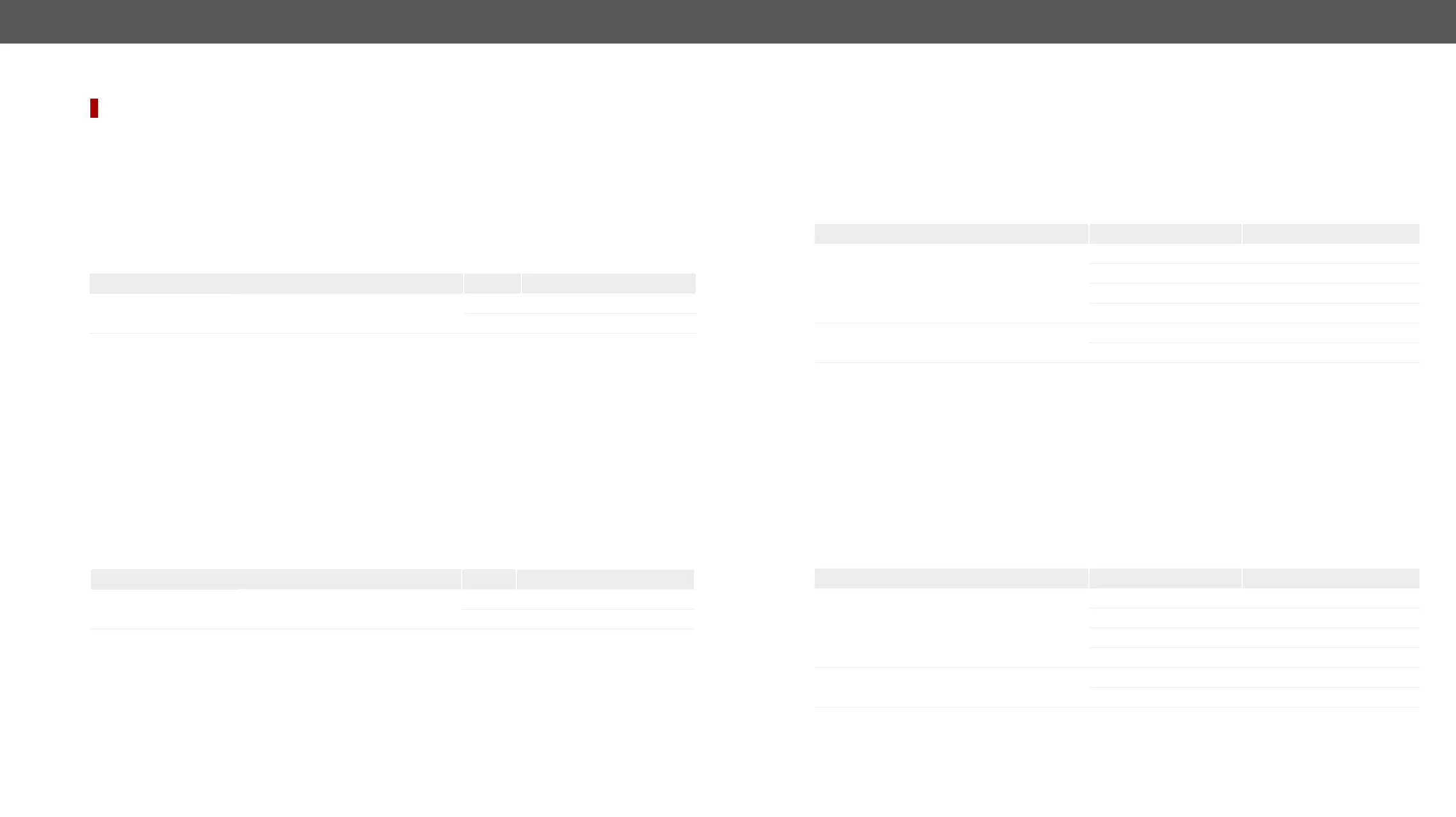MMX4x2 series – User's Manual 130
DIFFERENCE:
Setting the Active USB Host
The command below is for selecting a USB B-type port (host computer) that will be connected to the USB
peripherals (USB A-type ports).
Command and Response #usb
ç <host_nr>
æ <host_nr>
Parameters
Parameter Parameter description
<host_nr> USB B-type port number.
1-4
port number
0
off state
Example
ç
æ
Power Switch Delay
After switching between the hosts, certain connected USB peripherals need to be reset to operate properly.
Command and Response
ç <delay_state>
æ <delay_state>
Parameters
Parameter Parameter description
<delay_state> 2 sec power-cut towards the devices
if host is changed
true
power cut-off is active
false
power cut-off is inactive
Example
ç
æ
presence of a connected USB host device can be queried as follows:
Command and Response
ç <host_pc>
æ <host_pc>=<status>
Parameters
Parameter Parameter description
<host_pc> The ID of the host PC
Host5vSensePc1
Host5vSensePc2
Host5vSensePc3
Host5vSensePc4
<status>
connected host
true
false
Example
ç
æ
Setting the 5V Sending to the USB Peripherals
Command and Response
ç <device_pwr>
æ <device_pwr>=<status>
Parameters
Parameter Parameter description
<device_pwr>
USB A-type port
Device5vEnable1
Device5vEnable2
Device5vEnable3
Device5vEnable4
<status>
peripheral
true
false
Example
ç
æ
