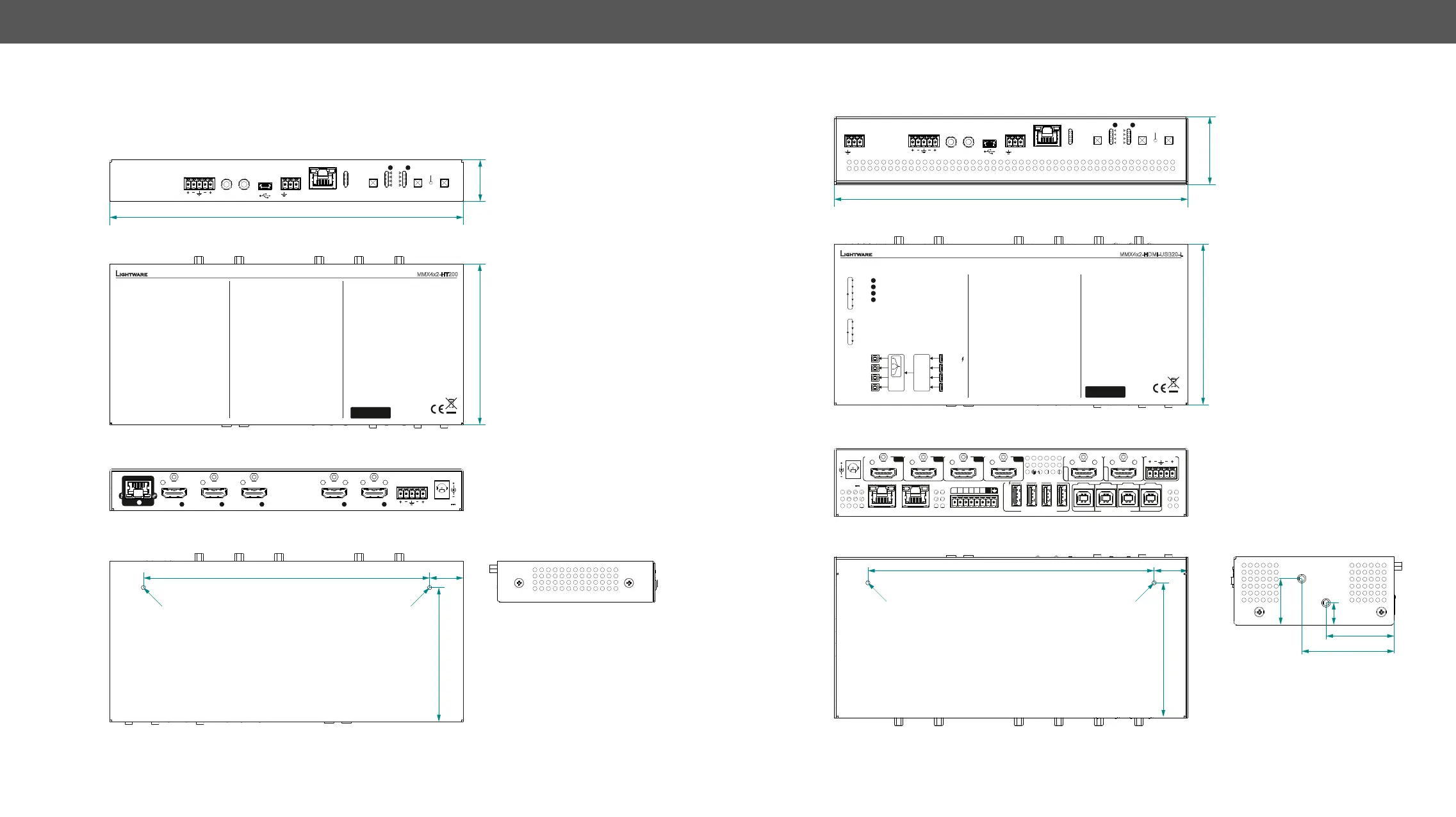11. Appendix MMX4x2 series – User's Manual 164
Mechanical Drawings
MMX4x2-HT200 and MMX4x2-HDMI Devices
84
20178.5
M3 thread M3 thread
Side View
Front View
Top View
Rear View
26
221
100.4
RESET
L R
RS-232
LIVE
AUDIO
LINK
IN 2
IN 1
IN 3
IN 4
IR OUT
IR IN
CONTROL
TX RX
RS-232
ETHERNET
OUT 1
VIDEO SELECT
OUT 2
VIDEO SELECT
SET AUDIO
CONFIG
OUT
1
OUT
2
AUDIO IN
MMX4x2-HT200
4x2 Matrix Switcher
with TPS and HDMI intups
Audio embedding and de-embedding
Made in EU, Hungary
RoHS
Device can be remote powered over TPS link with PoE
(IEEE 802.3af)
Front LED functions
LIVE
RS-232
AUDIO
Fast blinking (0.5 sec): Firmware upgrade mode
ON: Powered but no operation
OFF: No power
OFF: Pass-through mode
Blinking (1 sec): Normal operation
Blinking: Command injection mode
ON: Control mode
OFF: No signal on balanced audio output
ON: Audio present on balanced audio output
OFF: No TPS link
Blinking: Low power mode
ON: TPS link active
LINK
INPUT SELECT LEDs
ON - GREEN: Input selected
ON - ORANGE: Input selected, audio de-embedded
Rear LED functions
HDMI input:
HDMI Output:
Blinking: Input selected, signal not present
ON: Signal present on selected input
VIDEO
VIDEO
OFF: Input not selected
OFF: No display connected
Blinking: D isplay connected - video not present
ON: Display connected - video present
HDCP
OFF: Output signal not HDCP encrypted
ON: Output signal HDCP encrypted
For best performance use AWG23
CAT6 or CAT7 SFTP cable
Sn:
PIN: 2mm
L R
AUDIO OUT
12V DC 1A
HDMI IN
3
HDMI IN
2
VIDEO HDCP
HDMI OUT
2
VIDEOVIDEOVIDEOVIDEO HDCP
HDMI OUT
1
HDMI IN
4
TPS IN
( )
PoE
1
MMX4x2-HDMI-USB20-L
84
20178.5
M3 thread M3 thread
Side View
Front View
Top View
Rear View
42.5
221
100.4
5 6
5V
1
2
3
4
GPIO
PC 1 PC 3 PC 4
USB HOSTS
HDCP HDCP SIGNALSIGNALSIGNALSIGNALSIGNALSIGNAL SIGNAL
HDMI HDMIHDMIHDMIHDMIHDMI HDMI
PC 2
4x USB DEVICE
2
3
4
L R
AUDIO OUT
PIN: 2.1mm
12V DC
2A
ETHERNET 3
ETHERNET 2
IN 3IN 2IN 1 IN 4
OUT 1
OUT 2
1
Made in EU, Hungary
RoHS
Sn:
Front LEDsVideo select buttons
Set audio config button
Rear LEDs
LIVE
OUT 1 AUTO
Fast blinking (0.5 sec): Firmware upgrade mode
ON: Powered but no operation
OFF: No power
Blinking (1 sec): Normal operation
ON: Autoselect enabled on HDMI OUT 1
OUT 2 AUTO
Crosspoint status LEDs
GREEN color - Video
ON: Autoselect enabled on HDMI OUT 2
ORANGE color - Audio
#1: Copy HDMI OUT 1 audio to HDMI OUT 2 and AUDIO OUT
#2: Copy HDMI OUT 2 audio to HDMI OUT 1 and AUDIO OUT
#3: Use audio from Analog Input on all outputs
#4: Keep Original Audio on HDMI outputs, de-embed from OUT 2
Autoselect
HDMI in
2
HDMI in
3
HDMI in
4
HDMI in
1
HDMI inputs
HDMI outputs
ON: Signal present on input
SIGNAL
SIGNAL
OFF: Signal not present on input
ON: Signal present
OFF: Signal not present or muted
HDCP
OFF: Output signal not HDCP encrypted
Blinking: Non HDCP capable device connected,
encrypted signal replaced with red screen
ON: Output signal HDCP encrypted
Blinking: Input selected, signal not present
ON: Input selected, signal present
Blinking: Audio config #1..4 selected
AUDIO OUT
OFF: Embedded audio not present or analog out muted
Blinking: Embedded audio format not supported
for audio de-embedding
ON: Embedded audio present and de-embedded
MMX4x2-HDMI-USB20-L
4x2 HDMI Matrix Switcher with Audio and USB switching
USB port diagram
max. 500mA
max. 500mA
max. 500mA
max. 1000mA
USB 2.0
HUB
4x1
USB 2.0
Switch
Device 1
Device 2
Device 3
Device 4
Host PC 1
Host PC 2
Host PC 3
Host PC 4
GPIO and USB 5V SUM max. 2A
RESET
CONTROL
RS-232 RS-232
AUDIO OUT
LIVE
OUT 1 AUTO
IN 2
IN 1
IN 3
IN 4
OUT
1
OUT
2
OUT 2 AUTO
L R
IR OUT
IR IN
OUT 1
VIDEO SELECT VIDEO SELECT
OUT 2
TX RX
TX RX
AUDIO IN
SET AUDIO
CONFIG
ETHERNET 1
12
42.6
57.8
13.65
28.85
