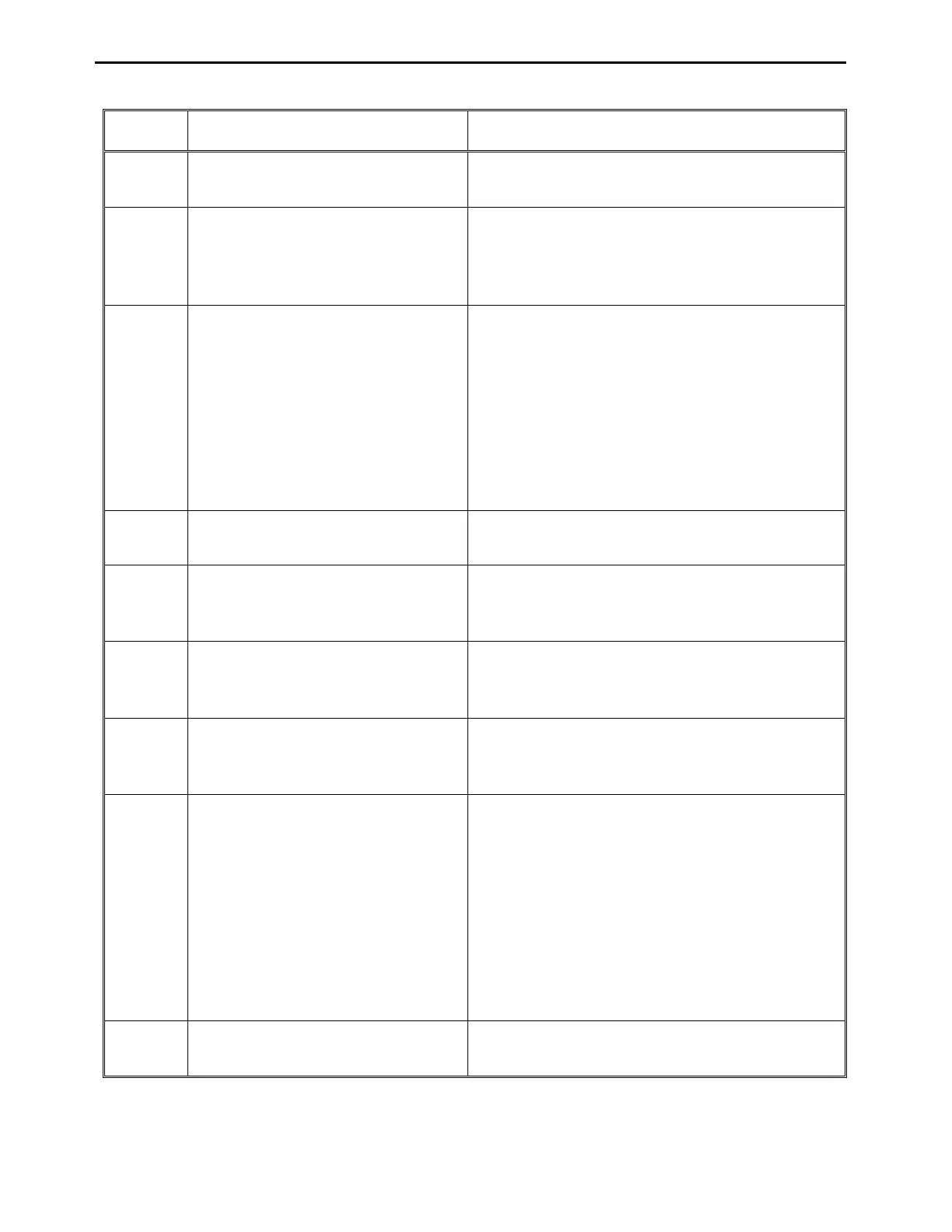Operating Manual
- Page 105 -
Addr. Command Notes
0006
WAIT POINT
- Time: 0.25 sec
Wait for 0.25 seconds
0007
Set INPUT / OUTPUT
- Output
- Port #: 1
- Status: 0
Open output signal # 1.
Output is turned 'off.'
0008
Set INPUT / OUTPUT
- Input
- Port #: 1
- Status: 0
- GOTO Addr: 12
Check the status of input signal # 1.
If the input signal is closed (pin #1 is connected
to ground / pin 13), the robot will go to address
#0012.
If input signal #1 is open (pin #1 is not
connected to ground), the program will
continue at address #0009
0009
Wait Point
- Time: 0.20 seconds
Wait for 0.20 seconds
0010
LOOP ADDRESS
- Count: 10
- Address: 8
Repeat instructions 0008 – 0009 (10) times.
(10) times a wait time of 0.20 seconds = 2.00
seconds.
0011 GOTO Addr. 0013
If, after 2.0 seconds, the input signal never
closed, GOTO address #0013 (Skip the dot
dispensing).
0012 Dispense Dot (180,20,35)
Dispenses a dot at
X: 180 mm, Y: 20 mm, Z: 35 mm
(Dot on the first part in the fixture)
0013
Step & Repeat Y
- Columns: 4
- Rows: 3
- X Offset: 25 mm
- Y Offset: 30 mm
- Start Address: 4
- 'S' Path
Registers the Step & Repeat instruction.
The robot will repeat addresses 0004 – 0011 to
complete a matrix of 4x3 (12) parts.
The distance between parts is 25 mm in the X-
axis and 30 mm in the Y-axis.
The robot will follow an 'S' Path, through the
parts.
0014 End Program
Ends the program. Returns the tip to the home
position.
