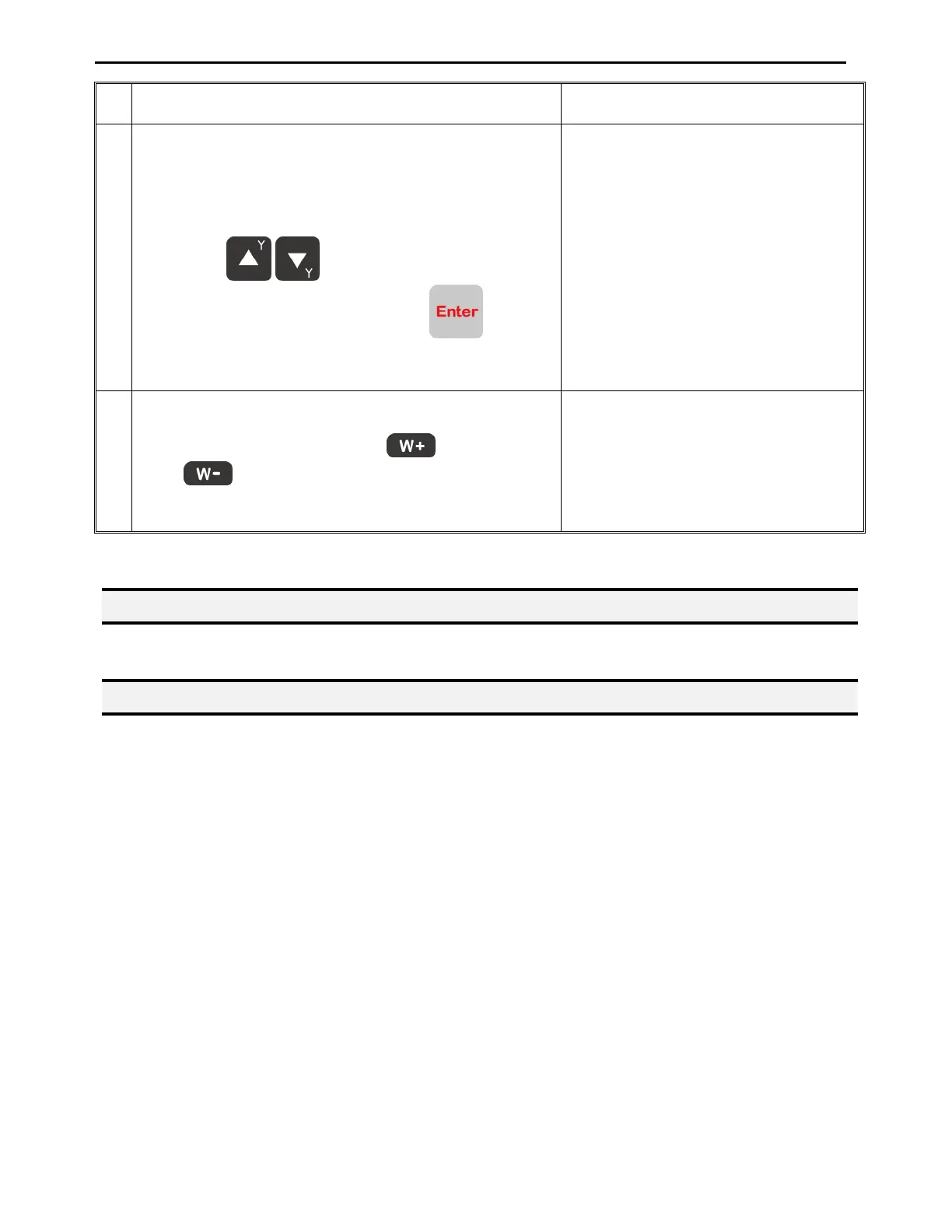Operating Manual
- Page 94 -
Instruction Display Shows
4
If you select 1, all programs on USB Stick will be
downloaded to the Robot automatically.
If you select 2,
Then press to select the program which
you want to download to Robot. Press to
execute the selection.
[Down Load]
1. 00:No Name
2. 09:No Name
3. 16:Jean program
If you select program# 16, Press to confirm, or
press to cancel.
[Message Box]
-------------------------
Copy Program 16 From USB?
-------------------------
[W+] Yes [W-] No
7.4.22 Circle Delay Time
Setup Delay time if setup over an angle in circle command. Dispenser will expand dispensing time.
7.4.23 Initialize Setup
Allow machine to performing HOMING at each cycle. To setup this feature, go to Initialize Setup
menu, and then select ENABLE.
