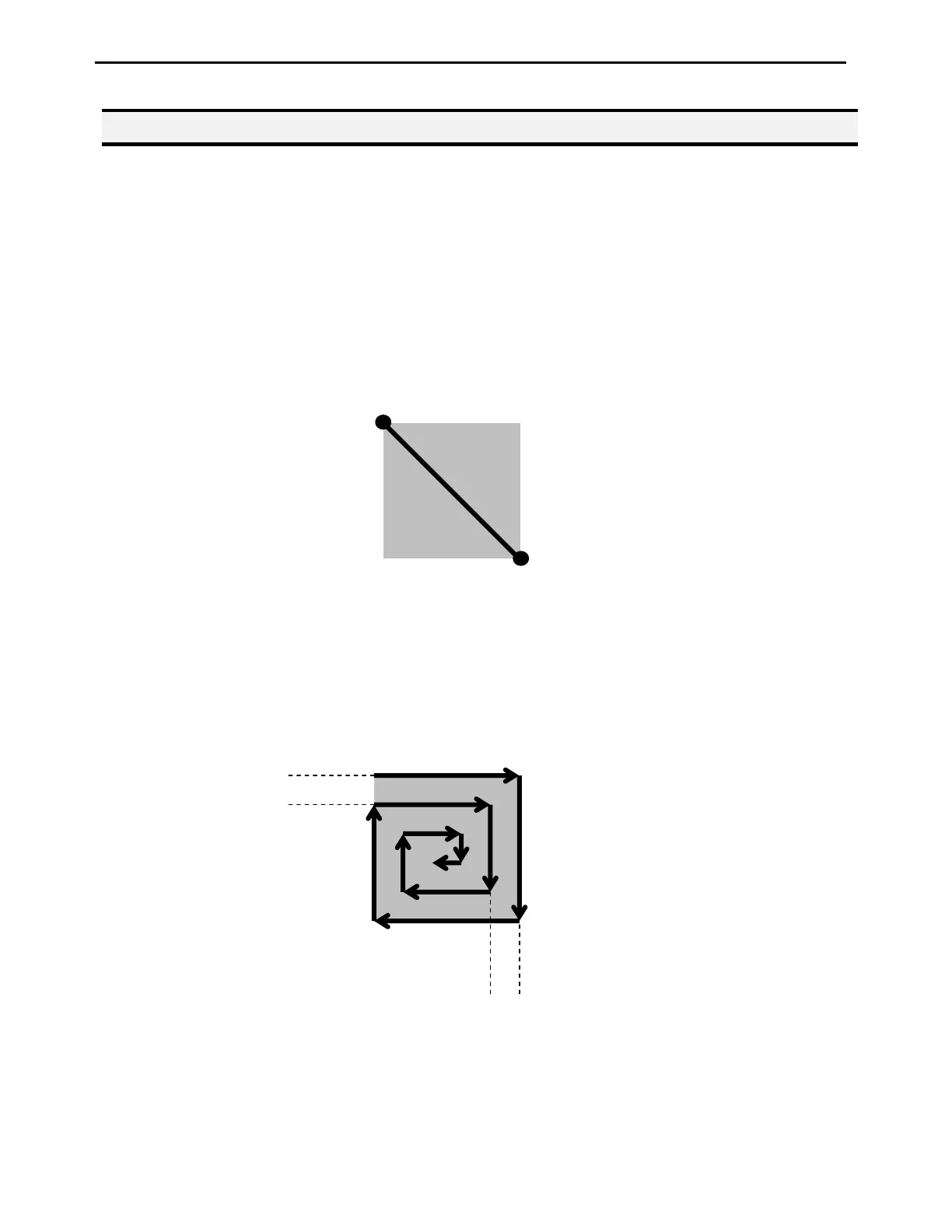Operating Manual
- Page 53 -
7.1.12.3 Brush Area: Rectangle 1
Brush Area Rectangle 1 causes the tip to ‘paint’ the defined area by following a square spiral path
from the outside of the rectangle to the center.
After registering the Brush Area Rectangle 1 command, teach a Line Starting point at the top left
corner of the area to be brushed and a Line End point at the bottom right corner of that area (the tip
will not dispense a straight line between these two points):
If, for example, a brush width of 5 mm was used, the tip will take the following path when the
program is run:
Line Start
Line End
Paint
Area
5 mm
5mm
